Sales Management with Pipeliner CRM
Pipeliner CRM is the only really effective tool available today in the market
There is no system in the industry today like Pipeliner CRM, one that empowers precision sales management through CRM. Therefore we can truly say that Pipeliner CRM is the only really effective tool available today in the market.
There are four major elements that if focused on will increase sales management efficiency:
Effective LeadLead Lead refers to a prospect or potential customer (who can be an individual or organization) that exhibits interest in your service or product; or any additional information about such entity. Management
Precise Opportunity Management
Precise AccountAccount Account refers to a record of primary and background information about an individual or corporate customer, including contact data, preferred services, and transactions with your company. Management
The War Room
To go into further detail download the E-book “Sales Management Through Pipeliner CRM” which covers all of these topics and more extremely comprehensively.
Lead Management
There are multiple ways of inputting leads into Pipeliner:
Manual entry
CSV file import
Web Forms
Web Clipper

Once in Pipeliner CRM there is great flexibility in what can be done with them, including:
Dedicated Lead View
Assign leads to reps
Lead scoringLead Scoring Lead Scoring is the process of assigning a relative value to each lead based on different criteria, with the aim of ranking leads in terms of engagement priority.
Convert to Opportunity
Move lost leads to Archive
Pipeliner CRM is extremely flexible so it can be tailored to a company’s exact processes.
Read more about precise lead management in Pipeliner CRM.
Opportunity Management
Opportunity management consists of, first, setting up a sales process. A sales processSales Process Sales Process is a series of strategic steps or a set of activities aimed at driving sales growth through the alignment of personnel, market insight, methodologies, relevant business units, and technology. should be dynamic & Pipeliner CRM is so flexible that you can instantly make changes.
The easier it is for a sales managerSales Manager Sales Manager is an executive who leads a sales unit, team or department by setting goals and meeting targets, formulating plans and policies, designating tasks, and developing salespeople. to visually see the pipelinePipeline Sales pipelineis a visual representation of the stage prospects are in the sales process. and opportunities, the more effective sales management will be.
With Pipeliner data can be manipulated instantly and dynamically and seen by anyone involved.
Opportunity Management Views
Pipeliner CRM provides many different ways of viewing Opportunity information including
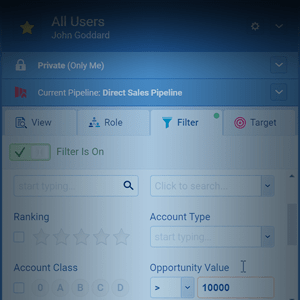
Filter View
How to use filter options to segment data using criteria or combination of custom fields. Save profile view and share with others.
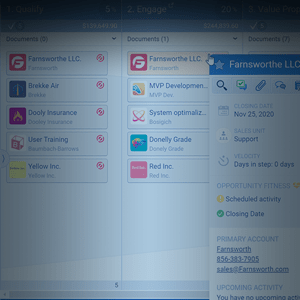
Pipeline View
In the Opportunities menu, the Pipeline View shows “What’s in the pipeline and where it’s at” — opportunities organised by sales stage along with many visual cues to help you manage those opportunities effectively.
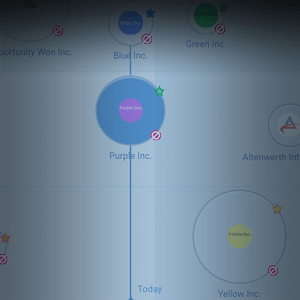
Bubble Chart View
In the Opportunities menu, the Bubble Chart View shows a multi-dimensional view of opportunities plotted by sales stage, closing date and size.
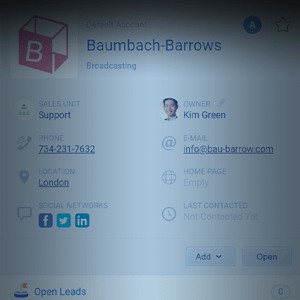
Compact View
The Compact View is your choice for “An overview of everything going on with a particular record”.
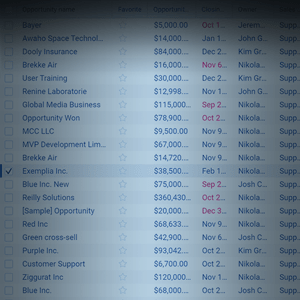
List View
The List View works like a spreadsheet and easily lets you sort and see what fields are, and are not, completed.
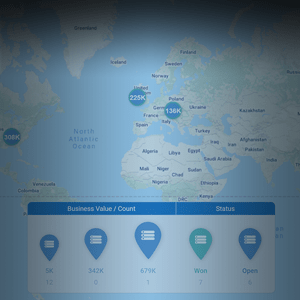
Map View
The Map View allows you to see exactly where your Leads, Opportunities, Accounts and Contacts are located on an interactive world map.
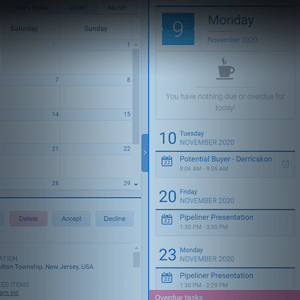
Calendar View
The Calendar View is available in the Activities menu and displays Appointments and Tasks with dates within the Date selection of Day, Work Week, Week and Month.
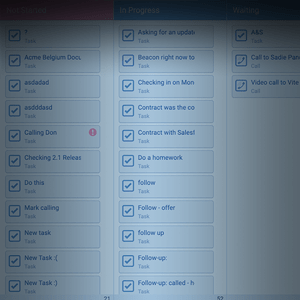
Task Board View
The Task Board View shows Tasks organised by Activity Status. The Activity Stream in the right hand panel shows upcoming and overdue Appointments and Tasks.
Opportunity Management
Opportunity management, in each of its phases, should be totally aligned to the sales target for that sales period. Pipeliner is also unique in this regard in that the target for the current sales period is always in view, and therefore always in mind for the sales team and sales manager.
Pipeliner CRM offers five different target views:

Unweighted Sales Target
The value of all opportunities in a pipeline without any closing probability percentages.

Weighted Sales Target
The Weighted Target is equal to the sum of the total opportunity values in each sales stage, multiplied by the probability of closure for that sales process stage.

Ranked Target
Each rep has the ability to apply a personal ranking to each of their opportunities, from one to five stars based on their confidence in the deal.

Balanced Target
This can be looked at as a “worst-case scenario”, because it balances the Weighted Target and the Ranked Target.

Won Target
This Target represents the actual closed or won opportunities.
Account Management
Pipeliner CRM provides for precise Account Management to ensure existing customers are properly monitored and serviced:
War Room
The war room meeting is centered around the overall target for a sales period. You need a visual tool like Pipeliner CRM to execute it efficiently and consistently. Here are some elements to use in your War Room meetings (for even more detail click here):

