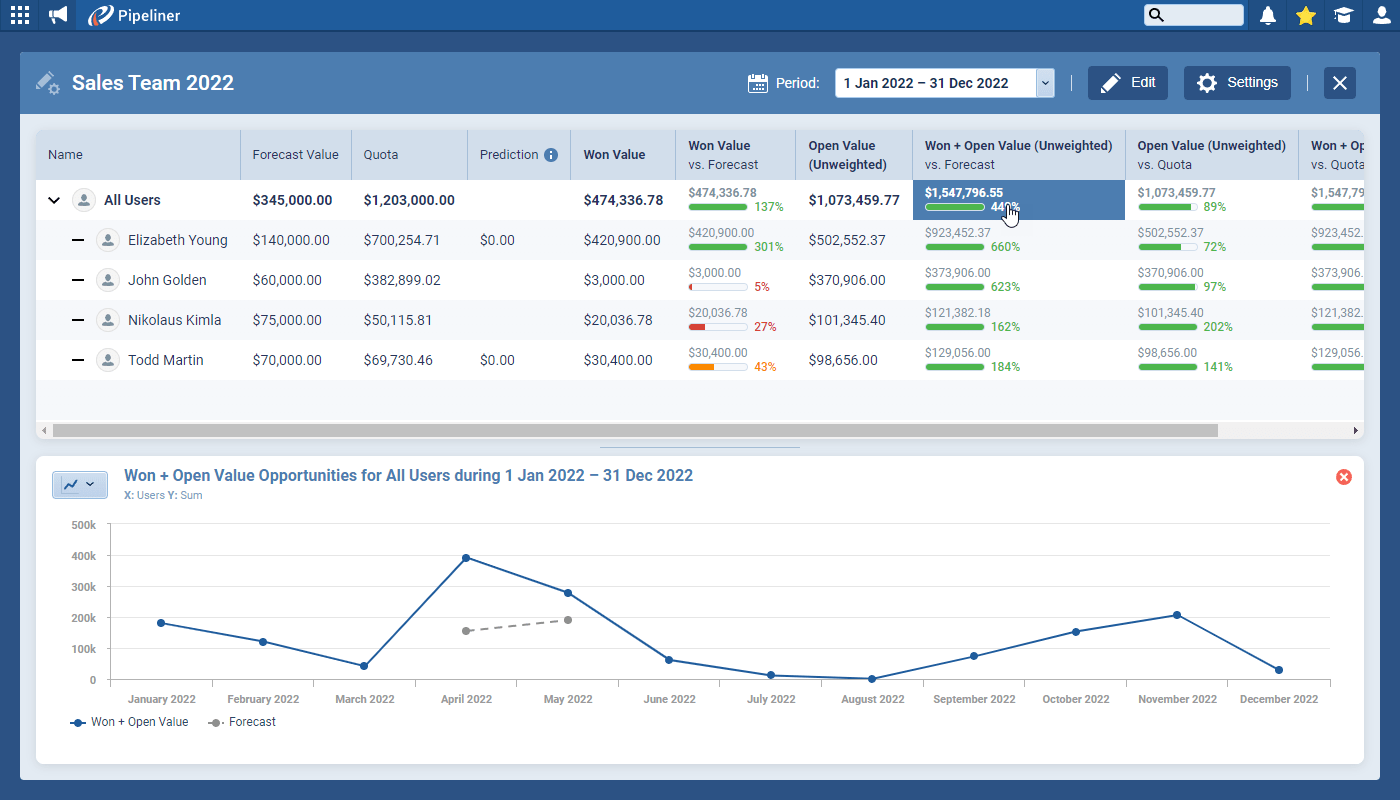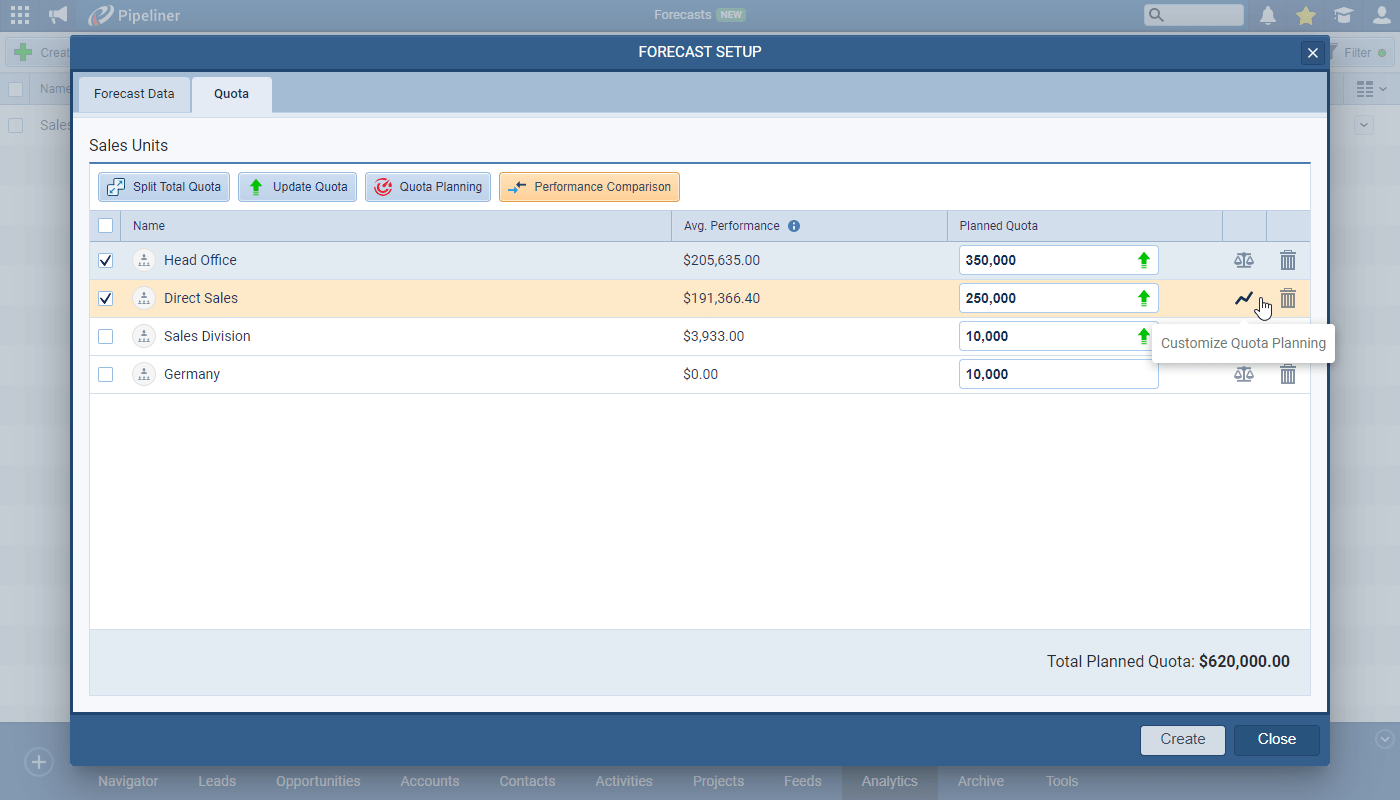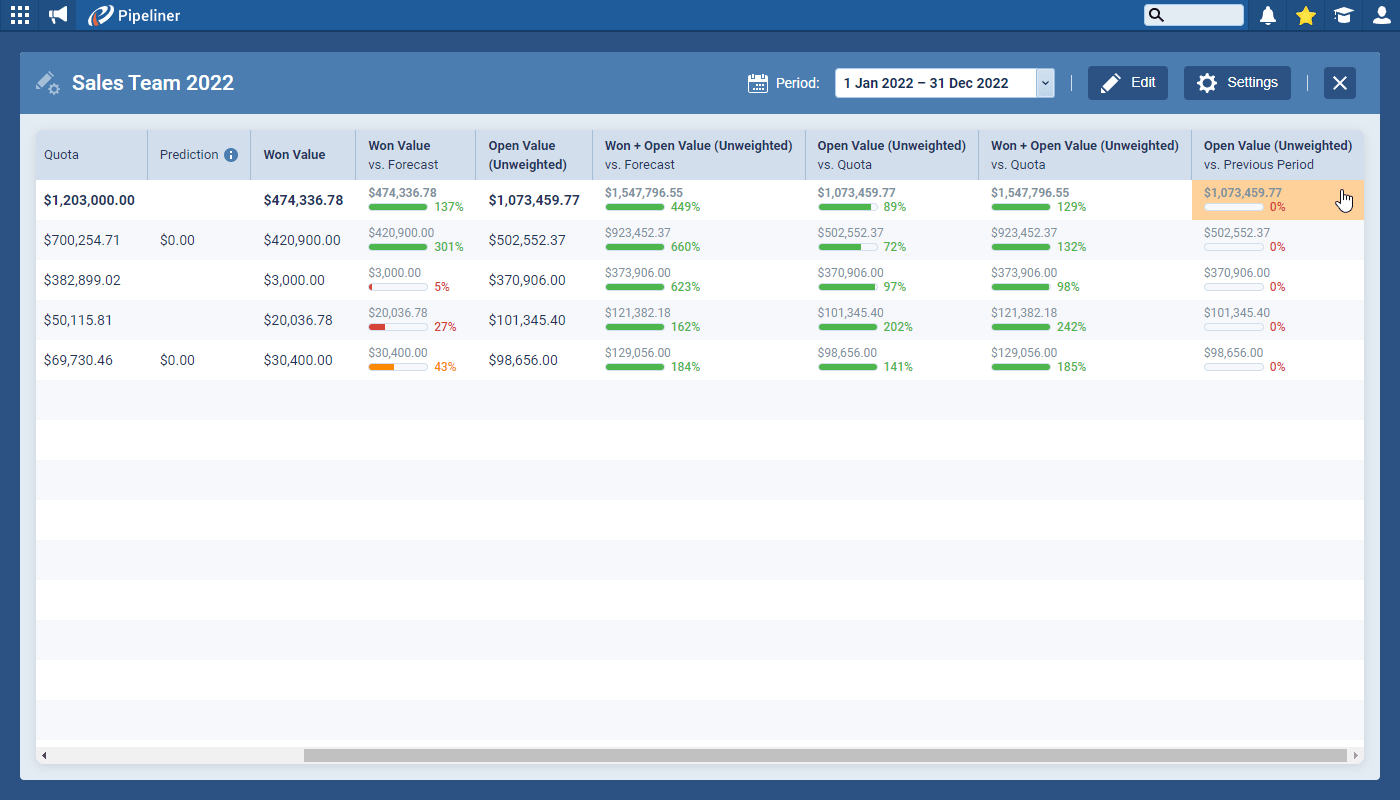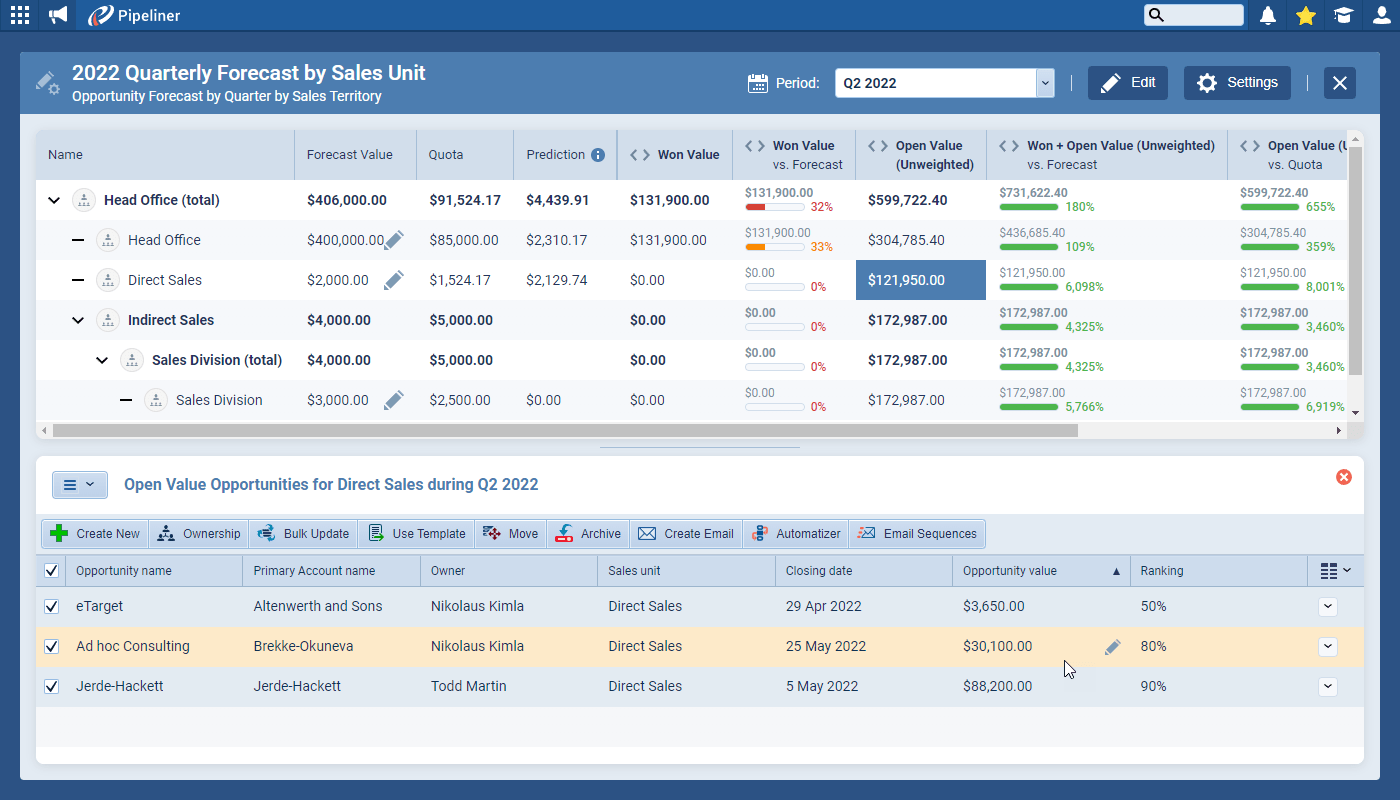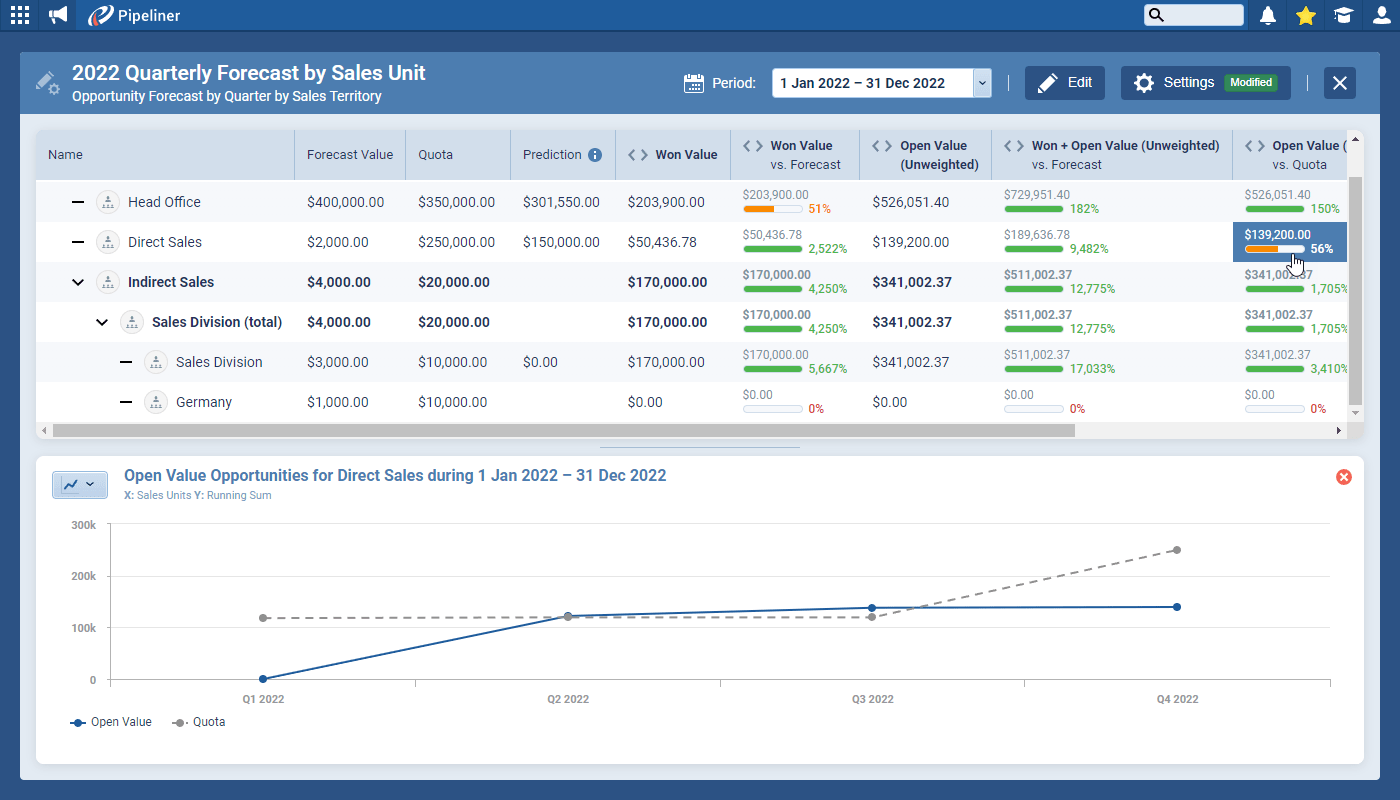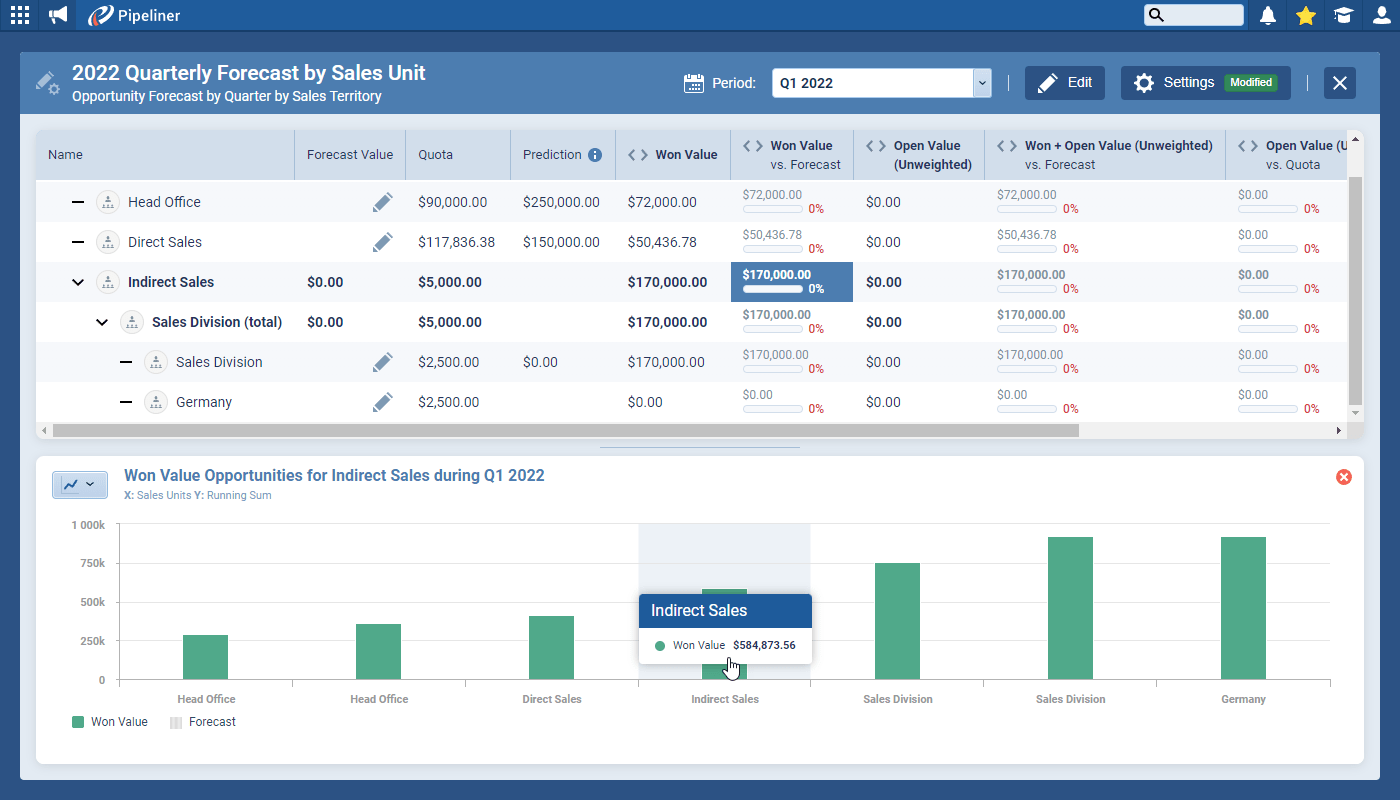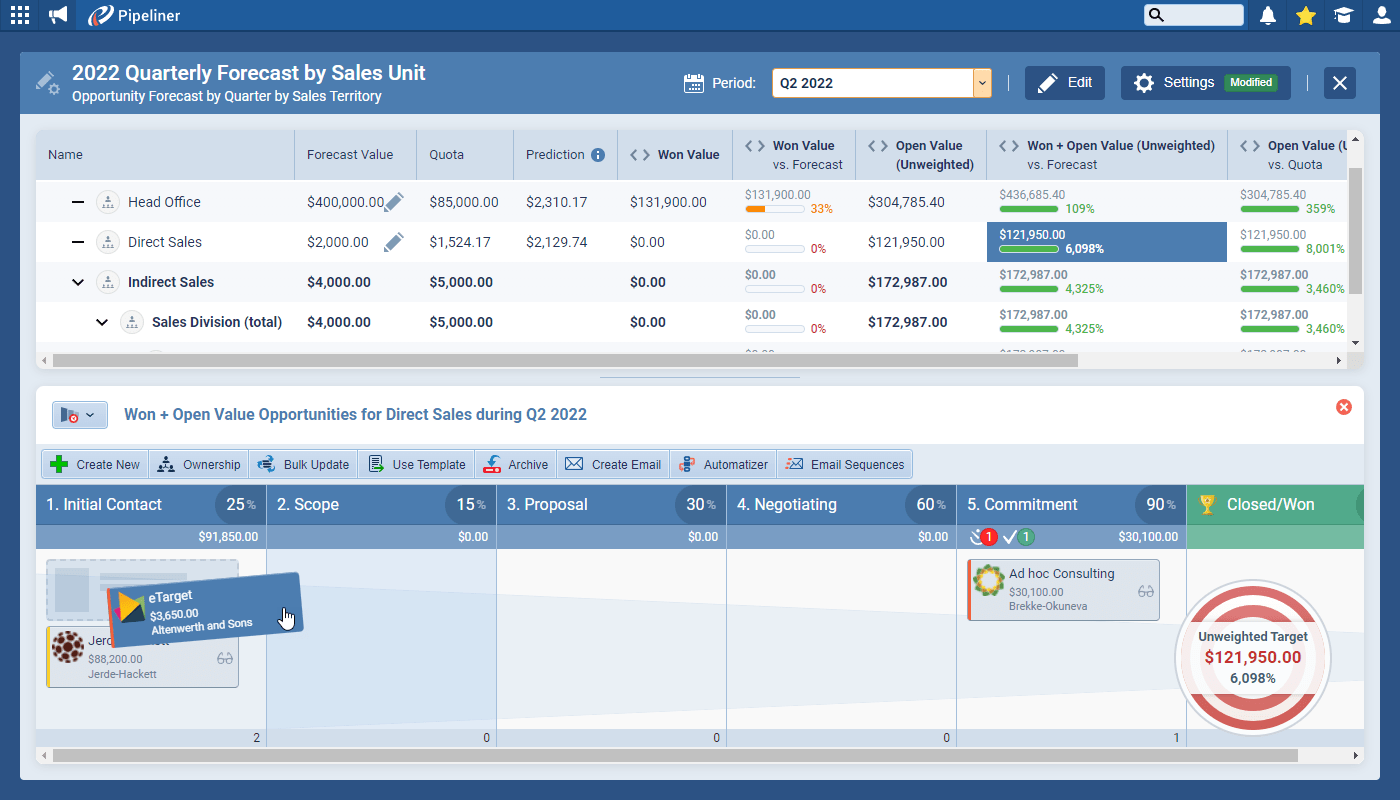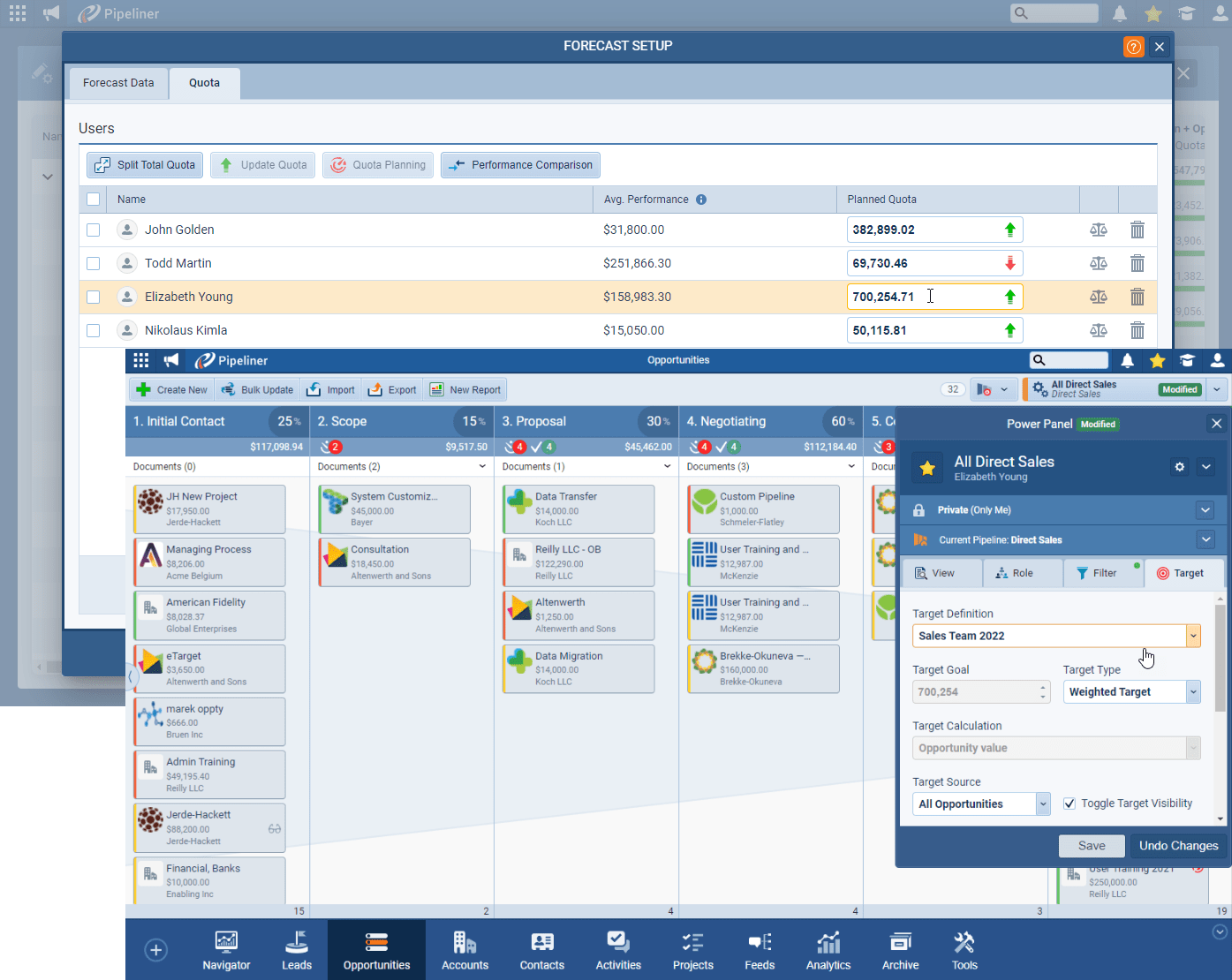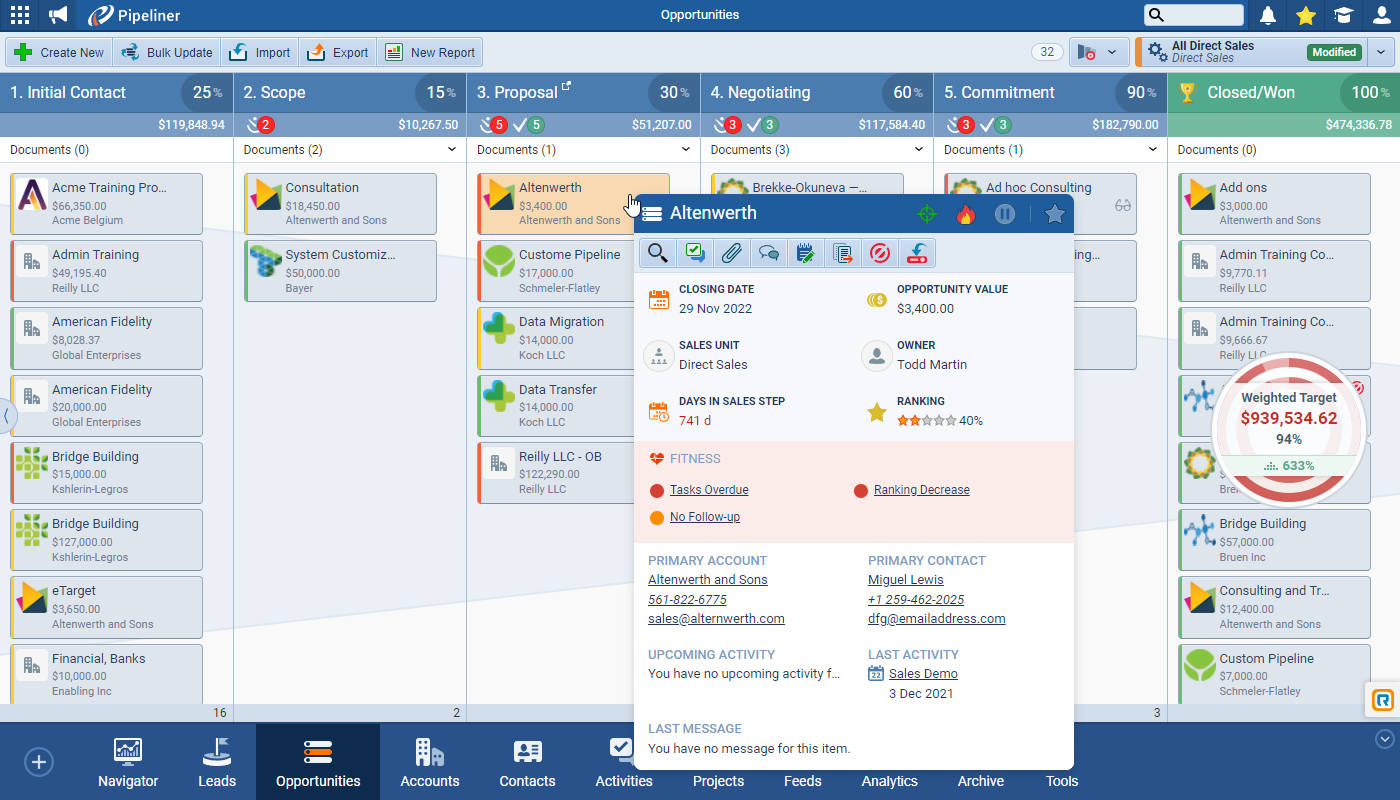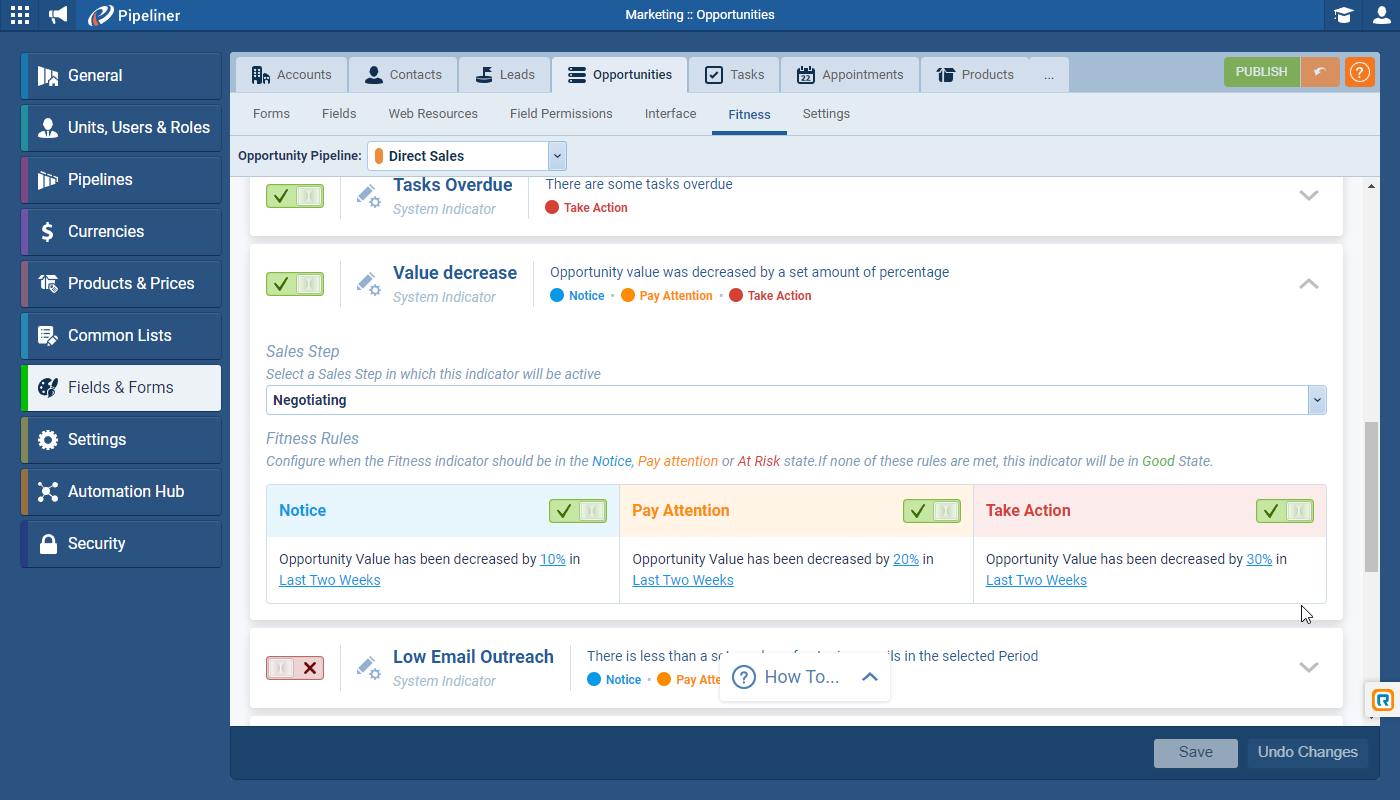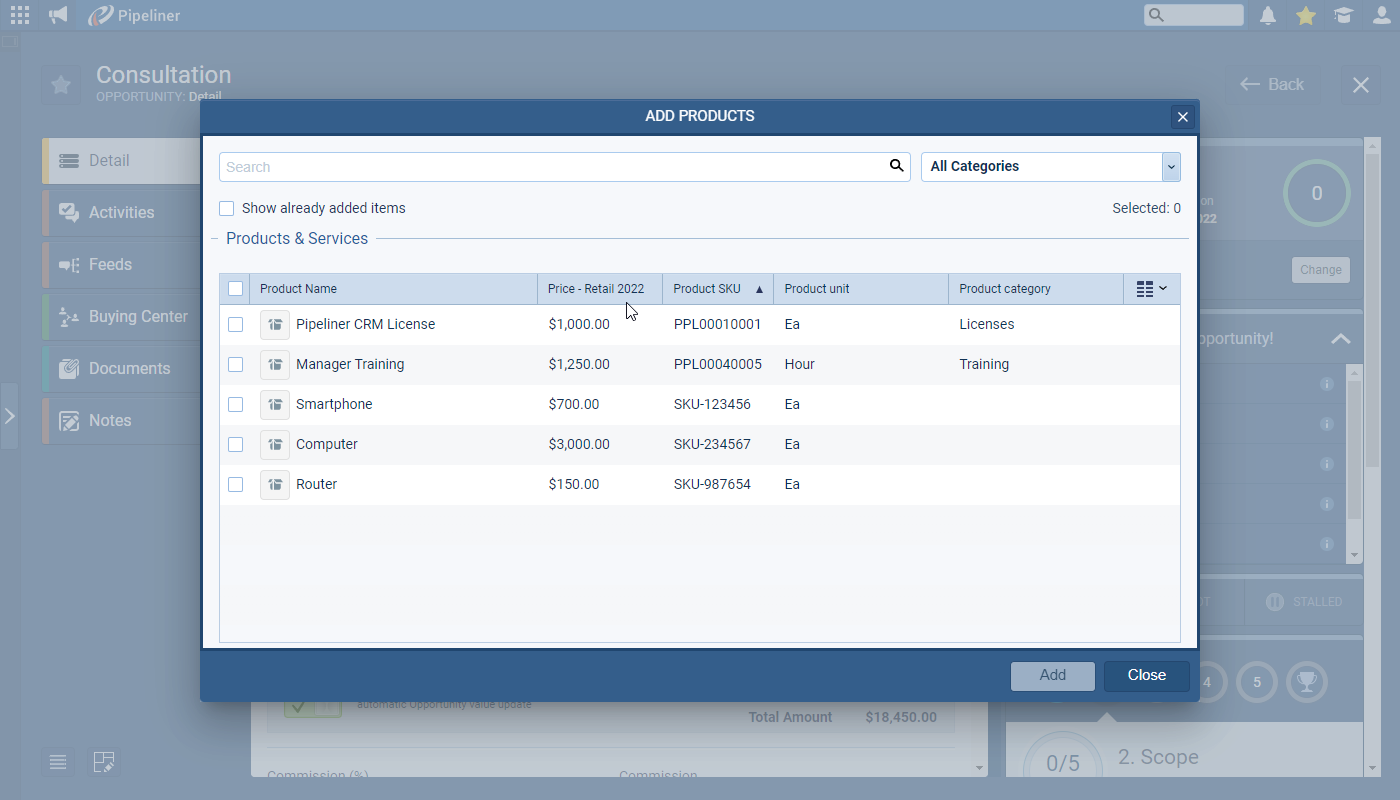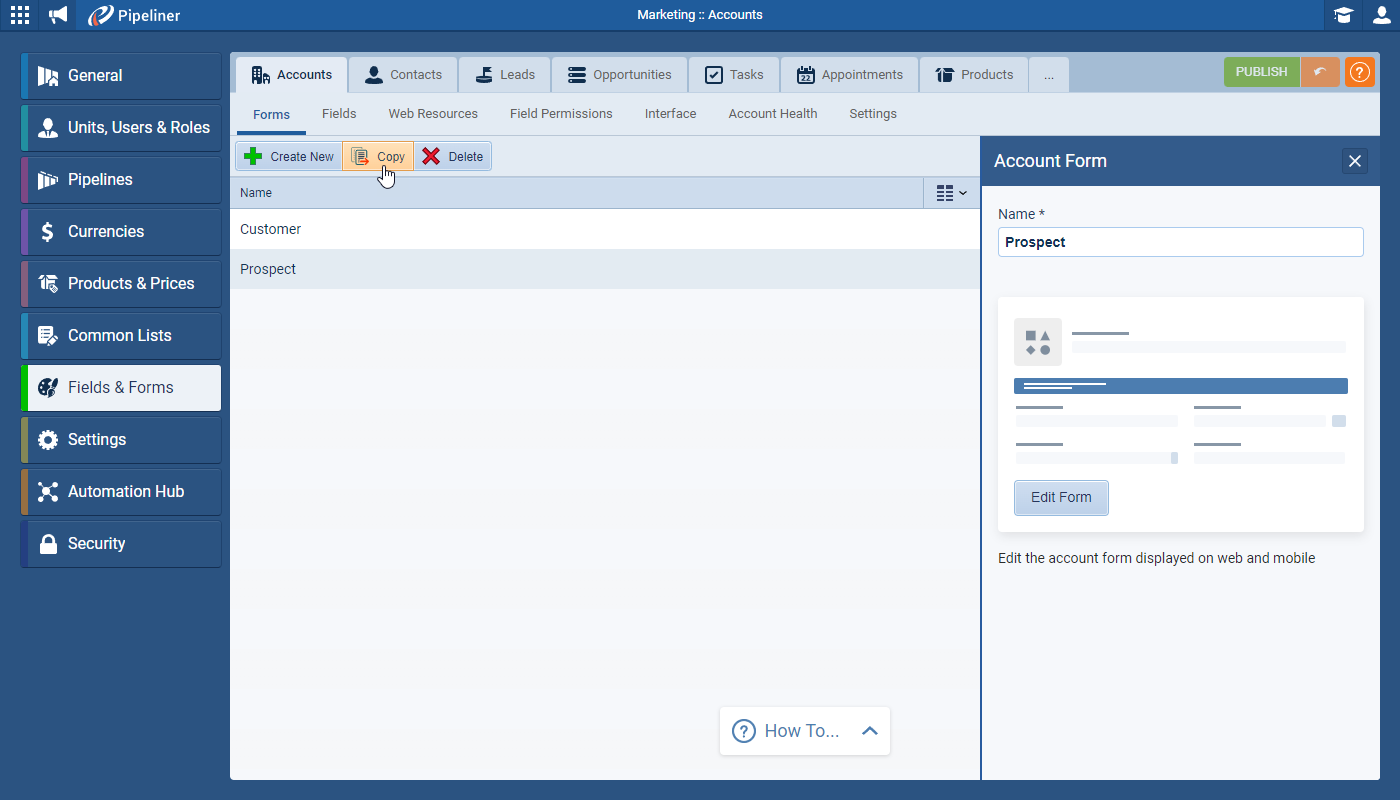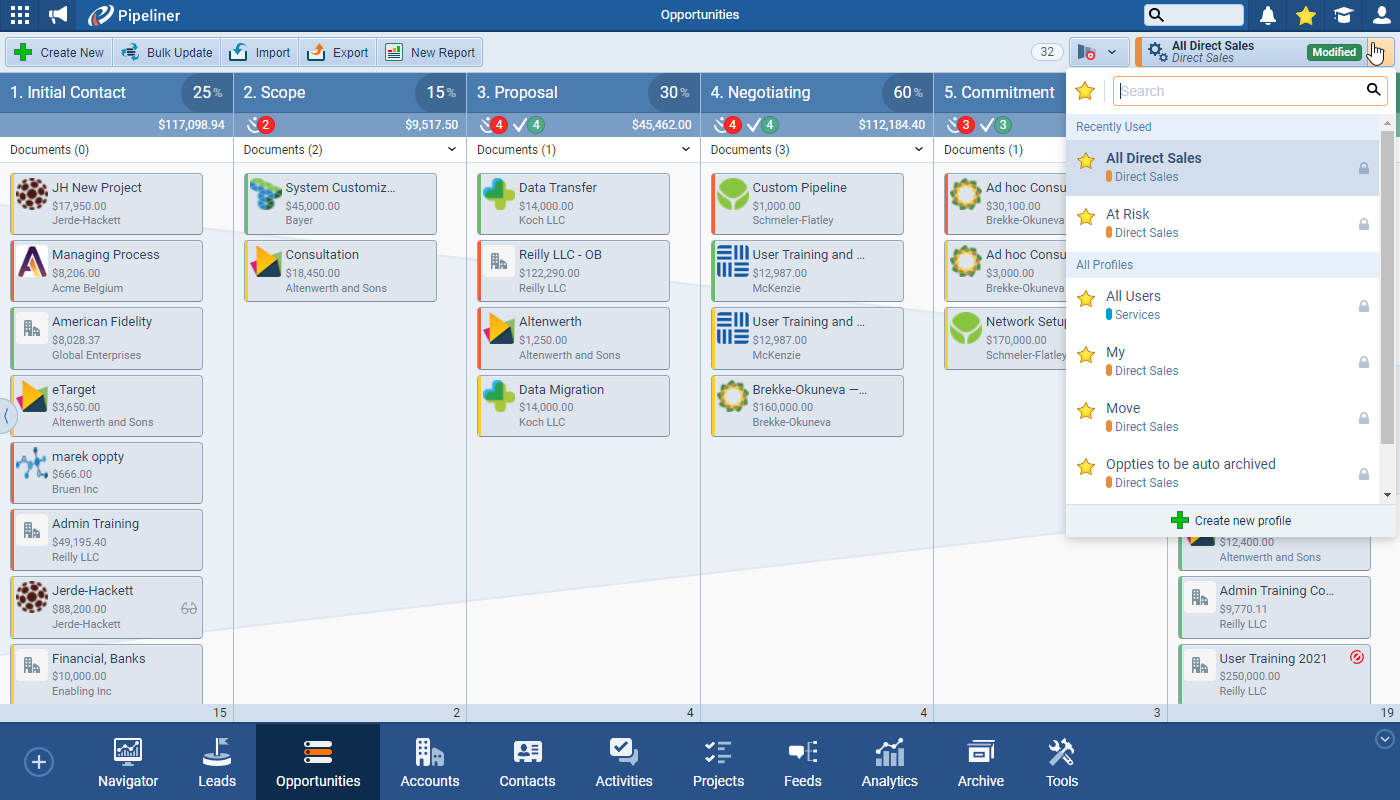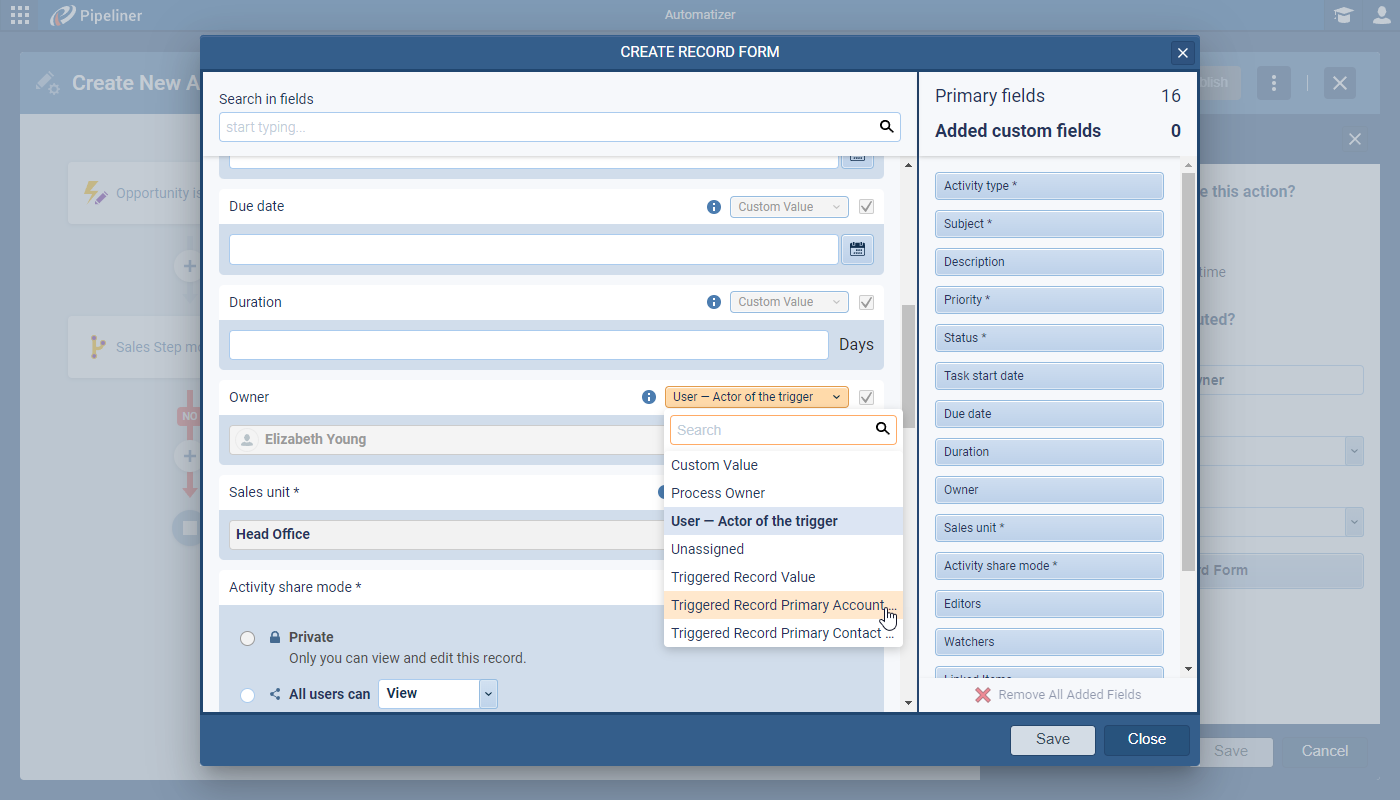May 5th, 2022
We are happy to announce our newest release of Pipeliner CRM.
This release includes another exciting batch of new features for our app as well as other improvements to existing functionality.
Please note that some of these features are only available for our Business, EnterpriseEnterprise Enterprise (in the context of sales) is a relatively large organization typically composed of multiple levels, locations, and departments which need multi-layer software systems that support collaboration across a large corporate environment. or Unlimited Tiers.
Brand new Forecasts
Our enhanced Forecasts allow you to plan and review revenueRevenue Revenue is the amount of money a business generates during a specific period such as a year or a quarter; also called sales. gained and projected for Users, Units, Products and ProductProduct Product refers to anything (an idea, item, service, process or information) that meets a need or a desire and is offered to a market, usually but not always at a price. Categories for whichever date period you select ⤵
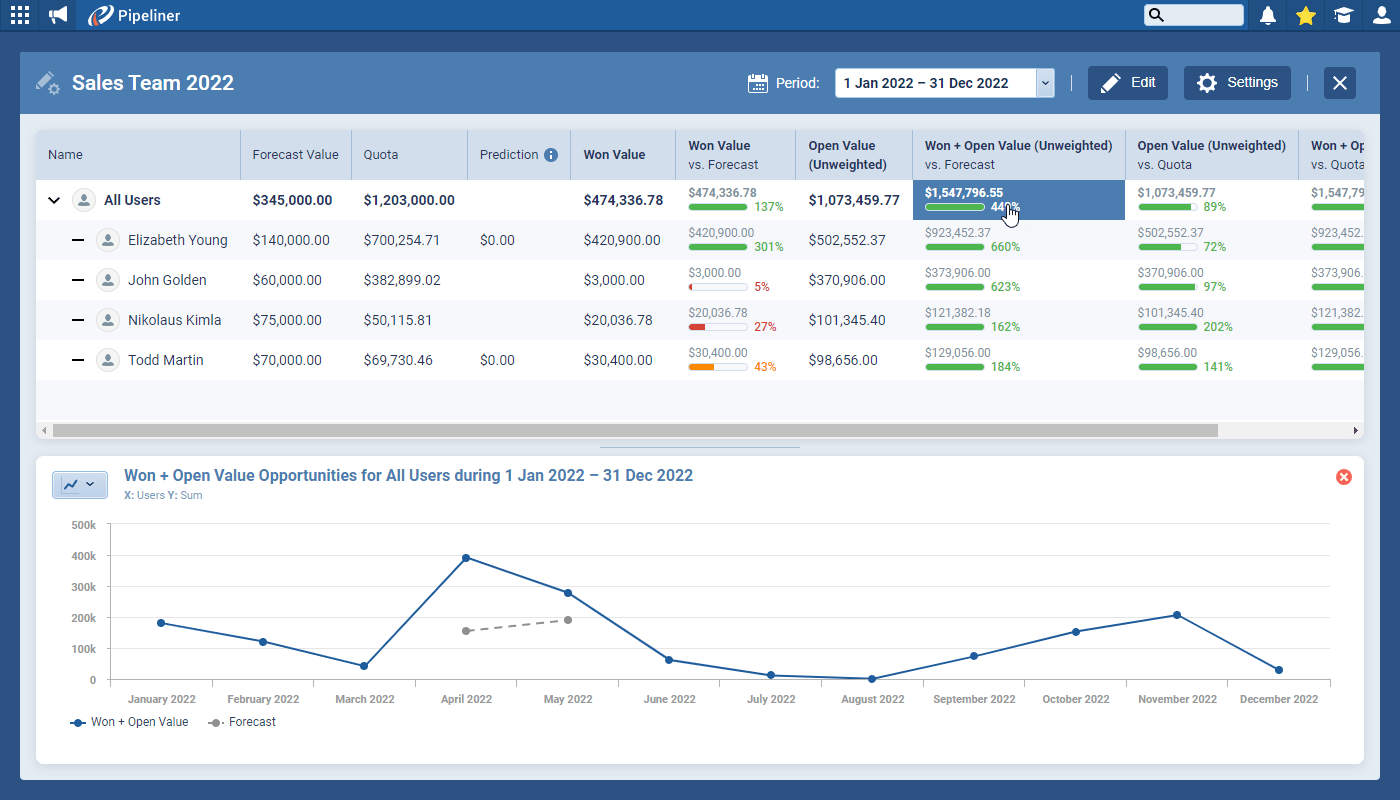
As part of your Forecast set up, on the QuotaQuota Quota is a predefined benchmark indicating the amount of sales a selling unit such as a sales rep or a regional sales team should achieve within a given period, often used as a measure of success, performance and eligibility for commissions and other rewards. Tab, you can enter Quotas for Users/Sales Units etc based on splits, previous performance or manual custom values ⤵
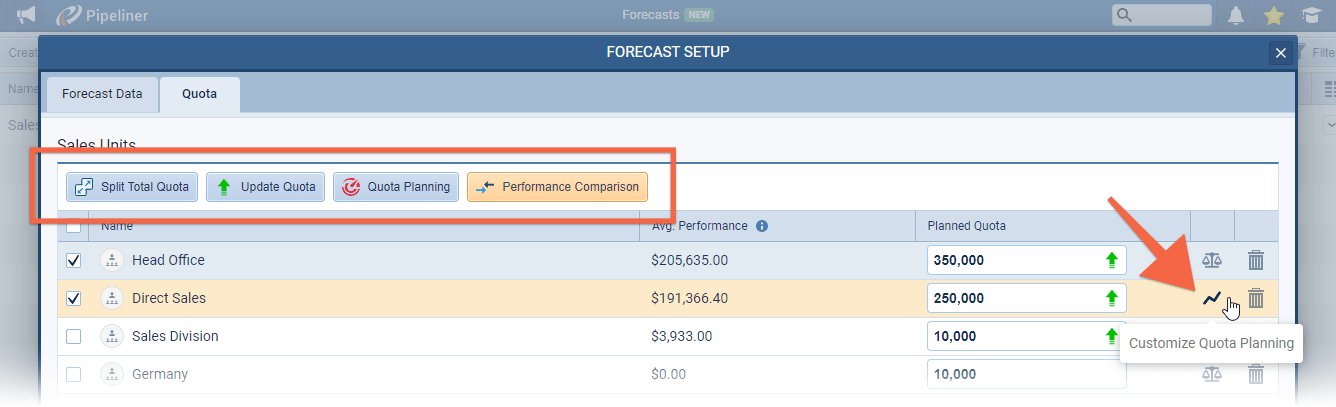
Once created, your Forecast allows you to see and compare values across different time periods and drill down into the underlying dataData Data is a set of quantitative and qualitative facts that can be used as reference or inputs for computations, analyses, descriptions, predictions, reasoning and planning. in different views that allow you to interact directly with the information displayed and update the Forecast in real time ⤵
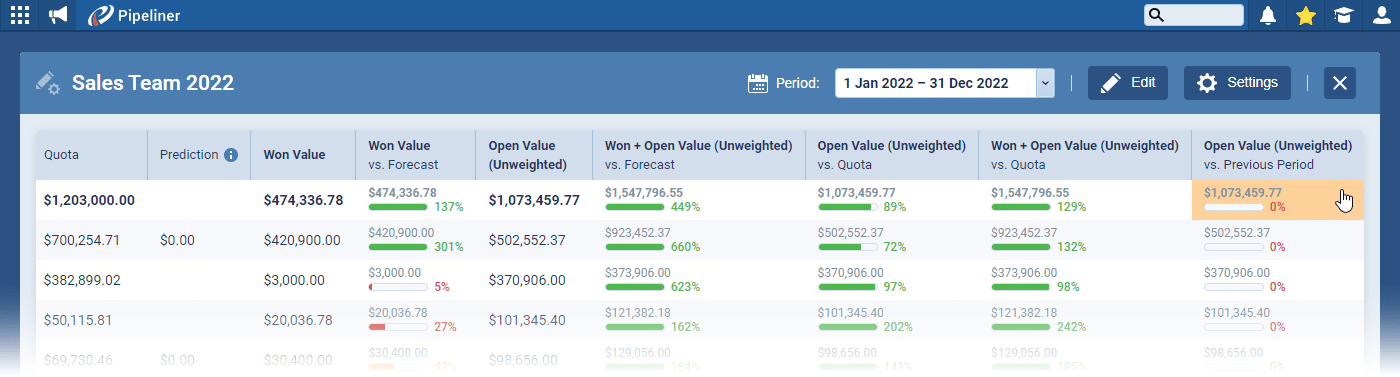
The “List View” can be customised and allows inline editing. The data is fully actionable — you can update Ownership or send Emails or even run an Automatizer process or create a new Opportunity ⤵
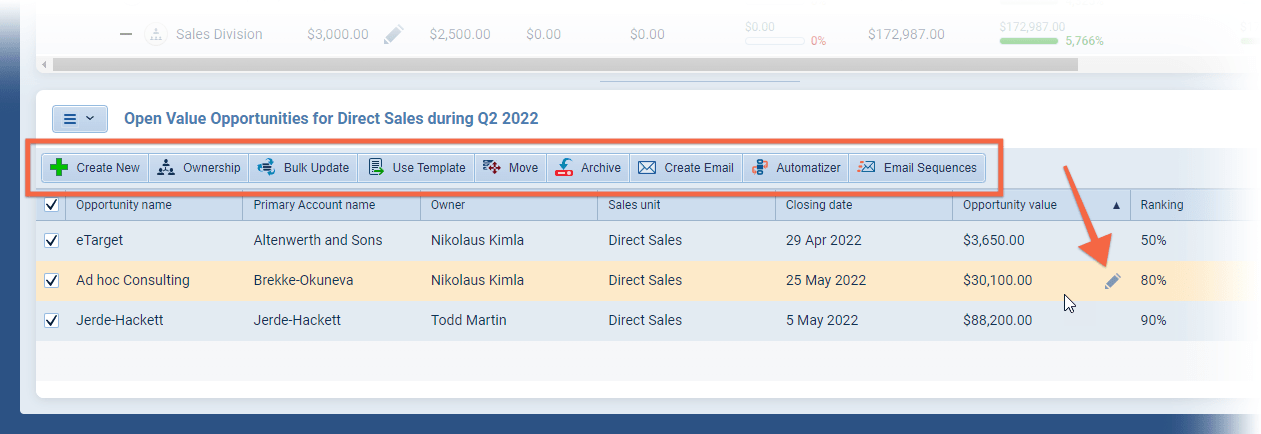
The “Chart View” will display Line Charts with comparison lines where relevant for the entire Forecast period ⤵
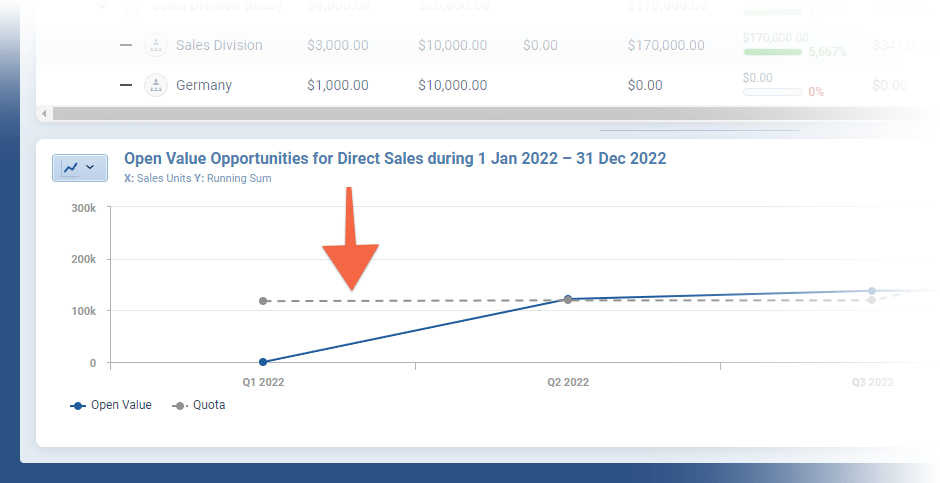
Or column charts if you select an individual date period ⤵
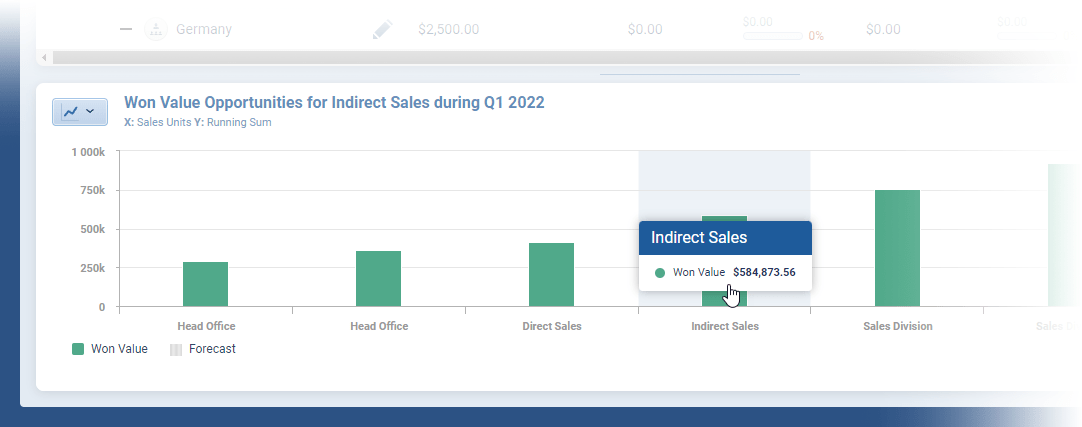
The “PipelinePipeline Sales pipelineis a visual representation of the stage prospects are in the sales process. View” shows you where Opportunities are in your process. Opportunities can be opened and moved directly and your Forecast data will, again, update in real time ⤵
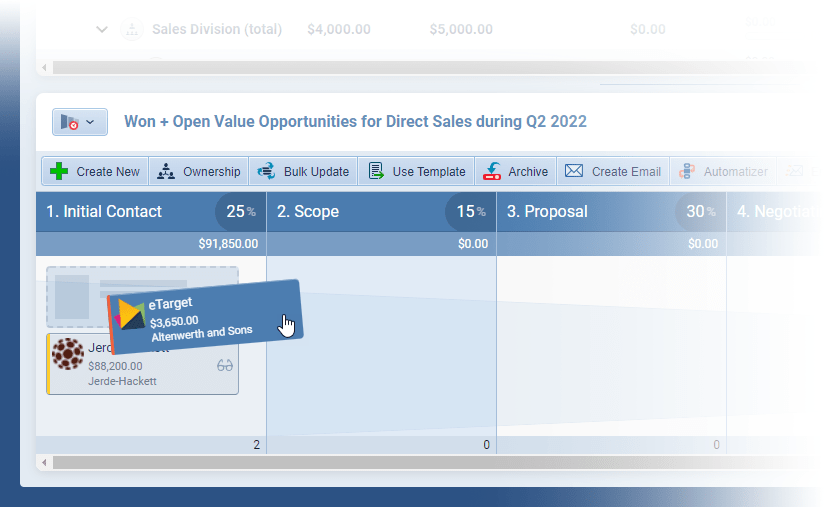
The “Quota” values you enter into your Forecast can automatically populate the UserUser User means a person who uses or consumes a product or a service, usually a digital device or an online service.’s Target Settings ⤵
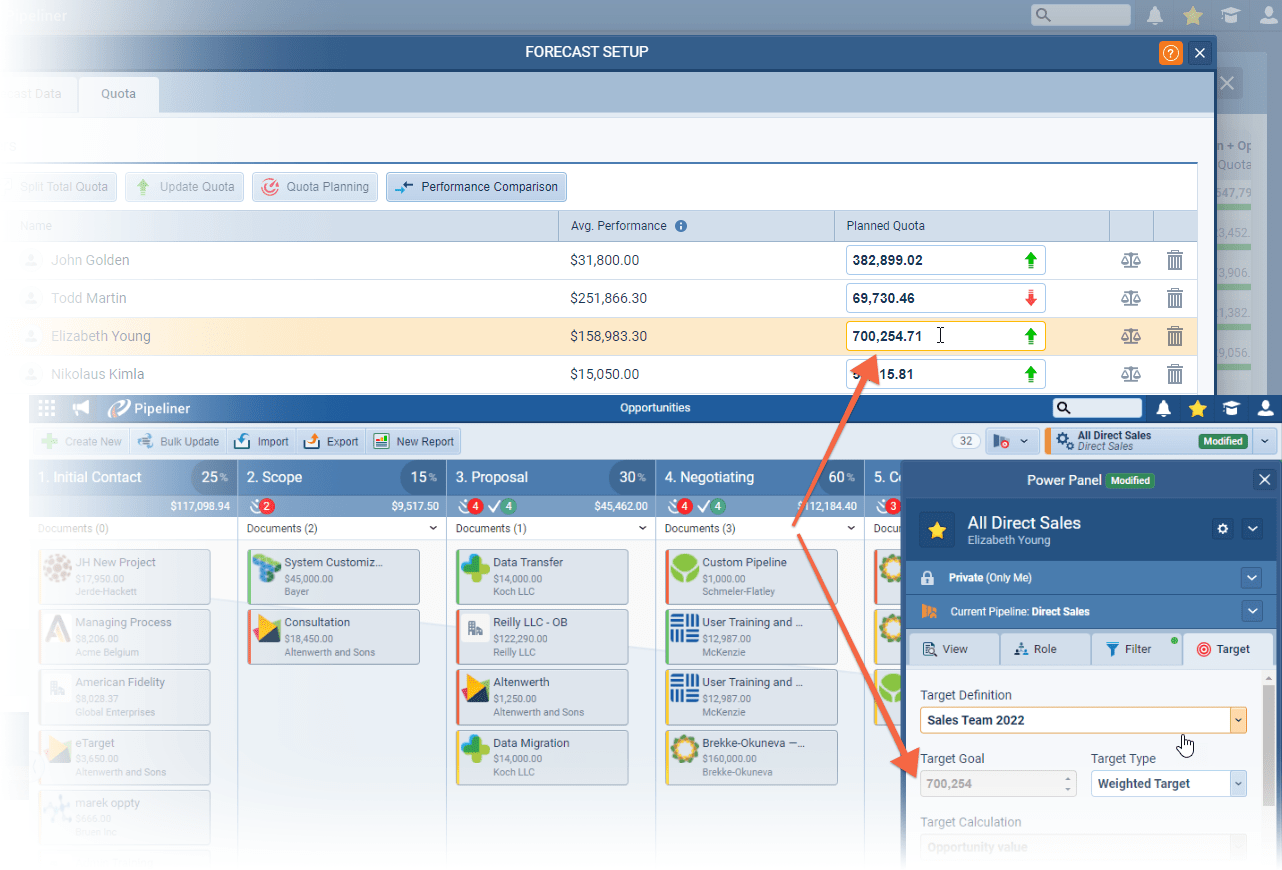
Check our Knowledge Base article to get more information about New Forecasts ›
New Fitness
Our new and enhanced Opportunity Fitness gives you an “at-a-glance” view of the current health of any Opportunity using indicators — both pre-defined and custom — that you can configure to meet your own organisation’s specific business needs ⤵
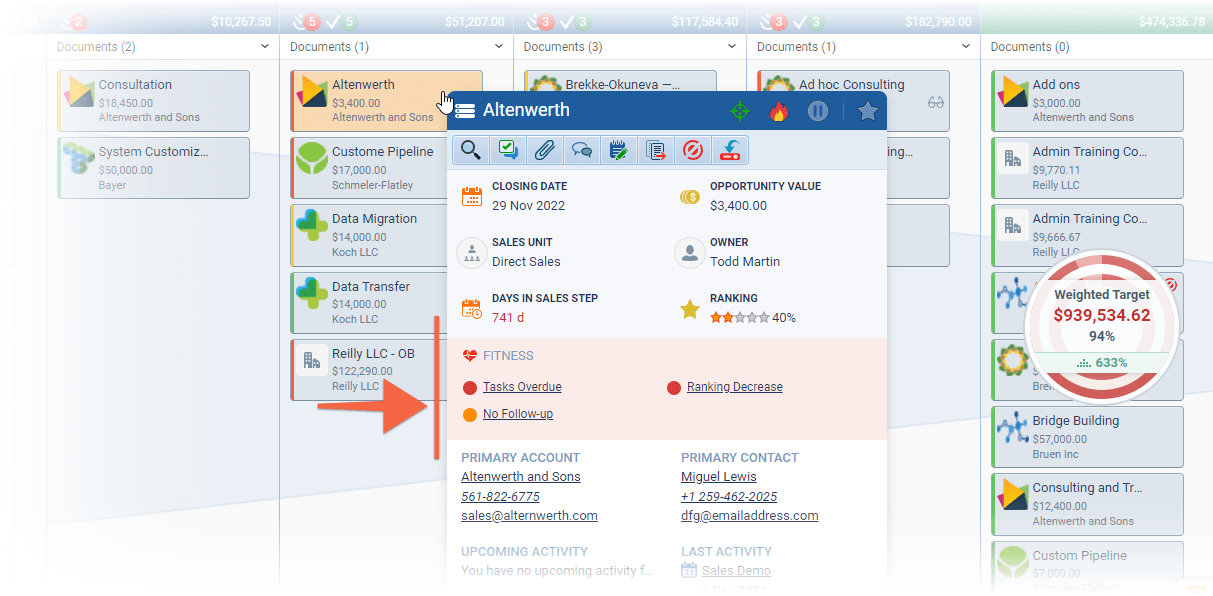
There are 11 system indicators — these are pre-defined but have customisable rules — and custom indicators — based on Opportunity fields — can also be created. Each indicator can be set for all pipelines, for a selected pipeline, or an individual stage of a particular sales processSales Process Sales Process is a series of strategic steps or a set of activities aimed at driving sales growth through the alignment of personnel, market insight, methodologies, relevant business units, and technology..
Every indicator has its own set of rules. Rules determine the Fitness of the Indicator and then contribute to the overall Fitness of the Opportunity. Fitness Rules are always calculated in order — At “Risk” → Pay “Attention” → “Notice“. If the rule is matched, then the Fitness Indicator is assigned the corresponding label for the rule.
For each indicator, different levels can be set to appear: “Notice” → “Pay attention” → “Take action”. These levels can be customized by each company to show the urgency of the indicator as it applies to a particular opportunity. When they are enabled, salespeople and managers can clearly see if any of these indicators show up on an opportunity. These are your defined risk factors — with increased risk as the level of the indicator moves higher ⤵
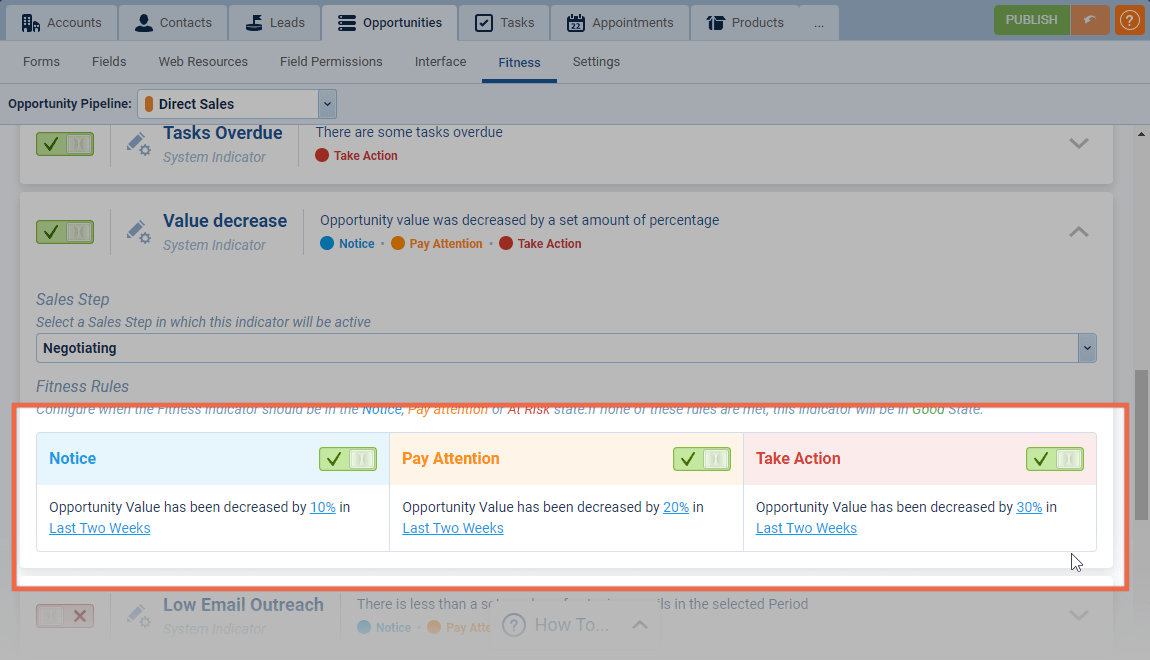
Fitness rules can be deactivated. If the rule is deactivated, then this indicator has a label of deactivated rule.
Fitness in Archive
Fitness is supported in the Archive. When an Opportunity is archived, the Fitness Indicators active at that time are remembered on the Opportunity. Users viewing the Opportunity in Archive will be able to see what Fitness Indicators were good/bad at the time when it was archived.
Overall Fitness and individual Opportunity Fitness Indicators can be used in Filters and Reports as well as in Automatizer processes.
Fitness for leads › Fitness on leads is also available though only a selection of System indicators are supported.
Check our Knowledge Base article to get more information about Fitness ›
As part of our ongoing usability enhancement program, we’ve updated the following features.
Various Improvements
Profile selector
You can now choose from Recently Used Profiles in the Profile selector and we’ve expanded the panel to better display longer profile names ⤵
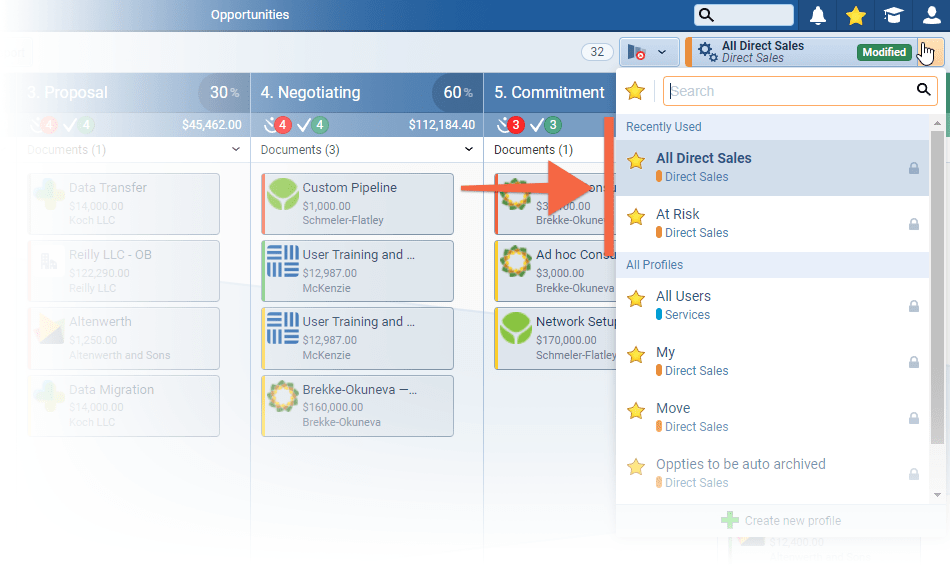
Document Management
It’s now possible to close or re-size the Folder Panel when in the Documents tab of any record.
Copying AccountAccount Account refers to a record of primary and background information about an individual or corporate customer, including contact data, preferred services, and transactions with your company./Contact forms
Admins can now be more efficient when managing multiple Account and Contact forms. You now have the option to create a new form from an existing one ⤵
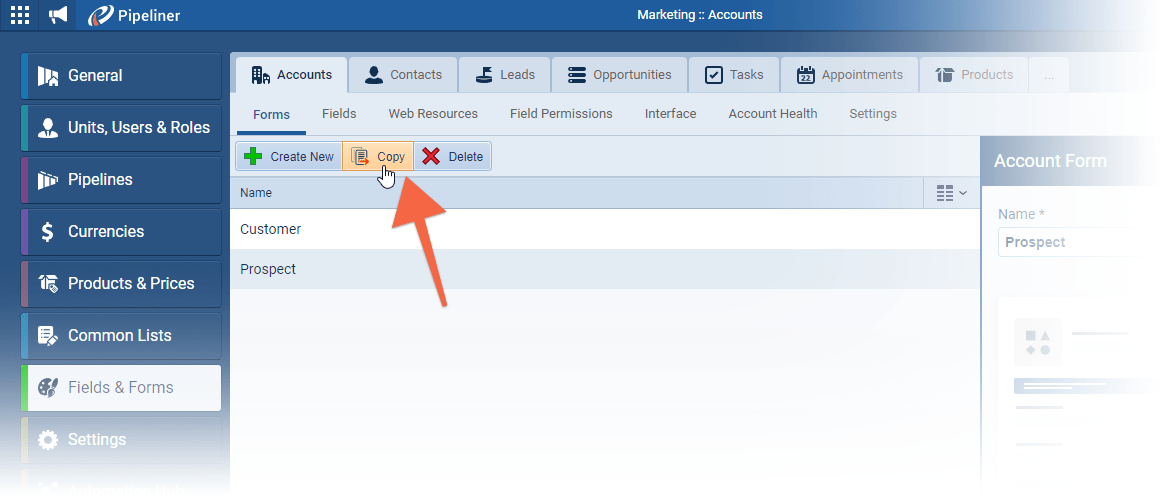
Automatizer
Add to existing values for Multi Select Checkbox fields
When updating values in Multiselect Checkbox fields via an Automatizer process, you can now choose to Add to existing values.
Using the values of the Owners of related records
Previously, in Automatizer you were able use the Owner value from the Triggered Record to update a record. We’ve now added the option to use the Owner value from related records such as Triggered record Opportunity — Primary Account owner ⤵
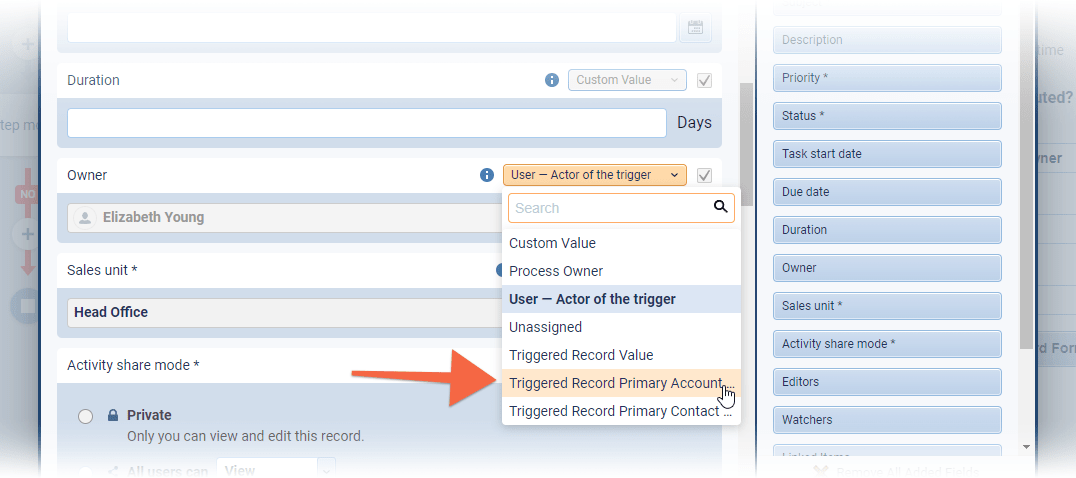
Projects — Bulk update
We’ve added a Bulk Update option to Projects.
Adding Products to Opportunities
In another really useful enhancement to using Products, you can see the price from the Price List you’ve selected for this Opportunity when you add Products via the Product selector ⤵
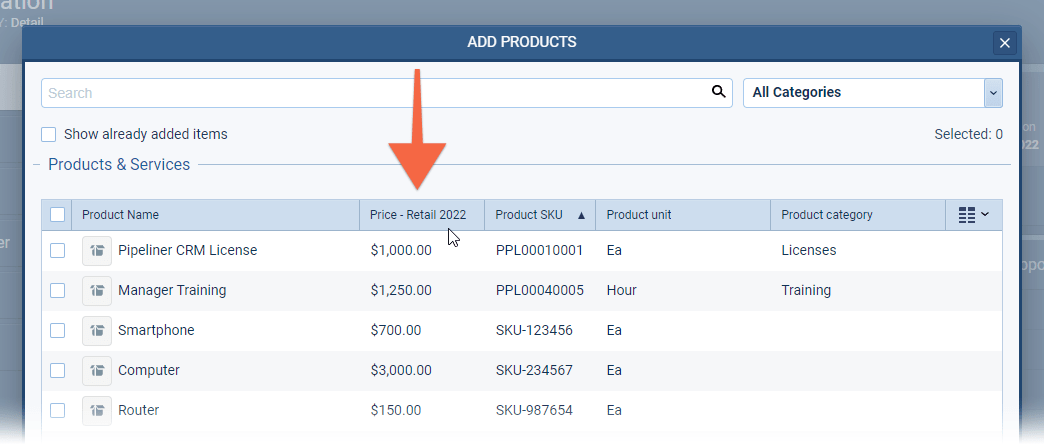
Gallery of all improvements
Release Notes
Pipeliner CRM is getting better and better with each new release. If you´re curious, what other releases we had, please visit our “Release Notes” section.

Theory Made Real
Based on proven economic principles, Pipeliner CRM is a tool for everyone.