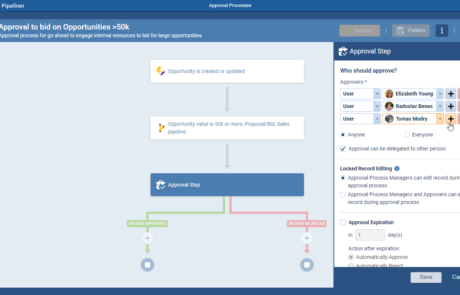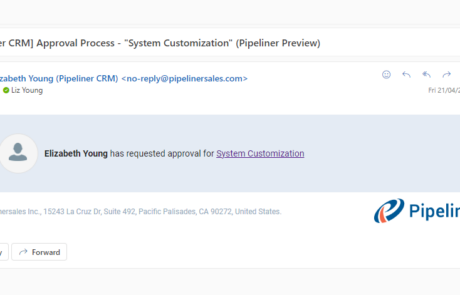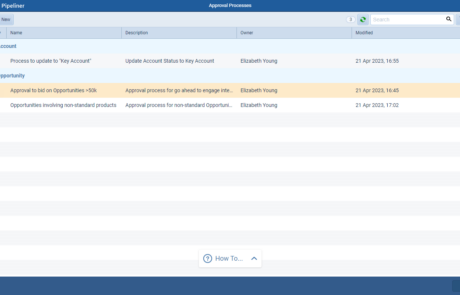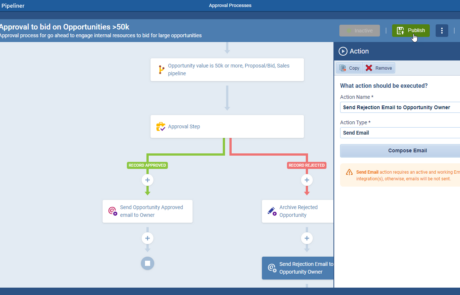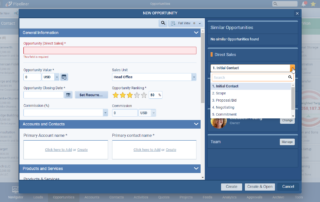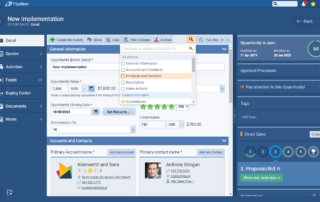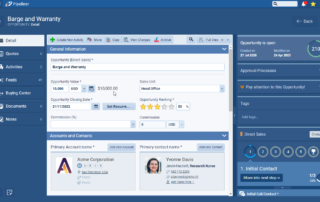April 27th, 2023
We are happy to announce our newest release of Pipeliner CRM.
This release includes another exciting batch of new features for our app as well as other improvements to existing functionality.
Please note that some of these features are only available for our Business, EnterpriseEnterprise Enterprise (in the context of sales) is a relatively large organization typically composed of multiple levels, locations, and departments which need multi-layer software systems that support collaboration across a large corporate environment., or Unlimited Tiers.
Brand New Approval Processes
There are so many different occasions when Approval is required from different areas of a business to determine whether it is viable to pursue an Opportunity, to decide if the credit status of an AccountAccount Account refers to a record of primary and background information about an individual or corporate customer, including contact data, preferred services, and transactions with your company. should be upgraded, or even whether to add a Contact to a Christmas Gift list!
It’s for these many and varied use cases that we’ve created Approval Processes. Approvals can be created by individuals based on their UserUser User means a person who uses or consumes a product or a service, usually a digital device or an online service. Role and can be applied to Accounts, Contacts, Leads, Opportunities, and Quotes. ⤵
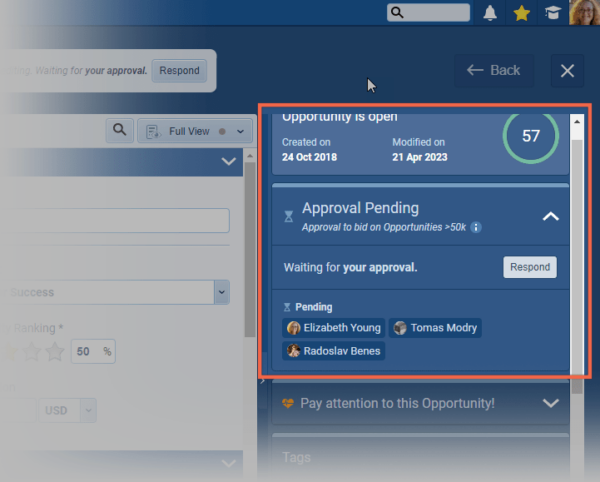
When setting up the process, you select which colleagues should be responsible for Approving or Rejecting records in the process as well as a time scale and an automatic fallback if that timescale is exceeded. ⤵
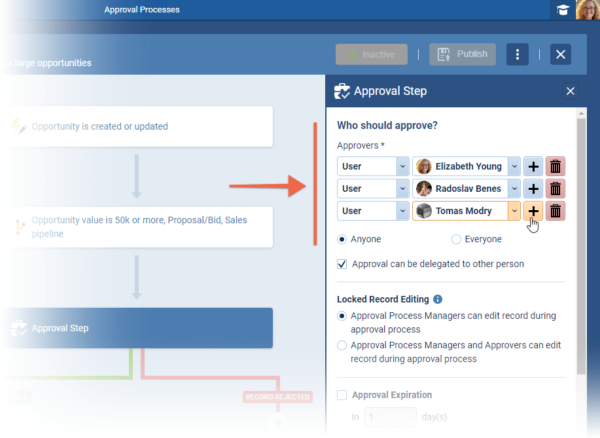
Approvers can receive both email and in-app notifications. ⤵
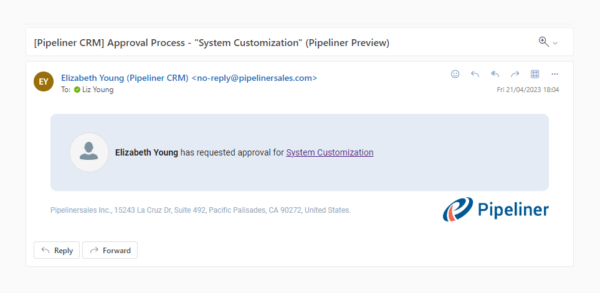
And can also view all Approvals requiring their input — or that are Pending for records they own — in the new Approvals menu. ⤵
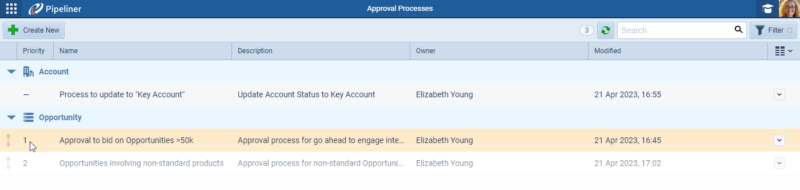
Much like in “Automatizer“, you can create multiple Actions that are triggered by “Approving” or “Rejecting” a record. Options also allow you to lock records while Approval is “Pending” as well as tie Approvals to your LeadLead Lead refers to a prospect or potential customer (who can be an individual or organization) that exhibits interest in your service or product; or any additional information about such entity., Opportunity, or Quote process so an unapproved Opportunity cannot be “Won” (for example). ⤵
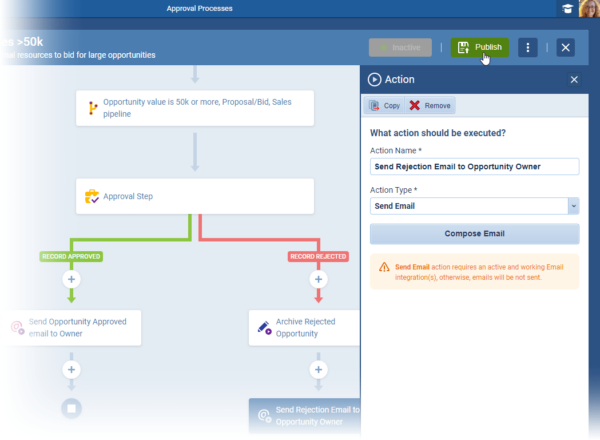
Check our Knowledge Base article to get more information about Approval Processes ›
As part of our ongoing usability enhancement program, we’ve updated the following features.
Various Improvements
Form Quick Jump and Search
Click on the “Search” icon next to the “Form Views” and type in the name of the field you want to jump to or choose the section from the listed options. ⤵
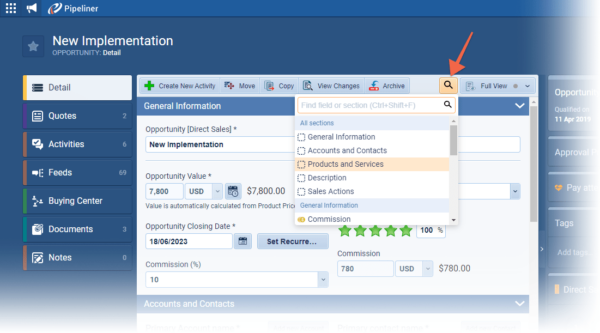
The Form “Quick Jump” feature is available for all record forms, and can be accessed from the toolbar in form record detail or create form dialog. Users can use a keyboard shortcut “Ctrl+Shift+F” (for both Mac & PC) to quickly open up a search window and immediately start typing to find the field or section they are looking for.
Links in Cards Reports, Grids
We’ve added support for opening records in a new tab, allowing users to easily navigate between related records without losing their current place in the app. ⤵
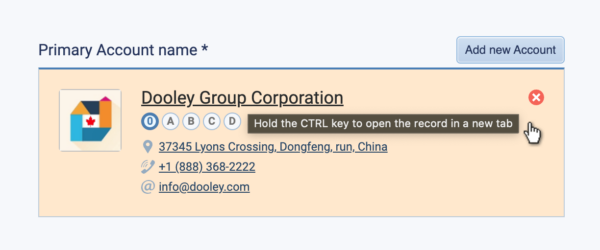
This feature is available throughout the application in cards, linked items, quick record previews and works for all types of records. Users can open a record card in a new tab by pressing Ctrl (or Command on Mac) and clicking on the link, which is a standard behaviour across many web applications. This makes it easier for users to quickly open related records without having to navigate back and forth within the app.
Alternatively, users can simply click on a name or a record card link and open that record within their current session without going to the record detail in a new tab.
Creating Leads, Opportunities or Quotes — Select Step
When creating new records for Leads, Opportunities, Quotes, users have a new option to select the step in which the record will be created. ⤵
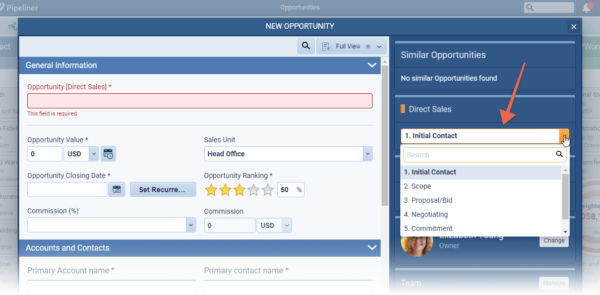
Thousand Separator
When using “Float” or “Integer” fields, values will now include the thousand separator. ⤵
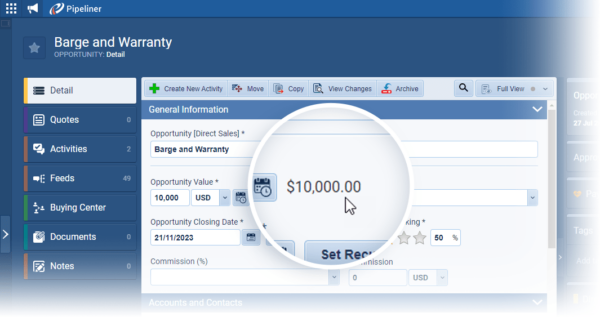
Gallery of all improvements

Pipeliner CRM is getting better and better with each new release. If you’re curious, about what other releases we had, please visit our “Release Notes” section.
Theory Made Real
Based on proven economic principles, Pipeliner CRM is a tool for everyone. Read more