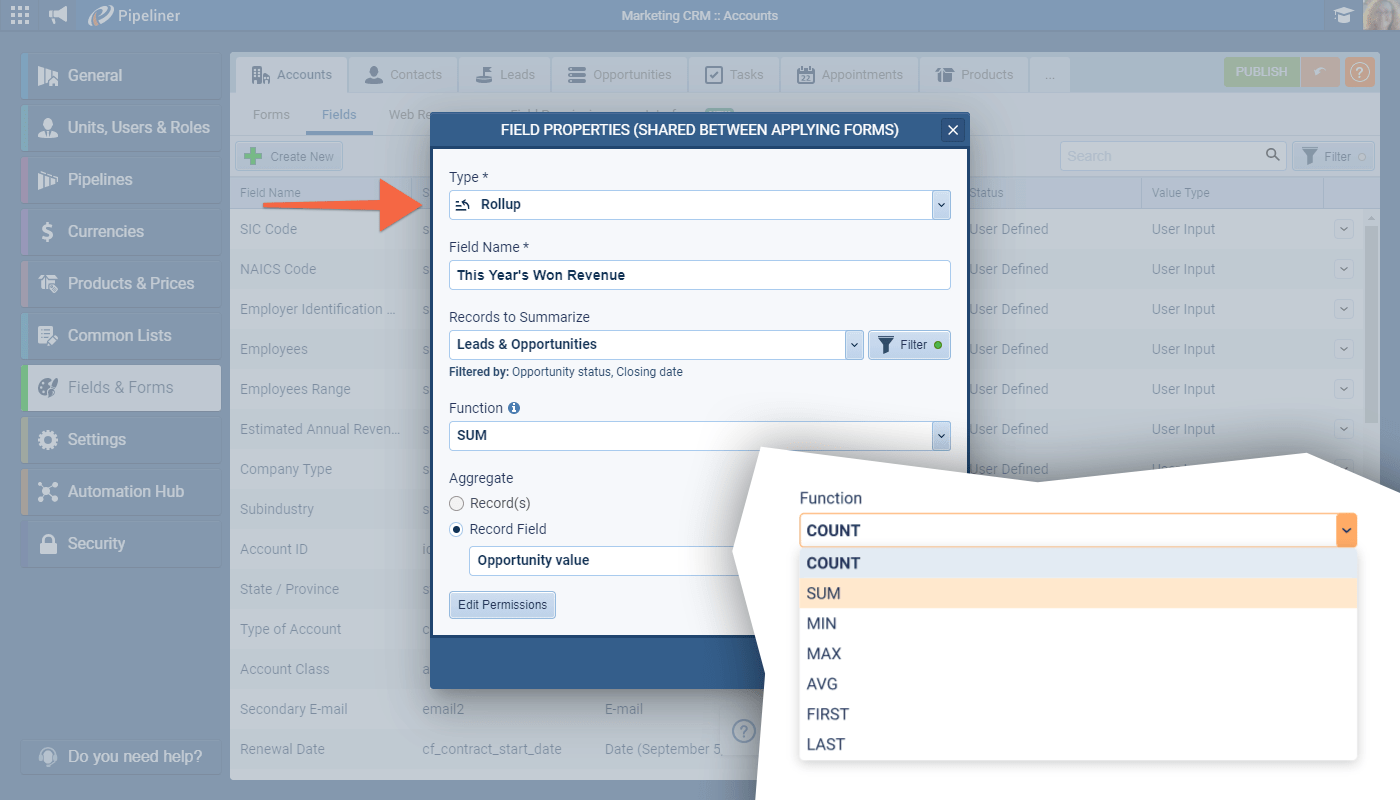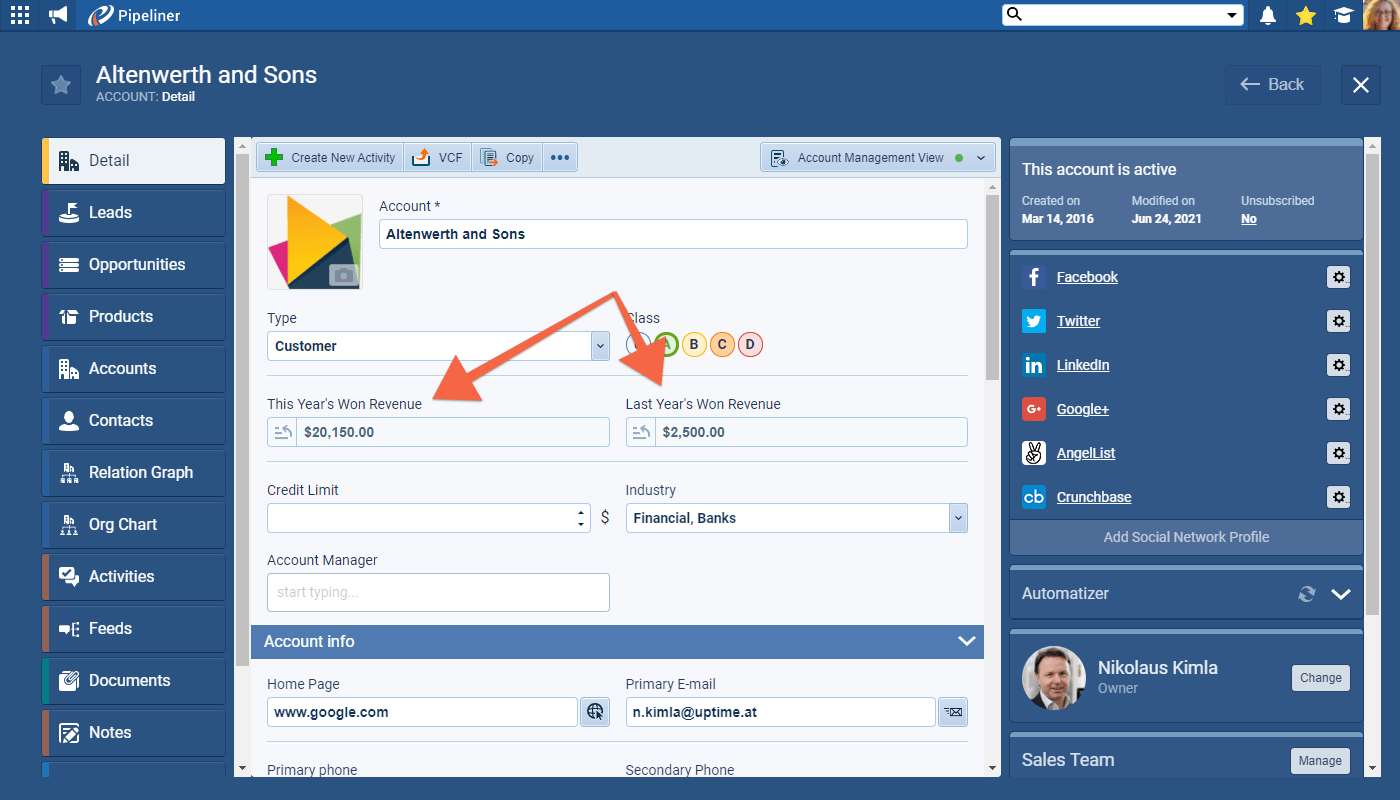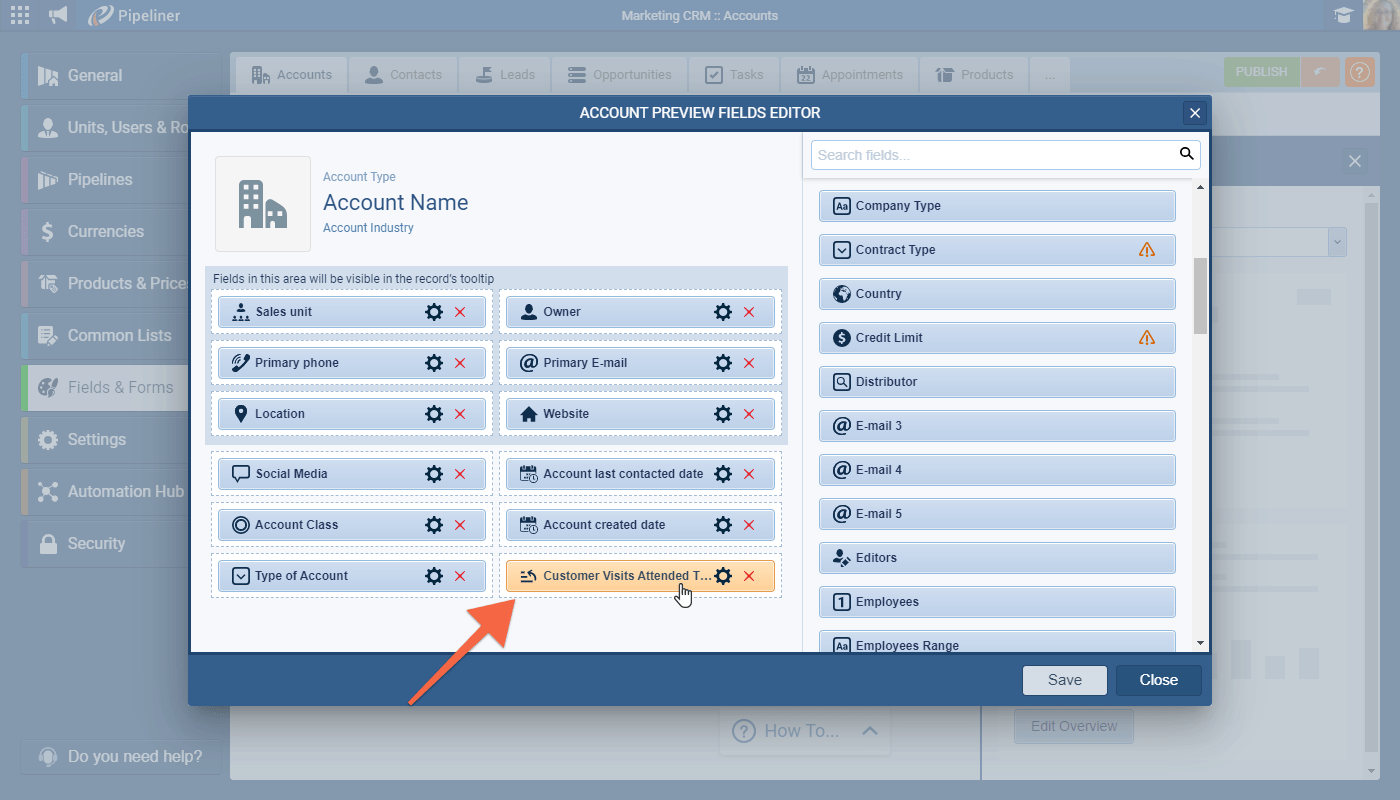July 8th, 2021
We are happy to announce our newest release of Pipeliner CRM.
This release includes another exciting batch of new features for our app as well as other improvements to existing functionality.
Please note that some of these features are only available for our Business or EnterpriseEnterprise Enterprise (in the context of sales) is a relatively large organization typically composed of multiple levels, locations, and departments which need multi-layer software systems that support collaboration across a large corporate environment. Tiers.
New Features and Small Enhancements
New Field Type › “Rollup Field”
We’ve added another advanced field type in this release. The new Rollup field lets you summarise dataData Data is a set of quantitative and qualitative facts that can be used as reference or inputs for computations, analyses, descriptions, predictions, reasoning and planning. from related records and display the information on Forms, Preview screens, in the Power Panel or Automatizer processes when filtering and in Reports. Rollup fields are created and added to Forms and Preview Screens in the Admin Module in the same as other types of fields.
Rollup fields can be added to Accounts, Contacts, Leads, Opportunities, Tasks and Appointments. Field Permissions can be applied to Rollup fields (note that Rollup fields are intrinsically “read-only” so, in reality, you would use Field Permissions to show/hide the field based on UserUser User means a person who uses or consumes a product or a service, usually a digital device or an online service. Role). Rollup fields are read-only to your users once added to the Form. They can also be added to the Record Preview and QuickView from the Interface tab.
Rollup fields can be used to filter in automated processes and in the Power Panel filters and can be added to Reports and used in Charts. Rollup fields cannot be used in calculations.
The following functions can be used when creating a Rollup field:
- COUNT › Calculate the number of records matching the filter criteria specified (e.g. a number of activities with a type of “CustomerCustomer Customer is an individual or an organization that purchases a product or signs up for a service offered by a business. Support” linked to an AccountAccount Account refers to a record of primary and background information about an individual or corporate customer, including contact data, preferred services, and transactions with your company.).
- SUM › Calculate the sum of any numeric field (Number/Float/Currency fields — e.g. total won Opportunity amount this year for this Account).
- MIN › Find the minimum value for Date & Numeric fields (e.g. show the date of the first call made to a customer).
- MAX › Find the maximum value for Date & Numeric fields (e.g. show the date of the last call made to a customer).
- AVG › Find the average of numeric fields (Number/Float/Currency fields — e.g. what is the average value of opportunities linked to this account).
- FIRST › Display the first instance of a record based on the selected field and filter criteria.
- LAST › Display the last instance of a record based on the selected field and filter criteria (e.g. you might have multiple NPS scores associated with Tasks linked to an Account and you want to see the last score added).
NOTE: “LAST” & “FIRST” can also return records. So it is not only the field value but a clickable record that will be visible on the form.
Check our Knowledge Base article to get more information about New Rollup Field ›
Release Notes
Pipeliner CRM is getting better and better with each new release. If you´re curious, what other releases we had, please visit our “Release Notes” section.

Theory Made Real
Based on proven economic principles, Pipeliner CRM is a tool for everyone.