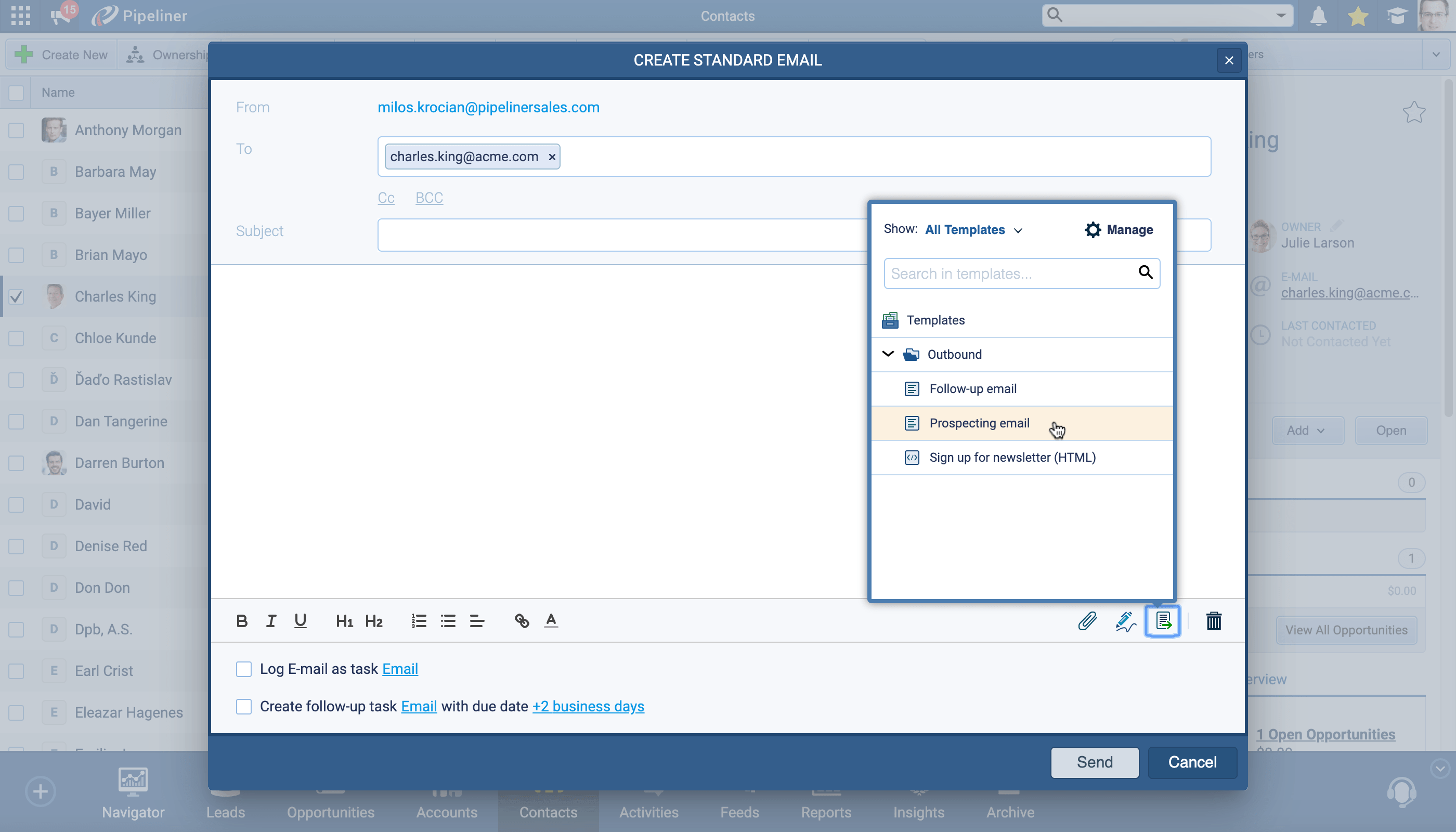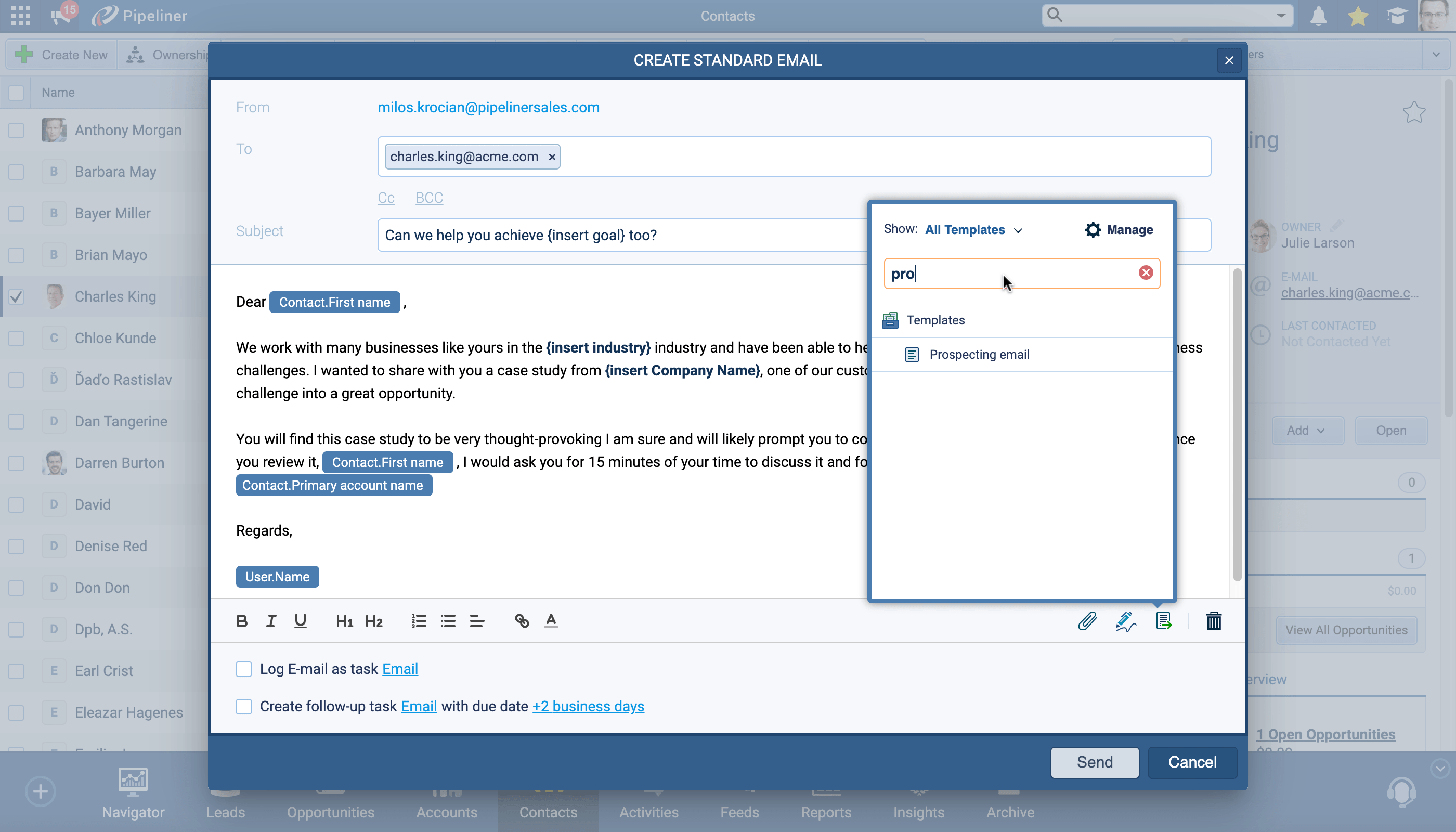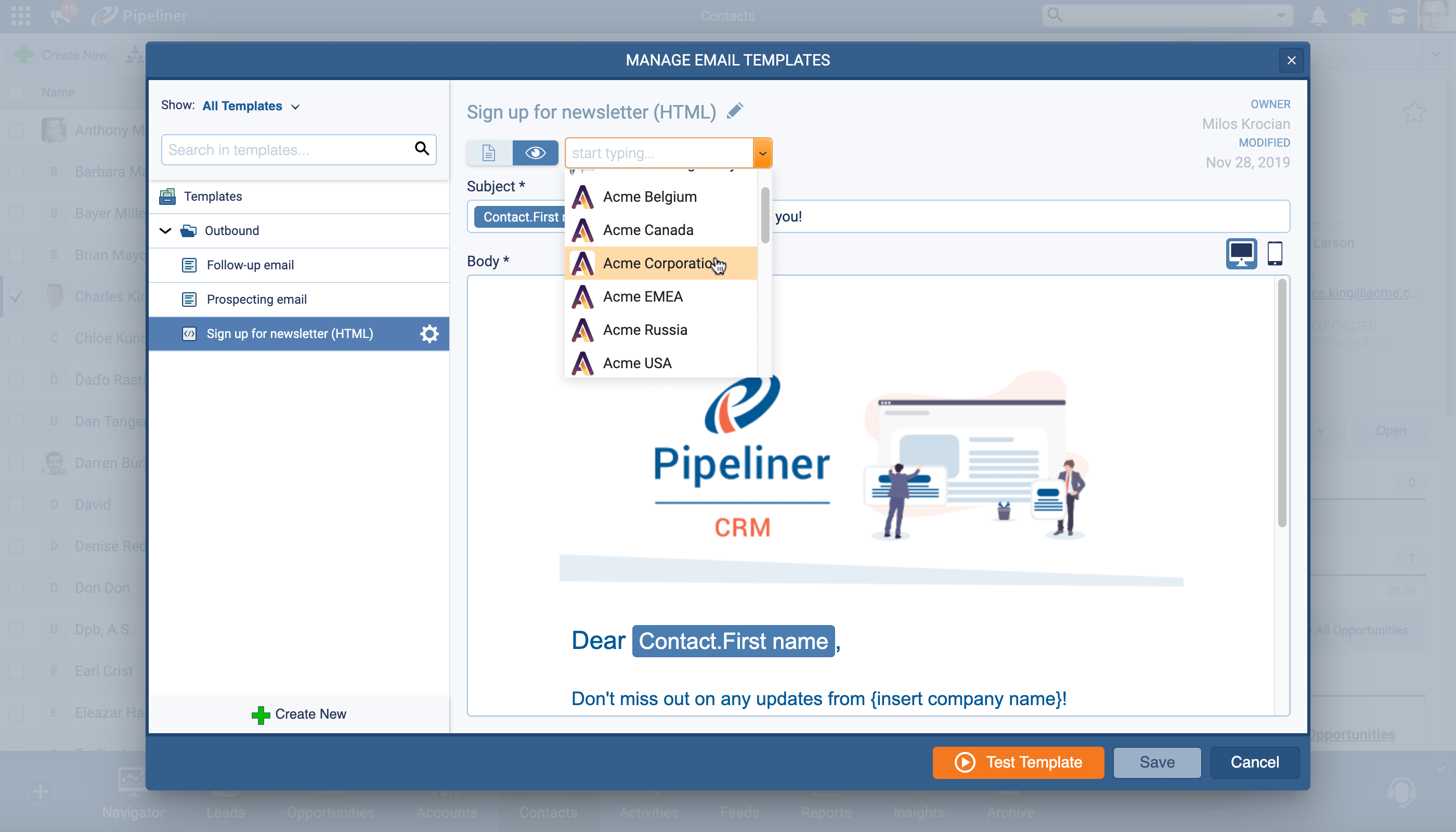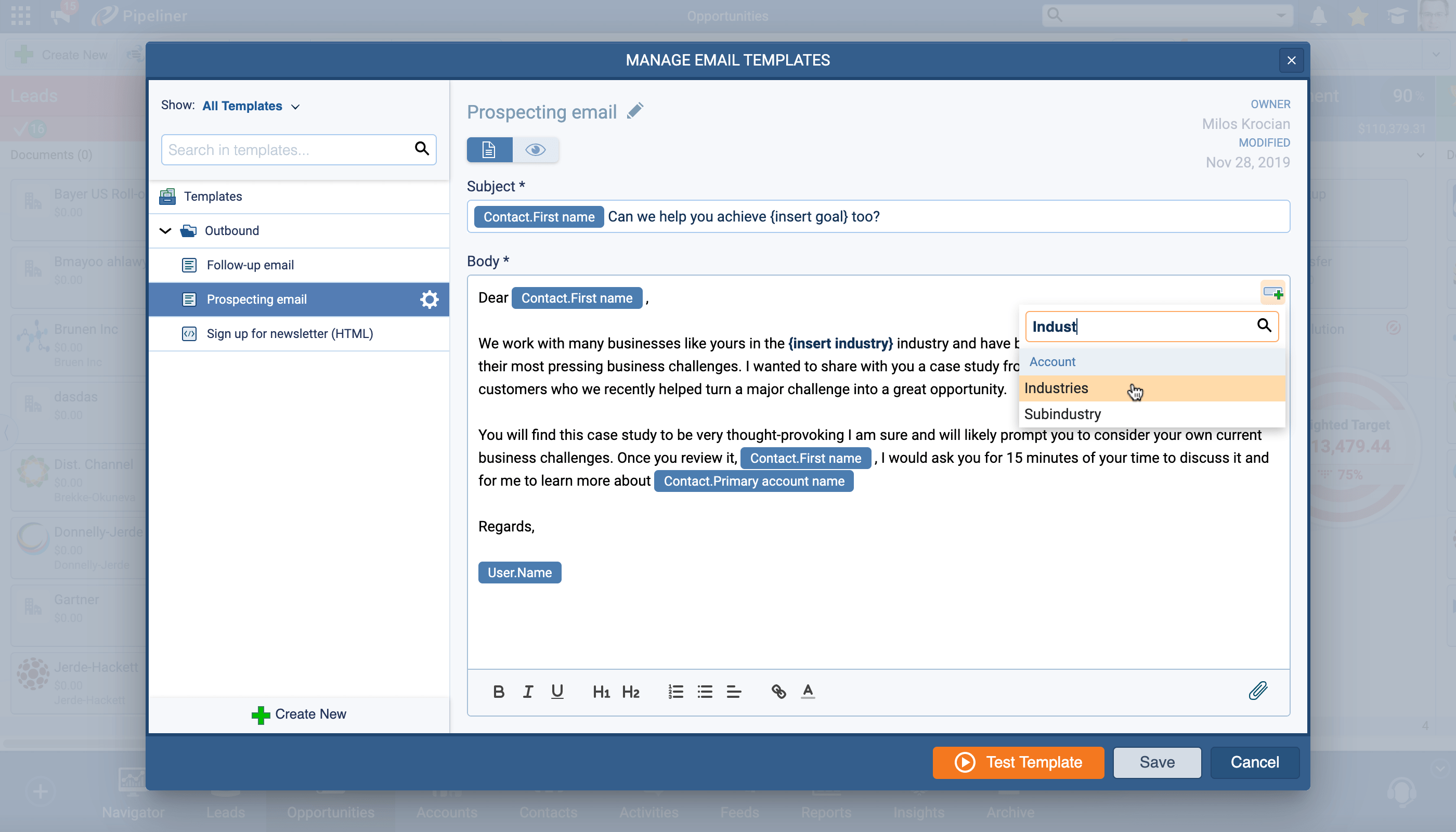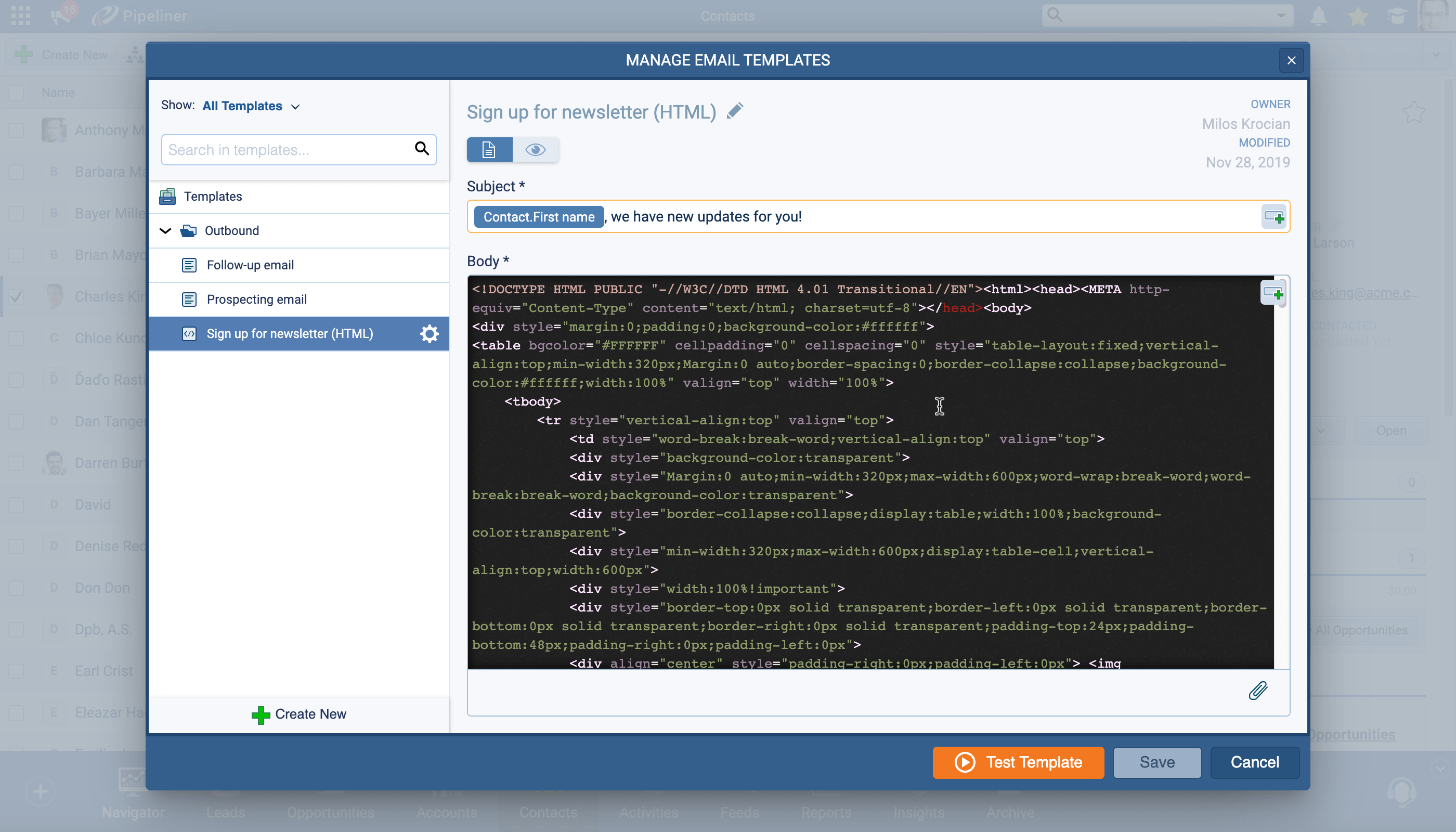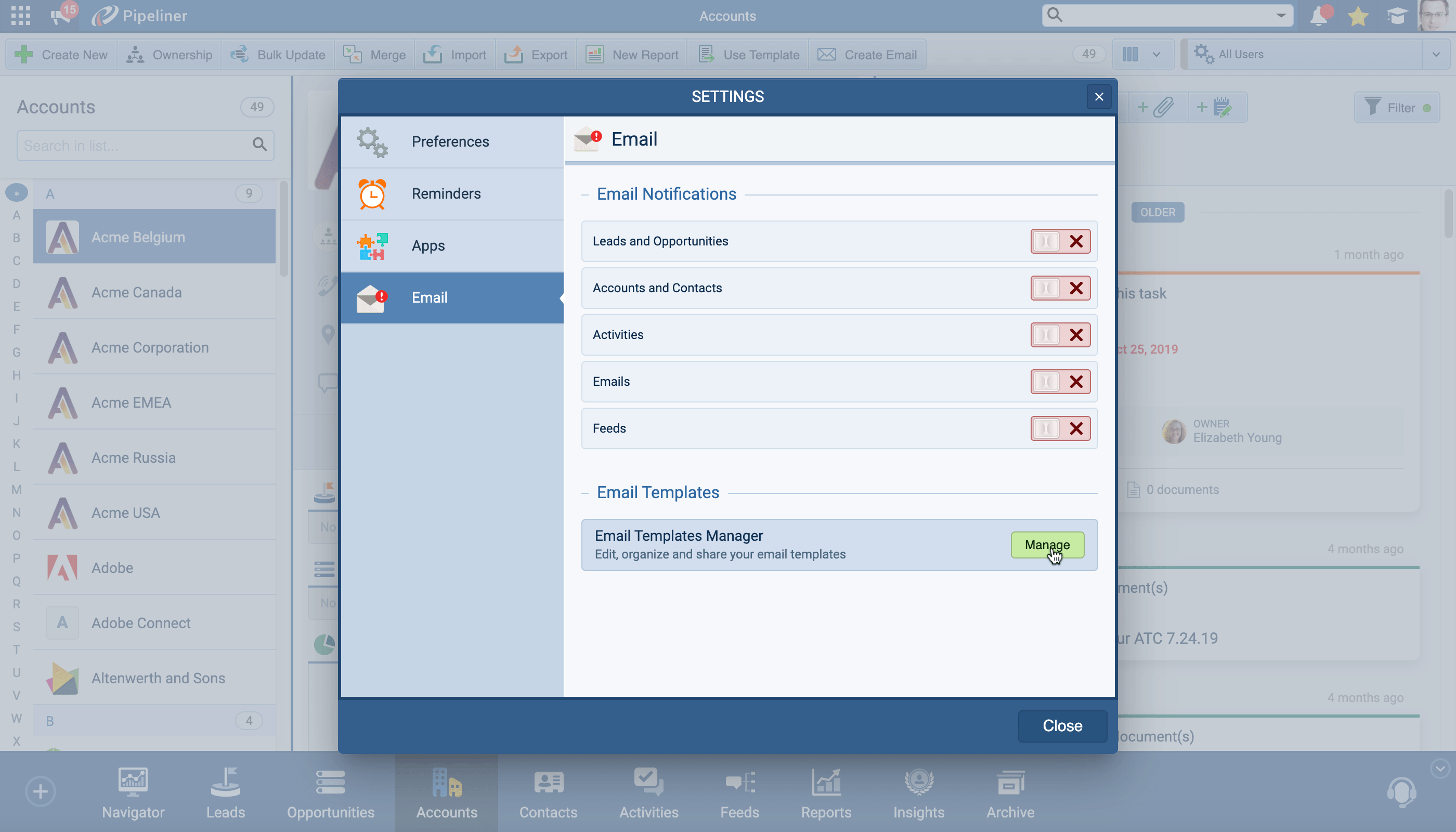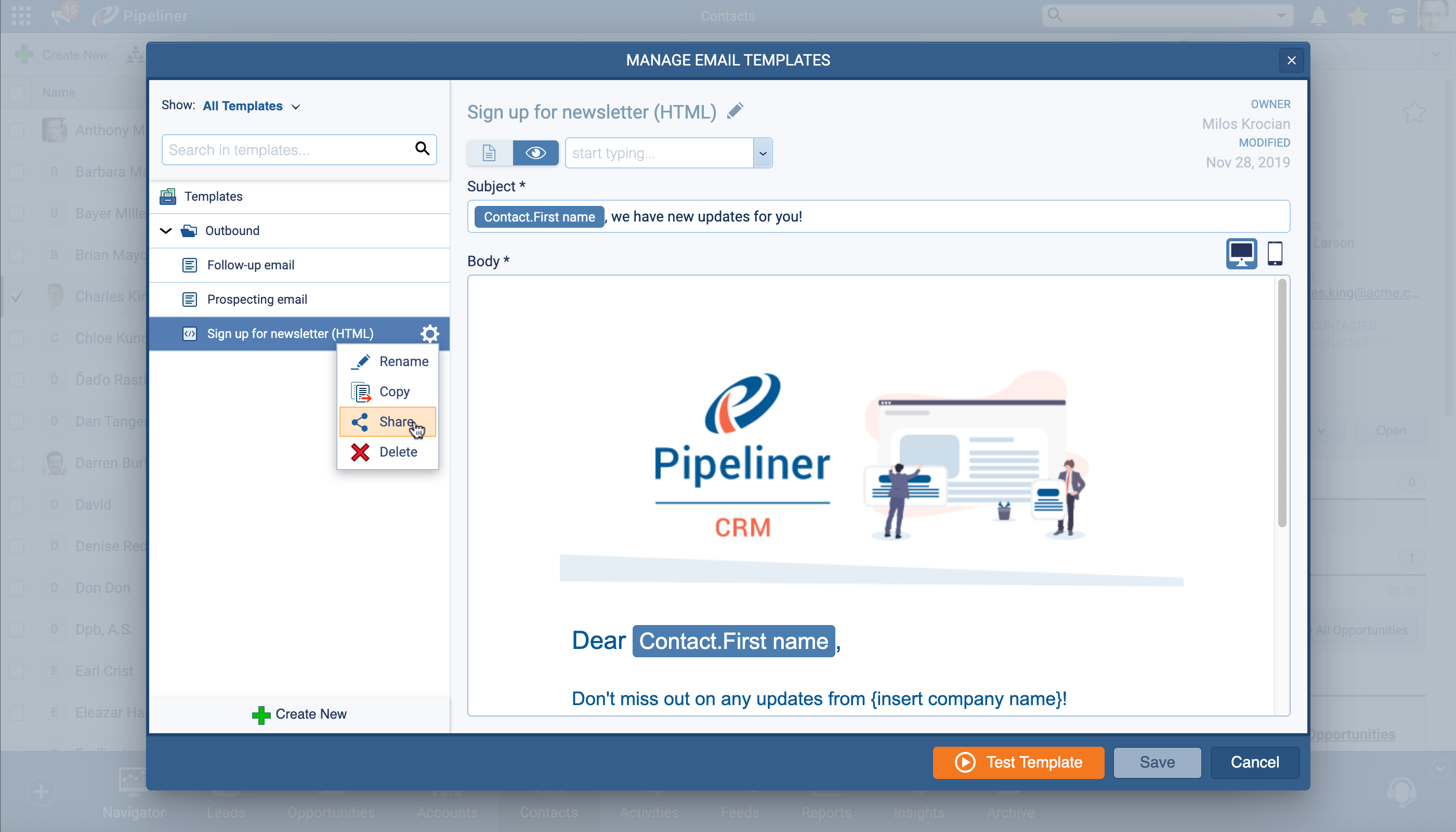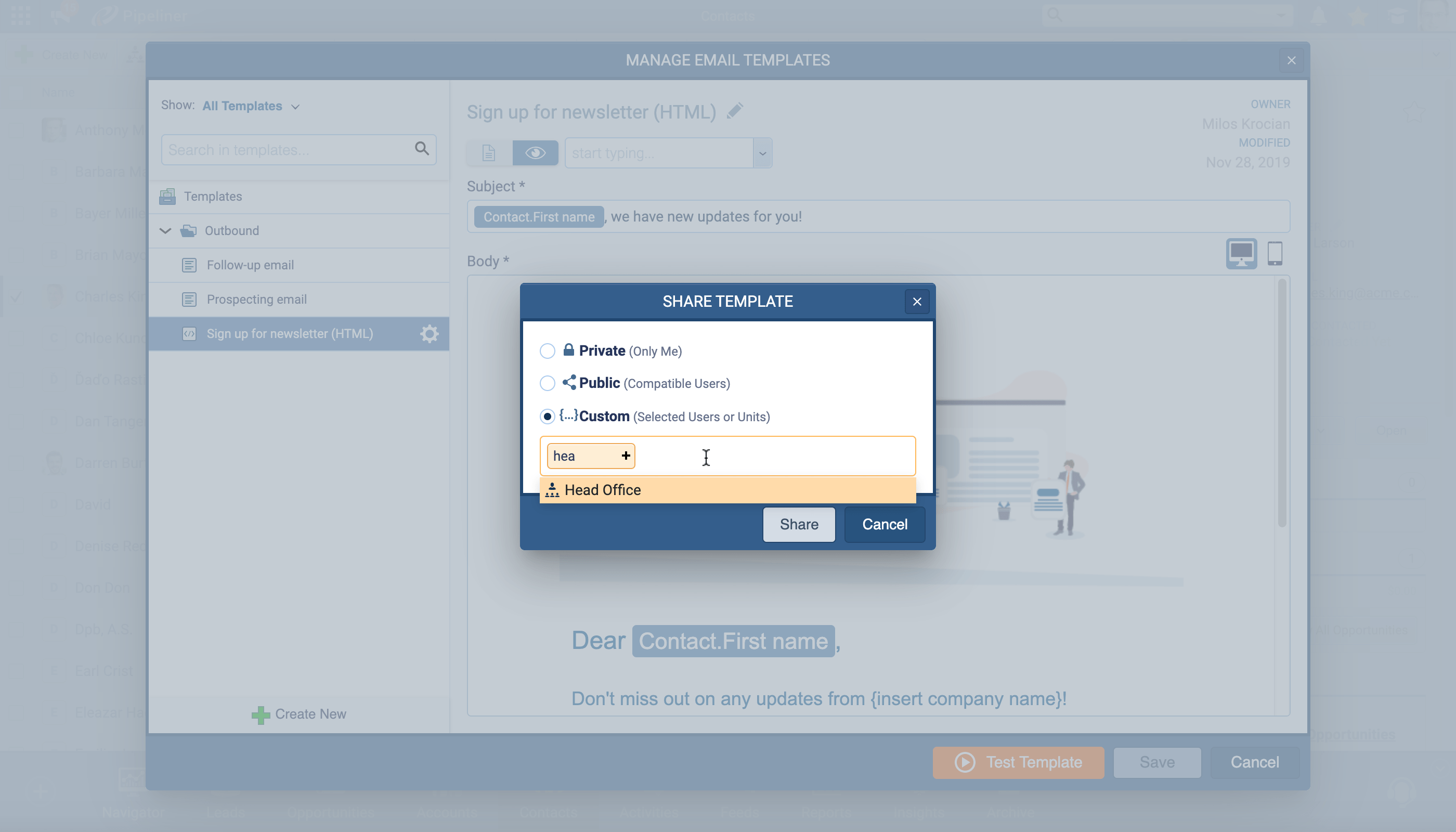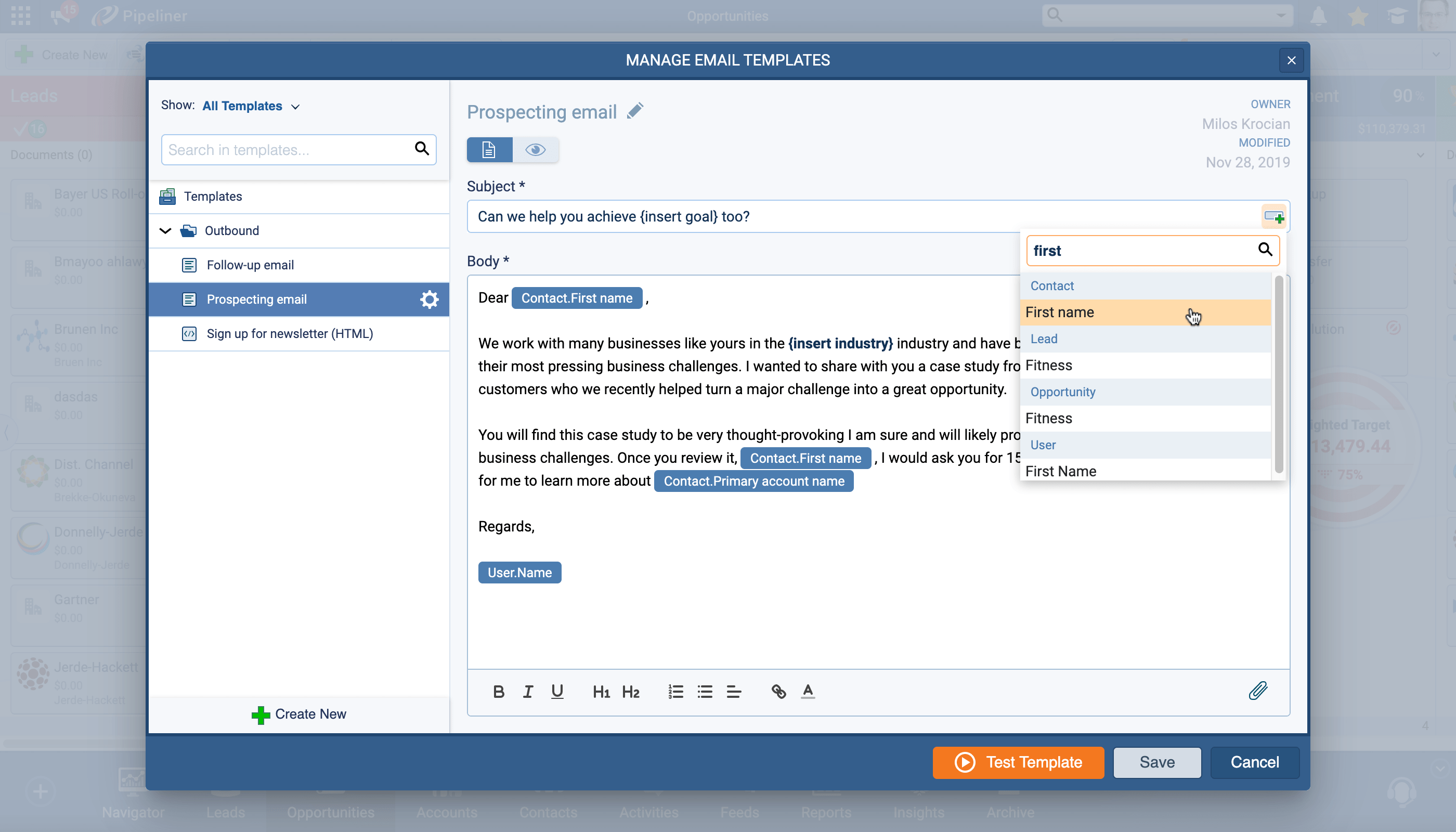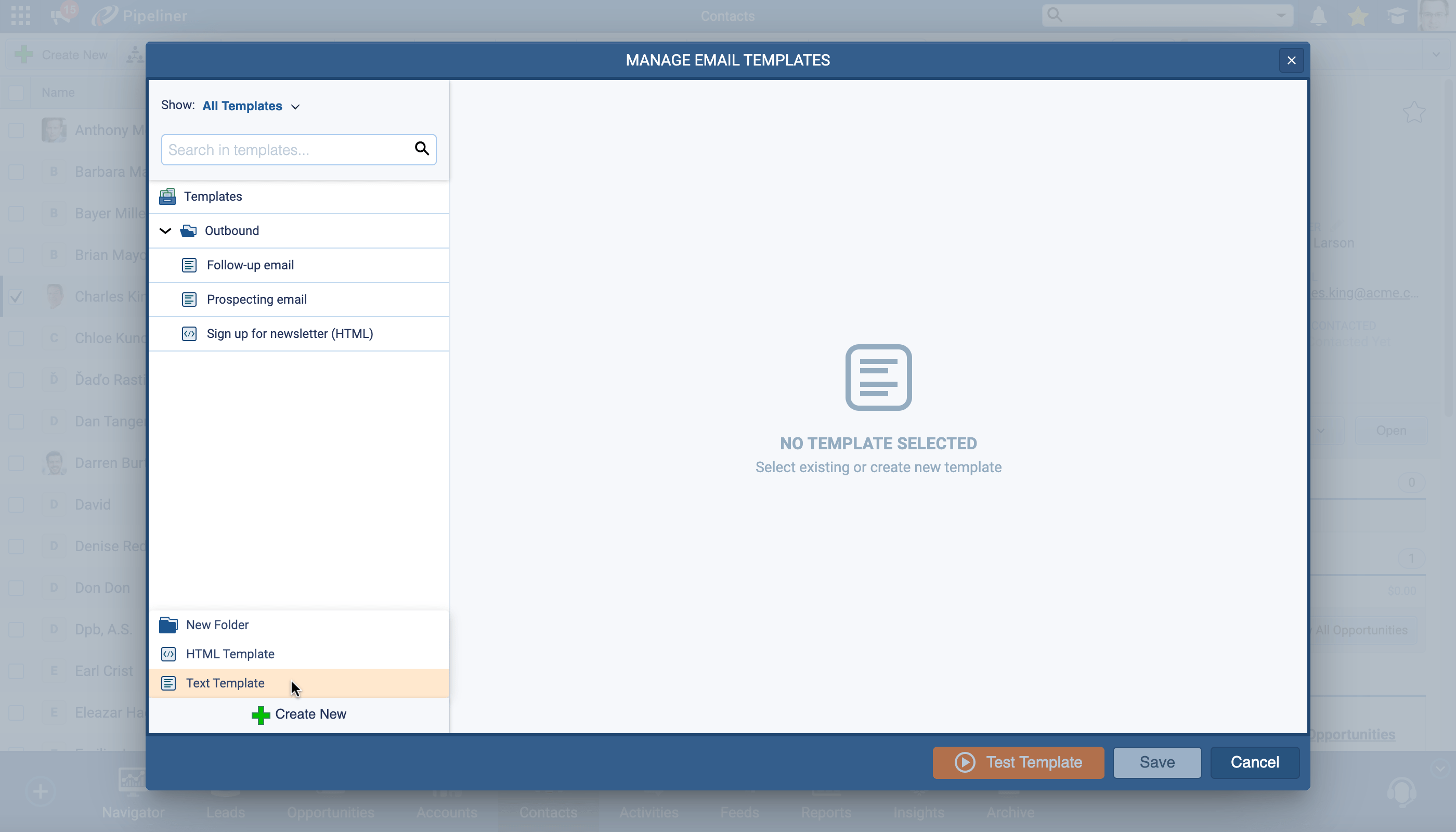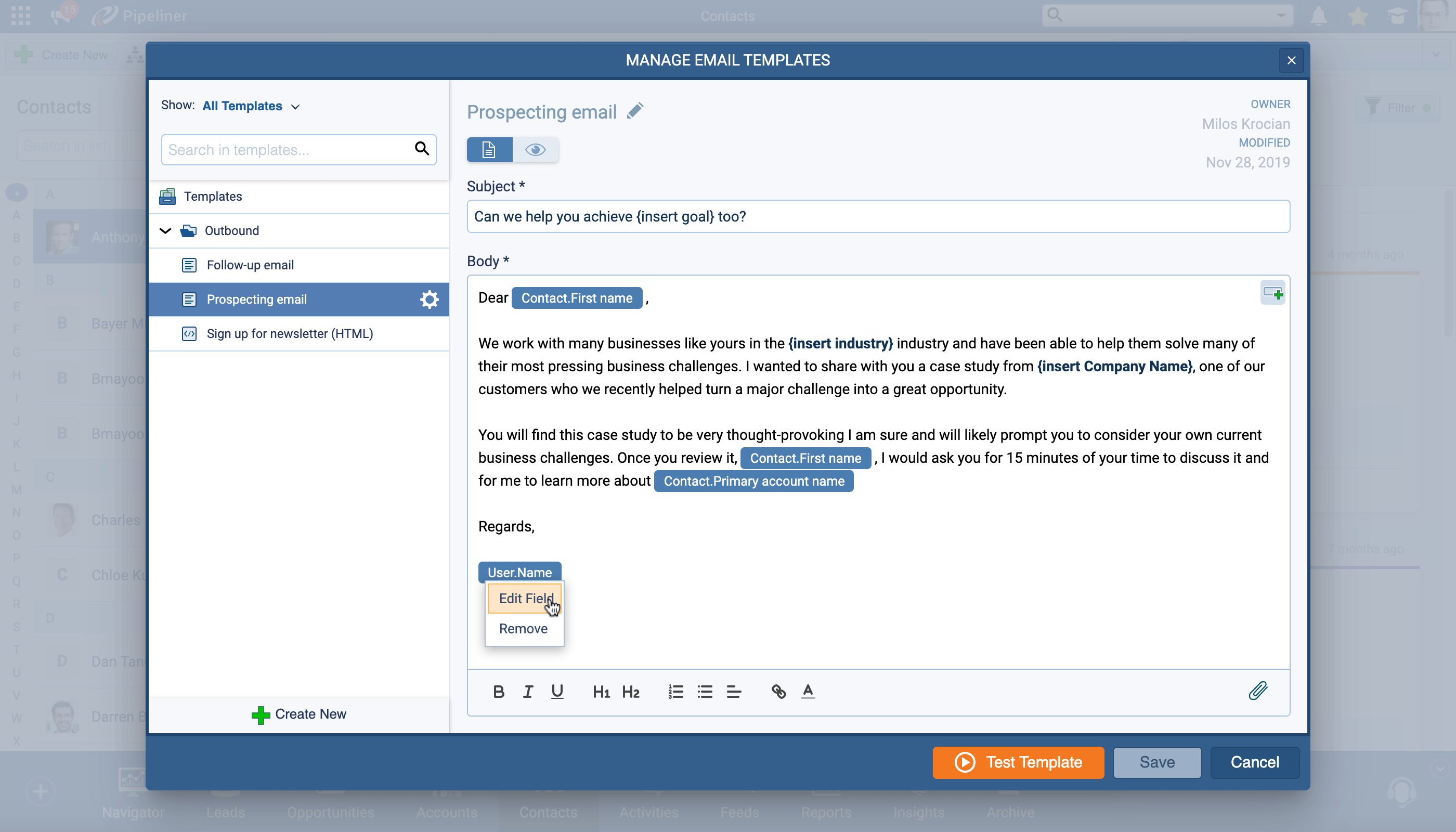December 5th, 2019
We are happy to announce the v2.7.0 release of Pipeliner CRM.
This release includes another exciting batch of new features for our app as well as other improvements to existing functionality.
New Features and Small Enhancements
Ability to Track Emails
- When using our Create Email option, you can now view tracking statistics for all sent emails. This feature applies to single Standard emails as well as Mass emails and Standard emails sent to multiple recipients.
- Hover over the tracking icon on a sent email to see a timeline of interactions. The brand new eye icon shows you if the email has been opened or not and, if it has, a timeline of events from Sent Date and Time through Open Date and Time and including Clicks on any links in your email.
- Use the “Mass” email feature to send perfectly formatted and personalized emails to multiple recipients and then track the statistics for your email by clicking on your Mass email from the main Feeds tab or from the Contact’s Feed.
- The tracking statistics report allows you to track how many opens and clicks your email has received as well as see exactly who has interacted with it. You can even use the results to send a follow-up email directly from the tracking statistics report itself.
- Enable Notifications for Emails in your userUser User means a person who uses or consumes a product or a service, usually a digital device or an online service. settings to receive notifications when emails that you send are opened.
- Check our Knowledge Base article to get more information ›
Email Personalization & Signatures
-
You can leverage dataData Data is a set of quantitative and qualitative facts that can be used as reference or inputs for computations, analyses, descriptions, predictions, reasoning and planning. that your users have already entered into Pipeliner by inserting fields from Accounts, Contacts, Leads, Opportunities as well as details of the user who is sending the email into your emails (including email templates) to personalize the contentContent Content refers to a material or document released in various forms (such as text, image, audio, and video) and created to inform, engage or influence specific audiences..
-
You can create a rich text Email signature and, once saved; it will be added automatically to every email a user sends from Pipeliner using the Create Email function.
- Check our Knowledge Base article to get more information ›
Brand New Email Templates
- You can create and share personalized and HTML email templates. These templates can be selected when using the Send Email option for Office 365 and Gmail to send emails to your Contacts.
- You can select from a list of personalized templates — including HTML templates — resulting in perfectly formatted emails with the right message for each situation. Users can create and use their own templates and also share them with colleagues allowing standard responses to be sent quickly and easily.
- You can use Bold or Italics, add Bullets or Numbering and insert Links as you would for any other email as well as add Attachments.
- The relevant email integration (Office 365 or Gmail) will add the email to the Feed of each record it’s sent to.
- Check our Knowledge Base article to get more information ›
Products & Services available in Document Templates
- Quoting made easy!
- You can easily create Quote or Contract templates that can now include the Products & Services detail from a Pipeliner Opportunity. Insert the new field “ProductProduct Product refers to anything (an idea, item, service, process or information) that meets a need or a desire and is offered to a market, usually but not always at a price. Table” into your Opportunity TemplateTemplate Template is a generic file with a framework showing the standard sections or features of a specific kind of document, used to create a new document of the same type faster and easier. in Microsoft Word or Google Docs. When your users open an Opportunity and use the template, product information from the Product & Services grid will be filled in. Select your saved file from the Documents tab of the Opportunity and click on Create Email to send it directly to your prospect.
- Check our Knowledge Base article to get more information ›
General Improvements
- Easy save for attachments on incoming emails. Select any attachment from an incoming email and easily save it directly to the Documents tab of a record of your choice. Open the email and click on the “Save Attachments to Pipeliner” button. Select the attachment you want to save and then find the record to link it to. Access the file from the Documents tab of your chosen record. Check our Knowledge Base article to get more information ›
Please note that some of these features are only available for our Business or EnterpriseEnterprise Enterprise (in the context of sales) is a relatively large organization typically composed of multiple levels, locations, and departments which need multi-layer software systems that support collaboration across a large corporate environment. Tiers.
Screenshots
Administration Updates
We have added new integrations into Pipeliner Cloud and included a few enhancements:
Import Multiple Users at Once
- You can now import users in bulk from a CSV file in exactly the same way as you would import other data into Pipeliner.
- Pipeliner admins can download a sample CSV file by clicking on the Import button in the Admin Module › Users tab and then add users following the format in the sample file.
- Users can be assigned to multiple sales unit by dividing each sales unit name with “|” (pipe) symbol; the user’s default sales unit will be the first one entered.
- On import, duplicate or invalid users which cannot be imported will be displayed in a log file.
- Imported users will still get automatic user invitations.
- Check our Knowledge Base article to get more information ›
Release Notes
Pipeliner CRM is getting better and better with each new release. If you´re curious, what other releases we had, please visit our “Release Notes” section.

Theory Made Real
Based on proven economic principles, Pipeliner CRM is a tool for everyone.