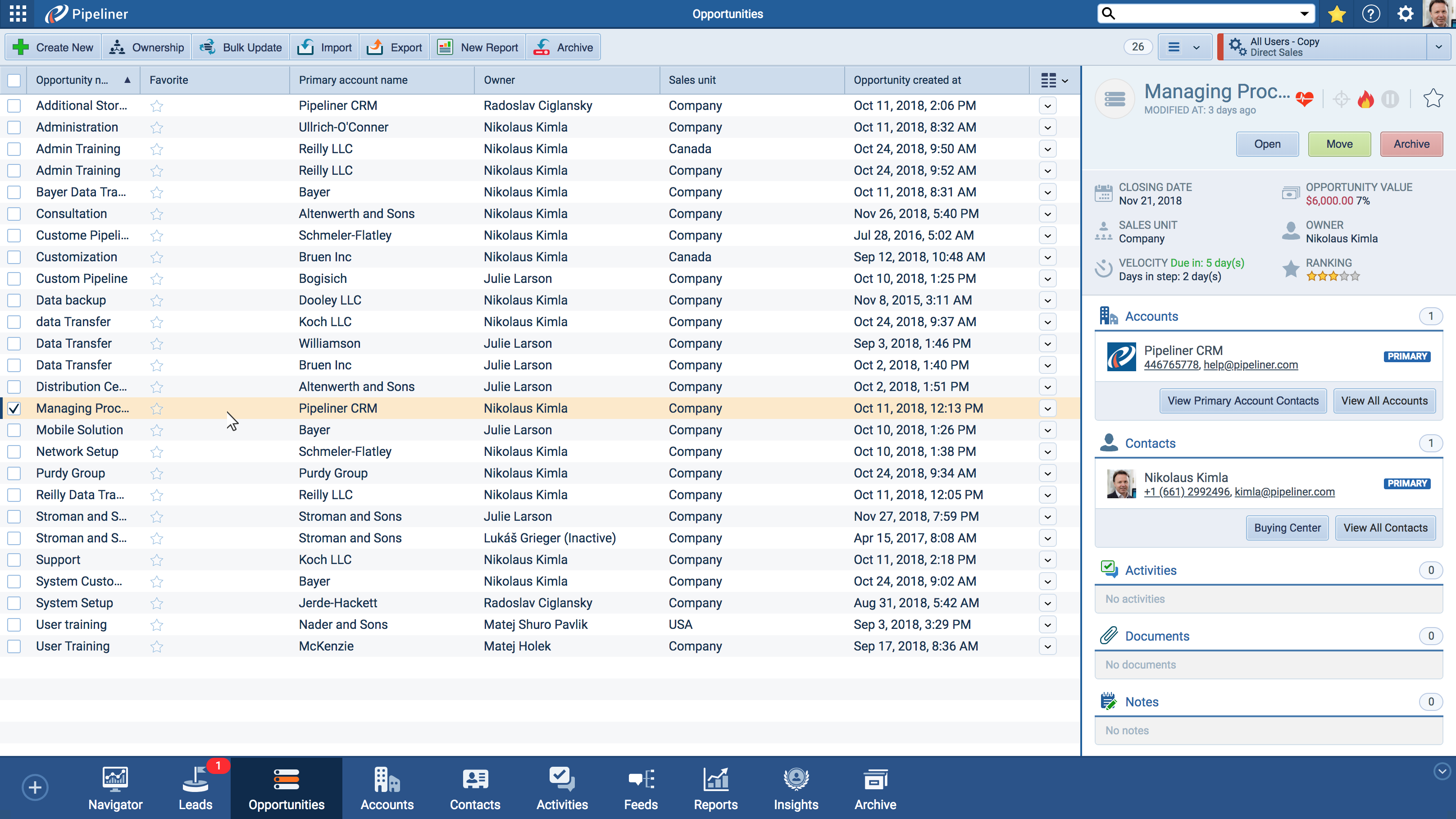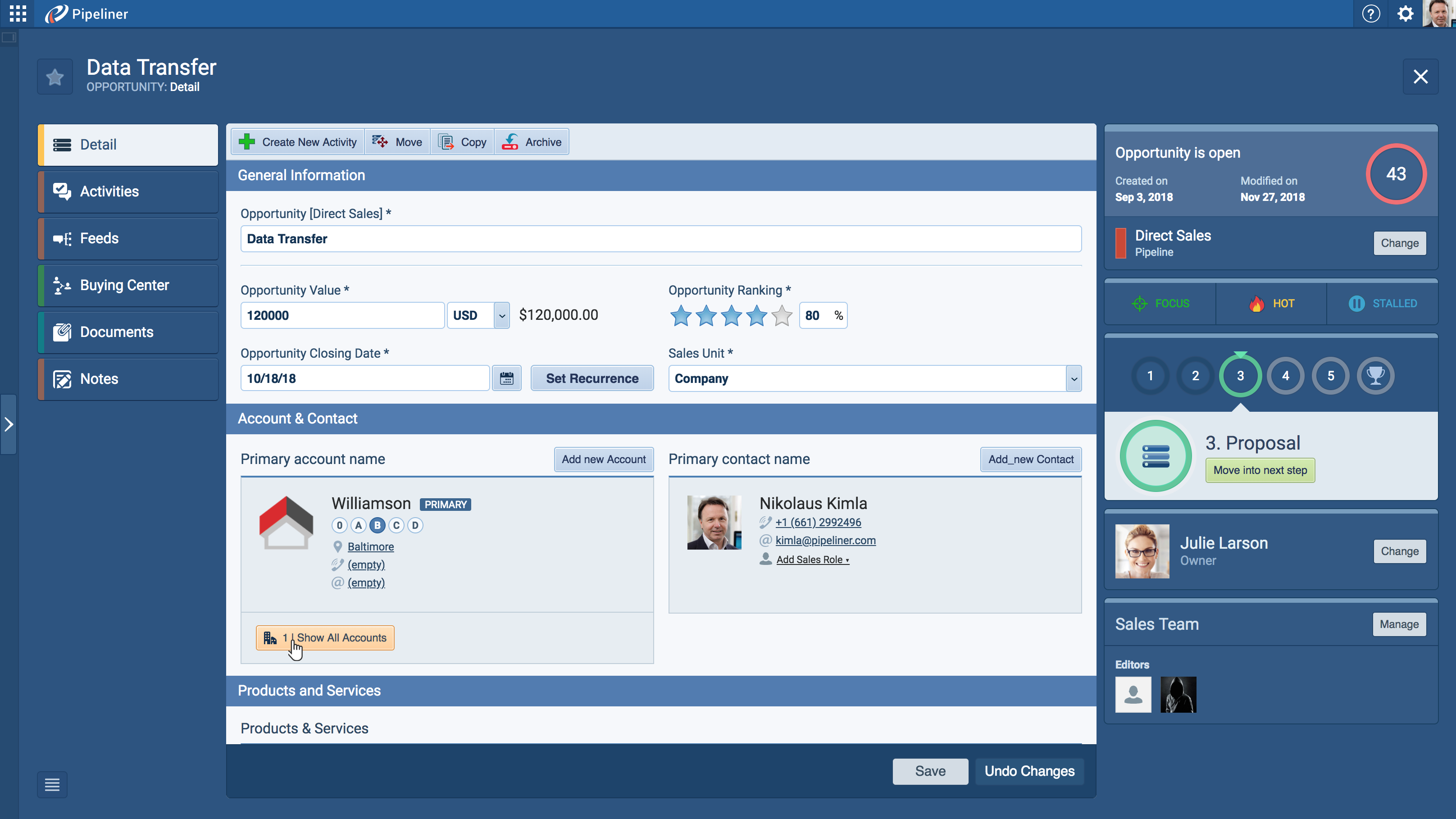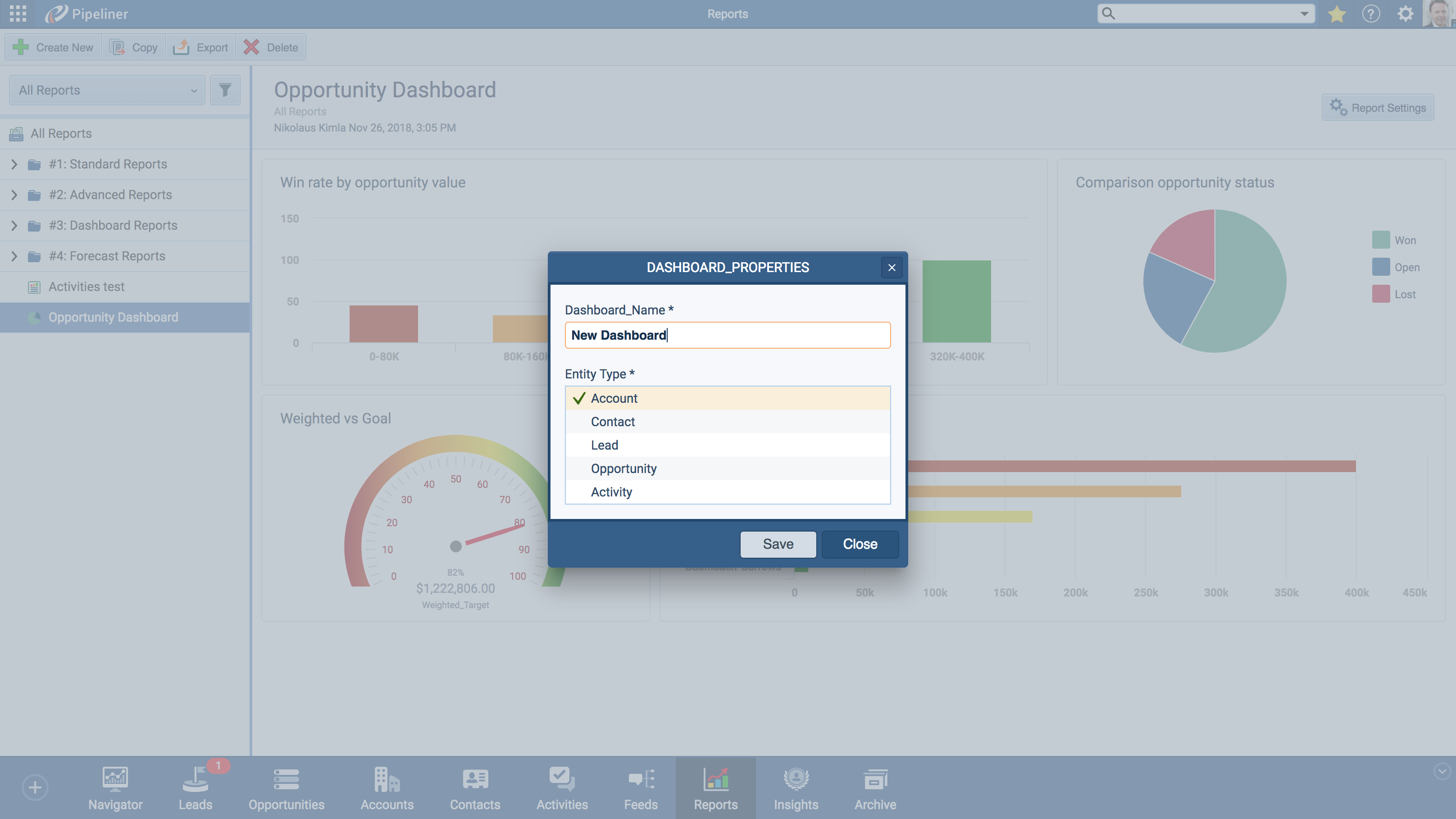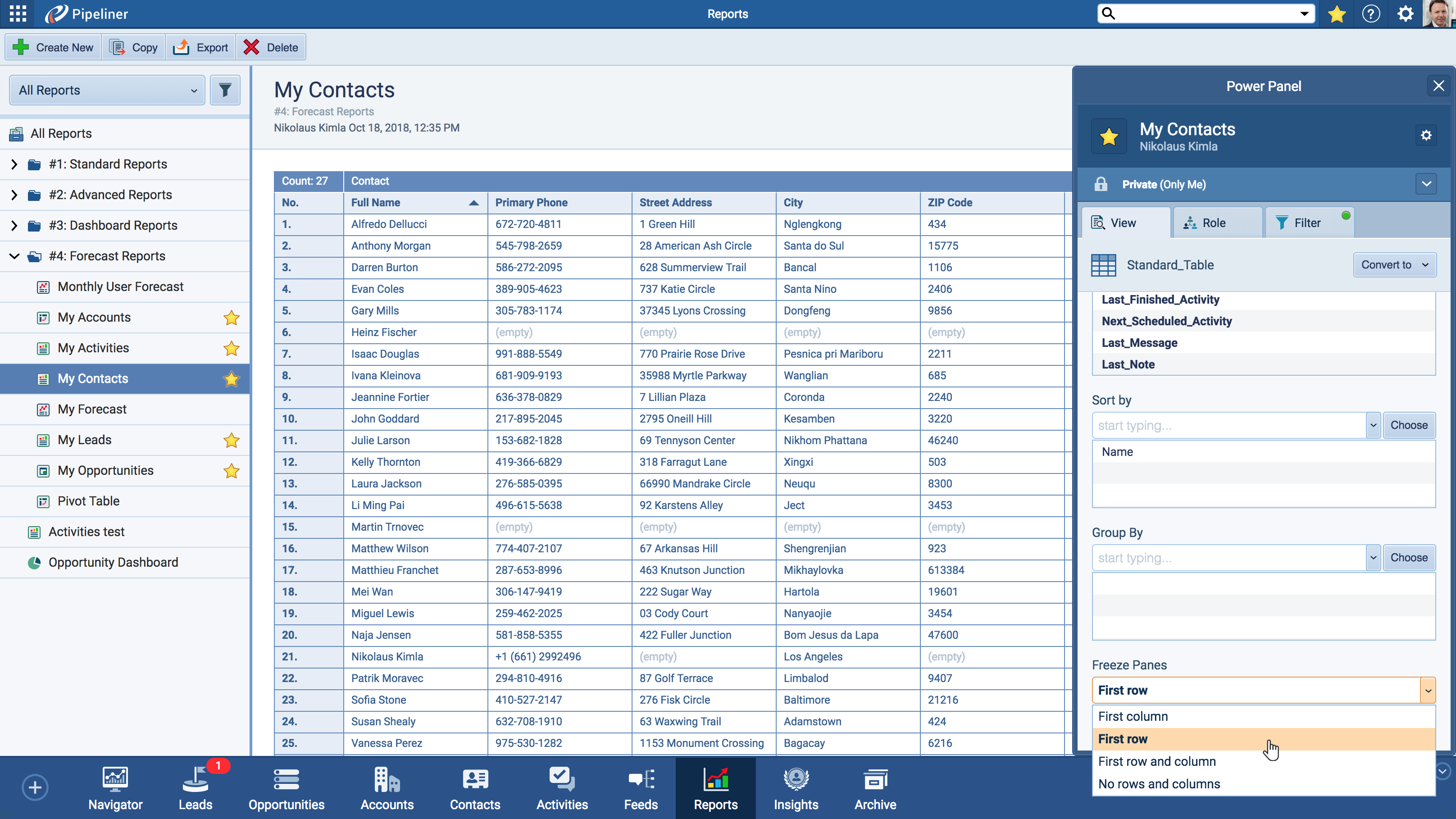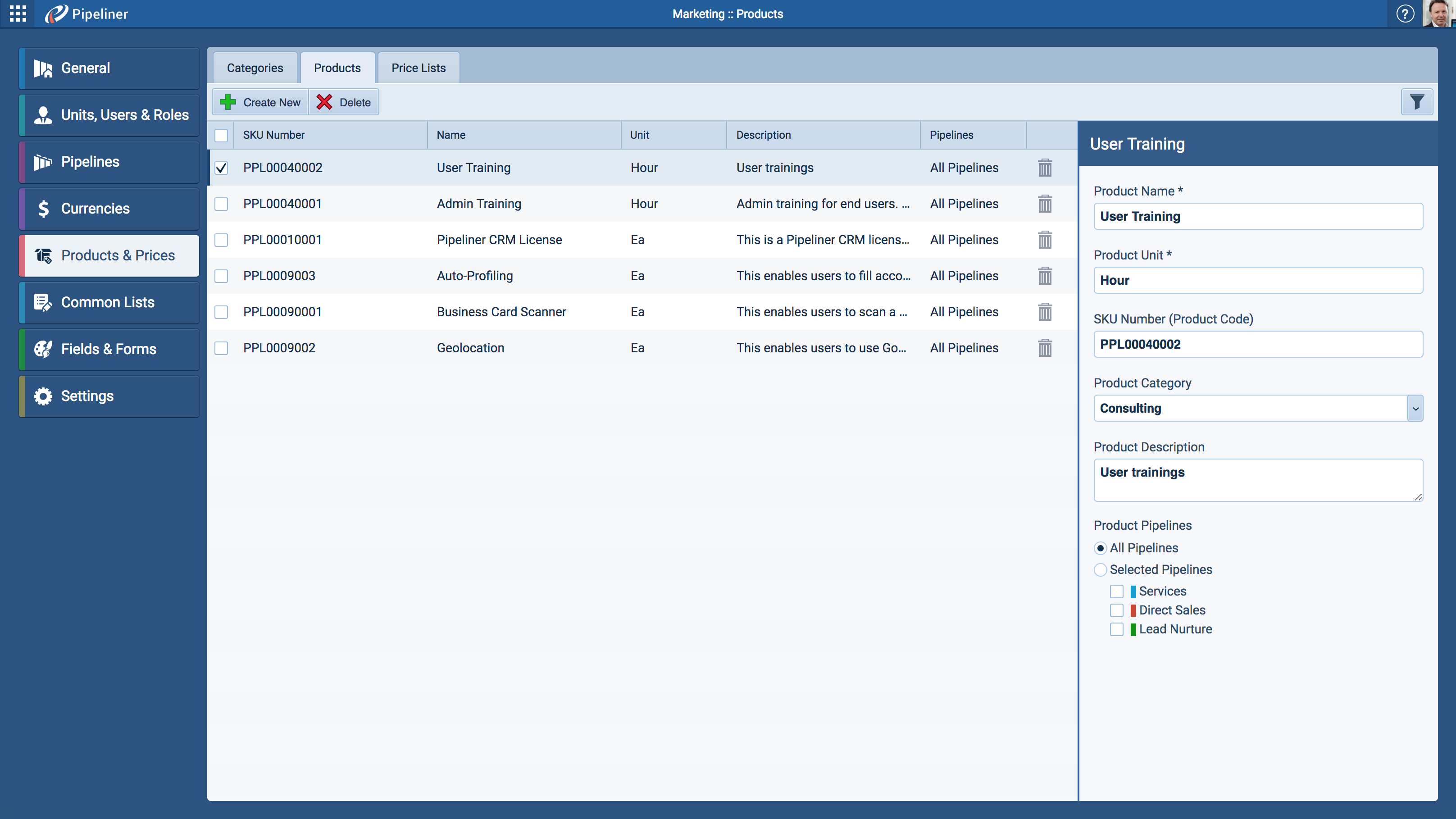25 Oct 2018
We are happy to announce the Pipeliner CRM App v1.3.0 release of Pipeliner CRM Cloud. This release includes even more features from the desktop version, many mobile-related features, and stability fixes.
New Features and Small Enhancements
General Improvements
- We have implemented a new Global solutionSolution Solution is a combination of ideas, strategies, processes, technologies and services that effectively helps an organization achieve its goals or hurdle its challenges. for List (Grid) view – Records Preview! With this functionality, you can now select any record in list view and quick Preview info will be displayed. You can use Records Preview with Leads, Opportunities, Accounts, Contacts, Activities, and Notes (in detail)!
- Productivity Compact view enhancement – When you are editing a record from Compact View, you can now go back from the record detail to Compact View and the record you were editing will be selected so you do not have to look for it.
- In LeadLead Lead refers to a prospect or potential customer (who can be an individual or organization) that exhibits interest in your service or product; or any additional information about such entity./Opportunity detail you can now use dropdown functionality to show only primary or show all Accounts/Contacts assigned to that record.
- If you are a paying customerCustomer Customer is an individual or an organization that purchases a product or signs up for a service offered by a business., for your convenience we added Payment due information on the top panel. You can now see how many days to due payment.
Reports Improvements
We have updated the Dashboard functionality in Reports!
- You now have the ability to convert Standard, Pivot and Dashboard reports between each other. Simply open Power Panel and click on the “Convert to” button.
- With this new improvement, you can now create new Dashboard Report from Leads, Opportunities, Accounts, Contacts and Activities. Just click on the “Create New” button in the top panel.
- We added even more powerful charts to use.
Other Reports improvement
- If you have created a report from your Activities you can now open individual Activity Detail simply by clicking on the report spreadsheet.
- We have added the Freeze Panes functionality to Records Power Panel. This functionality “freezes” a row or column, so that it is always displayed in place, regardless of what part of the spreadsheet is being displayed.
Administration Improvements
- In Administration › Products and Prices we added a component for products to have ProductProduct Product refers to anything (an idea, item, service, process or information) that meets a need or a desire and is offered to a market, usually but not always at a price. per PipelinePipeline Sales pipelineis a visual representation of the stage prospects are in the sales process.. Click on the product and select Pipelines in sidebar menu.
Release Notes
Pipeliner CRM is getting better and better with each new release. If you´re curious, what other releases we had, please visit our “Release Notes” section.

Theory Made Real
Based on proven economic principles, Pipeliner CRM is a tool for everyone.