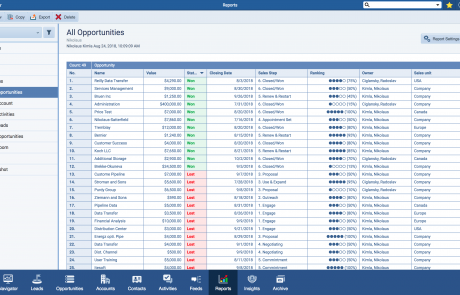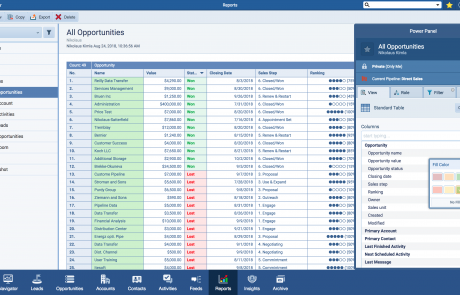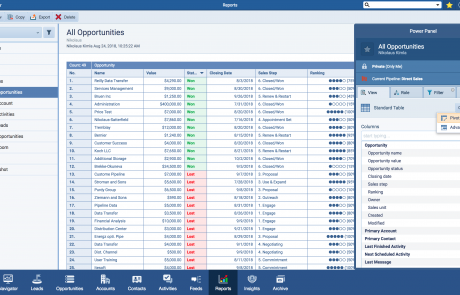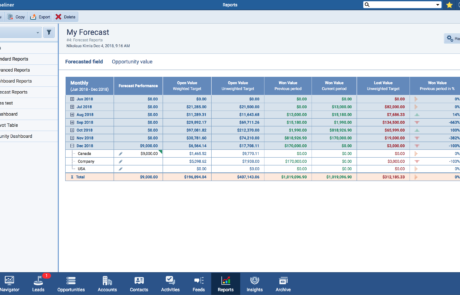Sales Reports: Powerful Insights—For Any UserUser User means a person who uses or consumes a product or a service, usually a digital device or an online service.
Reporting is a vitally important part of Pipeliner, and we have made it available to all users, not just CRM administrators.
Sales managers can easily create their own reports and monitor their teams in real time. But reports are not just for sales management—salespeople can greatly benefit from having an easily accessible and customizable sales report at their disposal. This allows every member of the sales team to efficiently manage their own pipelines.
1-Click Reporting
For nearly any view in Pipeliner, or for any filter you have set up, you can immediately generate an on-demand management report. It can be saved so that it can be referenced or recreated at any time.
Forecast Reports
If there is a single element that a company really needs to be accurate from a CRM application, it is a sales forecast. Pipeliner CRM Forecast Reports provide a powerful set of quotas for all team members and then tracking quotaQuota Quota is a predefined benchmark indicating the amount of sales a selling unit such as a sales rep or a regional sales team should achieve within a given period, often used as a measure of success, performance and eligibility for commissions and other rewards. achievement in real-time. Reports can be shared only with specific team members, or across the whole sales unit, depending on your preferences. Users can then work with that report in Pipeliner.
Pre-formatted Management Reports
24 Popular Pre-formatted Sales Reports give you mix-and-match views to monitor up-to-the-minute sales performance. Detailed reports, in-depth comparisons, evaluations, and statistics are all user-managed.
Sales KPI Dashboard
Part of being able to deal with the complexity of B2BB2B B2B is an acronym for Business-to-Business, a model for selling, relationship-building, or engagement. sales—on both the sales and the buyerBuyer A buyer is an individual or organizational entity that purchases a product or subscribes to a service. sides—is the use of reports to better chart your way. Pipeliner makes these insights visual, and yet another example is our KPIs feature.
Visual Sales KPI reports form a visual real-time view of sales at any given time. We deliver 27 popular, pre-built KPIs that you can use to immediately analyze business for a single rep, a sales unit or territory, or a whole sales team.
A Whole New Dimension: Advanced Reports
With the release of Pipeliner CRM Chronology, you can now create an Advanced Report—an entirely new dimension for Pipeliner CRM reporting. This feature allows you to you combine any record type (opportunities, leads, accounts, contacts, products, feeds, notes, activities) or report type (standard or pivot) into one single report, using our new Report Builder.
Learn more about Pipeliner CRM Advanced Reports ›
Report Builder
Another feature introduced with Pipeliner Chronology, Report Builder is a visual editor for reports. The Report Builder screen lets you work with opportunities, accounts, leads and contacts, and define their relations. You can also work with report fields, and define custom filters for each report type.
Colorize Columns
With a number of our reporting features, you can now add color to columns. Choose from eight predefined colors for column fill. Add for additional focus to detail for you and your users–another totally unique Pipeliner CRM feature.
Freeze Panes
This feature allows you to lock a row or column in place, making it always visible when scrolling vertically or horizontally through a report.
Anyone Can Do It
Pipeliner CRM Reporting is designed to be just as useful for salespeople as it is for management. Every member of the sales team can access, set up, and modify their own Reports without admin privileges, technical support, or coding skill. Pipeliner CRM’s highly visual and intuitive user interface will help you understand the flow of information and use all dataData Data is a set of quantitative and qualitative facts that can be used as reference or inputs for computations, analyses, descriptions, predictions, reasoning and planning. inside your sales pipelineSales Pipeline Sales Pipeline is a type of visualization showing the status of each sales prospect in the customer life cycle or sales process. to your benefit.
Some Other Highlights:
Dynamic Target Feature keeps a constant visual check on your target progress and is capable of showing more than one KPI.
Filter options allow you to filter and view tasks, contacts, accounts, leads and opportunities based on any field.