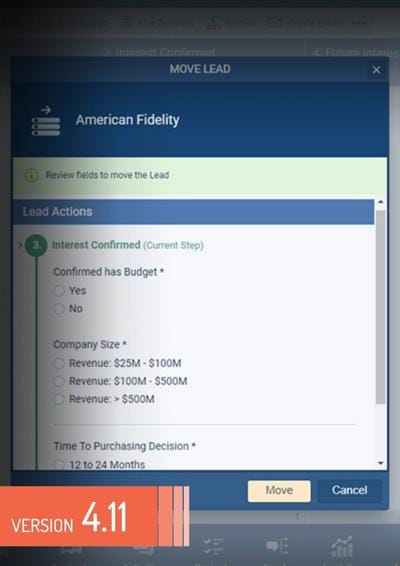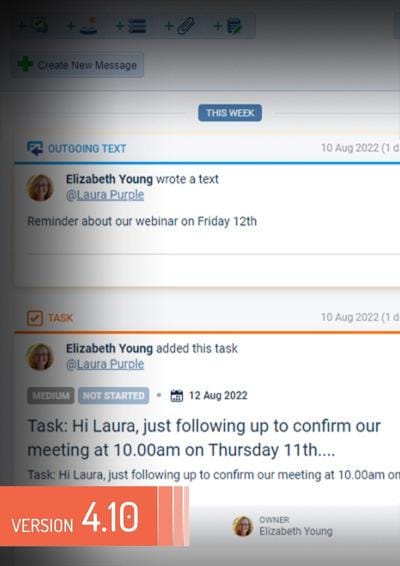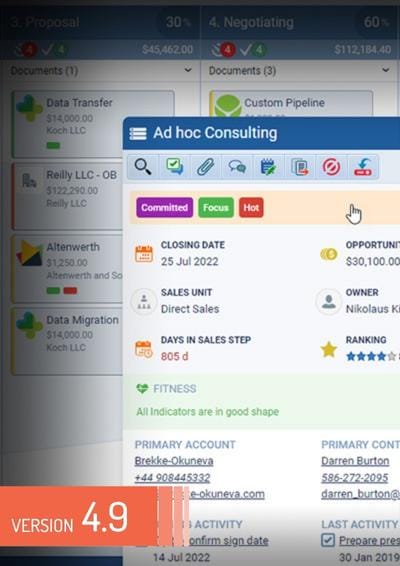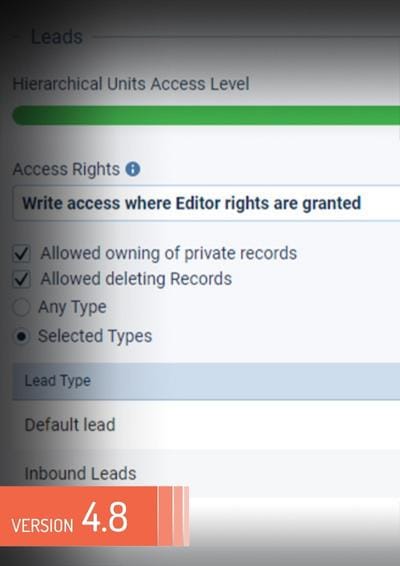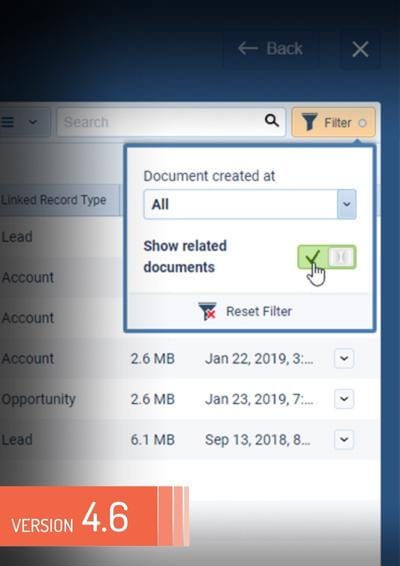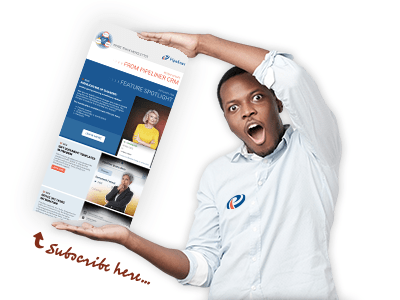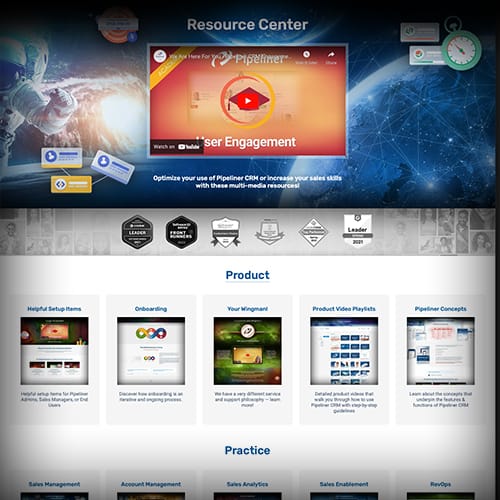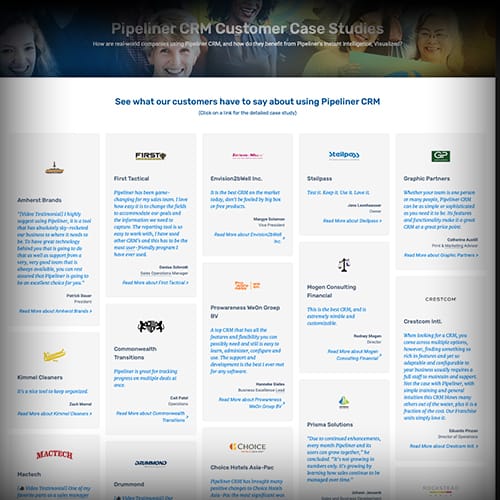Here you can find Pipeliner CRM Release Notes related to the specific version and productProduct Product refers to anything (an idea, item, service, process or information) that meets a need or a desire and is offered to a market, usually but not always at a price. type. Browse all enhancements and updates.
September 13th, 2022
New Lead Actions, Form Fields Highlighting, Improved Forecasts and more (v4.11.0)
Pipeliner CRM 4.11.0 introduces brand new LeadLead Lead refers to a prospect or potential customer (who can be an individual or organization) that exhibits interest in your service or product; or any additional information about such entity. Actions fields which allow Pipeliner Admins to ensure that the right questions have been asked and answered before your team can move Leads onwards through your Lead process towards Qualification. We also introduced Improved Forecasts — Using a hierarchy allows you to plan Forecasts to roll up from one type of record to another. Pipeliner Admins can now choose to make additional fields visible on the Opportunity Qualification and Opportunity Won Forms. Users... Read More
August 18th, 2022
New Calling & Text Messaging, Lead Scoring, Automatizer updates and more (v4.10.0)
Pipeliner CRM 4.10.0 introduces brand new Text MessagingMessaging Messaging is the process of communicating your brand’s value proposition, the benefits you offer, and the perceived meaning of such communication among your target audience.. Using the Pipeliner Calling & Messaging feature, users can initiate a call directly from your Pipeliner cloud web application using a personal phone number and then log the call as a completed task. They can also send one-off or mass text messages directly from within the web app - using a purchased Pipeliner VOIP number - making keeping in touch with your company’s customers and prospects even more seamless and efficient. Text... Read More
July 14th, 2022
New Tagging, Email Sequence Enhancements and more (v4.9.0)
Pipeliner CRM 4.9.0 introduces brand new Tagging. Tags are an incredibly useful way to flag - or categorise - Accounts, Contacts, Leads or Opportunities in Pipeliner. Users can select multiple Tags per record as needed and - if their userUser User means a person who uses or consumes a product or a service, usually a digital device or an online service. role allows - can create new Tags “on the fly” from inside the web app. Tags can be color-coded when they’re created. We are also improving continuously our application and adding various other small enhancements and fixes throughout the whole... Read More
June 9th, 2022
New Lead Forms, Lead Processes, Email Permissions and more (v4.8.0)
Pipeliner CRM 4.8.0 introduces brand new Lead Forms. Pipeliner Admins can now create multiple Lead Forms — similar to those we’ve already implemented for Opportunities (by pipelinePipeline Sales pipelineis a visual representation of the stage prospects are in the sales process.), Accounts, and Contacts. Our new Lead Management functionality allows Pipeliner Admins to create an unlimited number of lead Processes, each with different steps and associated Activities Checklist made up of text prompts, field prompts or activity prompts, each of which can be made “required” — just as when creating a pipeline for an... Read More
May 5th, 2022
New Forecasts, Fitness and more (v4.7.0)
Pipeliner CRM 4.7.0 introduces a brand new Opportunity Fitness which gives you an “at-a-glance” view of the current health of any Opportunity using indicators — both pre-defined and custom — that you can configure to meet your own organisation’s specific business needs. There are 11 system indicators — these are pre-defined but have customisable rules — and custom indicators — based on Opportunity fields — can also be created. Each indicator can be set for all pipelines, for a selected... Read More
April 6th, 2022
Document Management, Custom Entity Names, 2FA Authentication and more (v4.6.0)
Pipeliner CRM 4.6.0 introduces a brand new Document Management which allows an easy and intuitive managing all files and documents inside Pipeliner CRM. The system is structured so that there are two primary types of documents — "Company" and "Record" documents. Documents can be as large as 200 MB, and those with multiple uses can be available from multiple locations. We took the dynamic visual approach we take with all of the other elements in Pipeliner, so that anyone using... Read More
Let Us Introduce You To Pipeliner CRM
We look forward to showing you how Pipeliner CRM helps empower sales to maximize revenueRevenue Revenue is the amount of money a business generates during a specific period such as a year or a quarter; also called sales..
We will guide you through the product and present all the benefits.