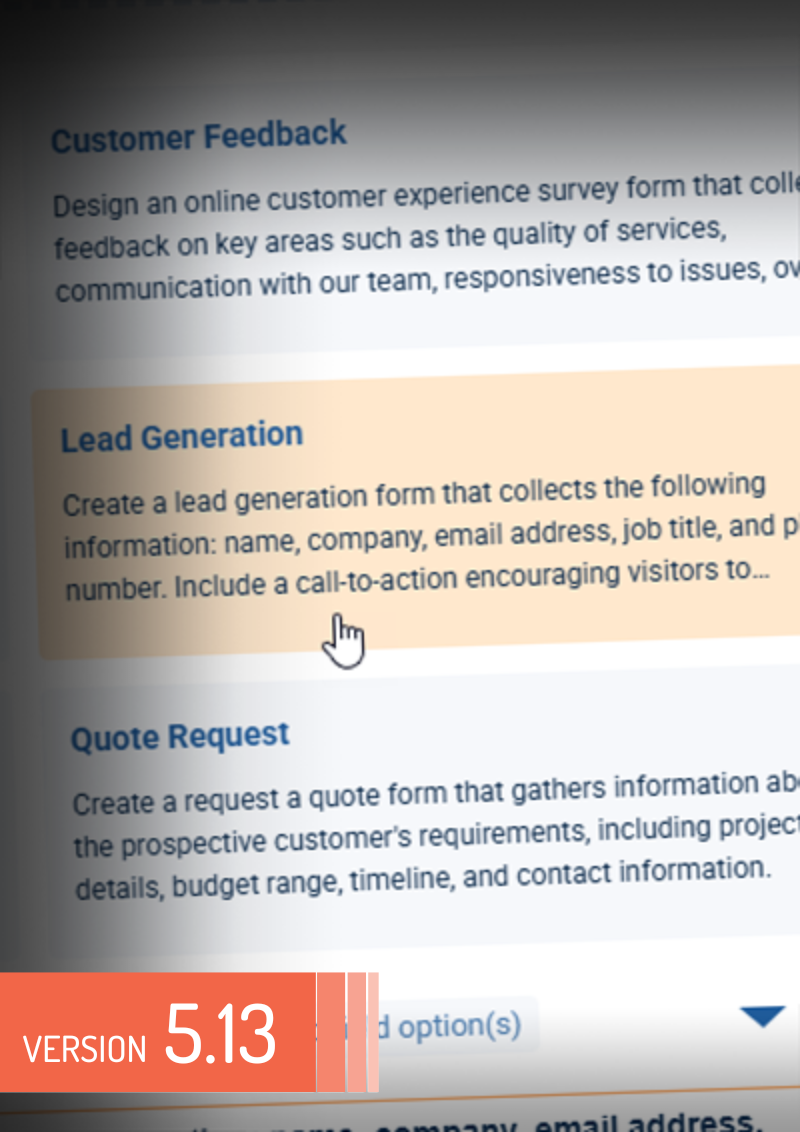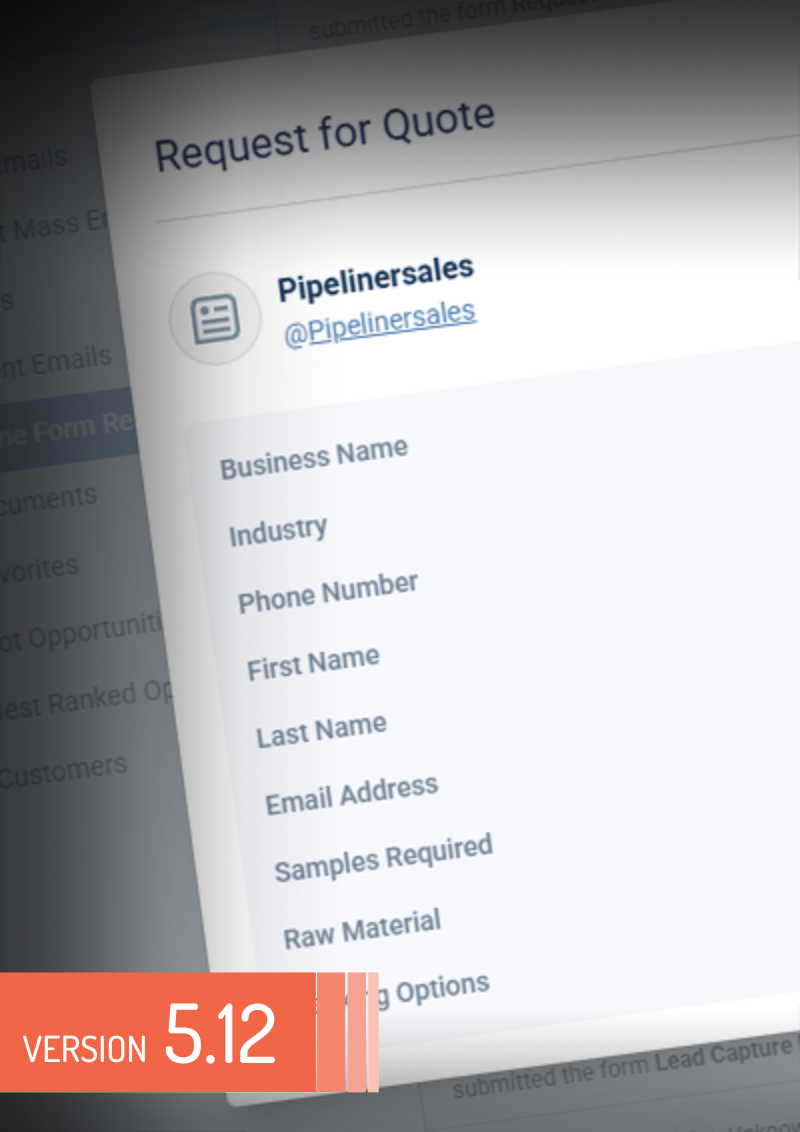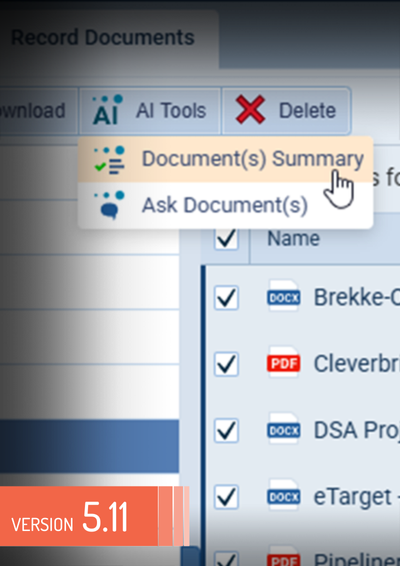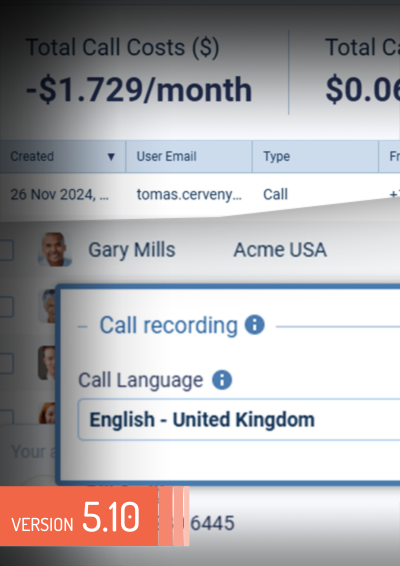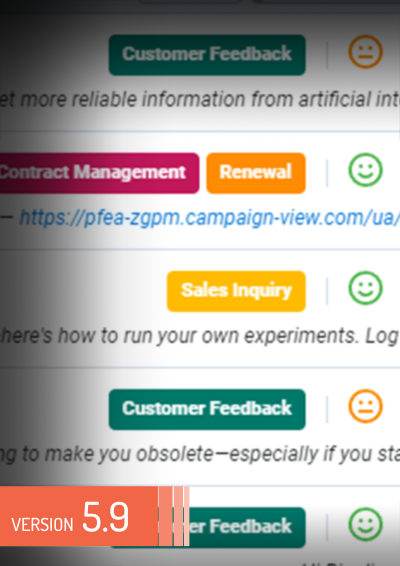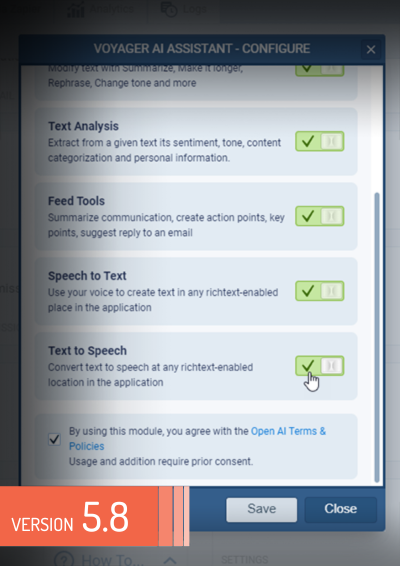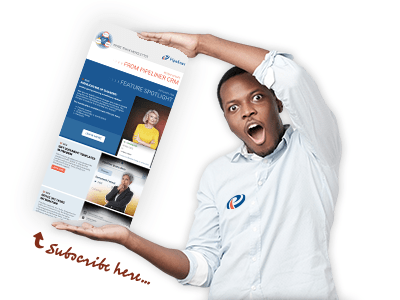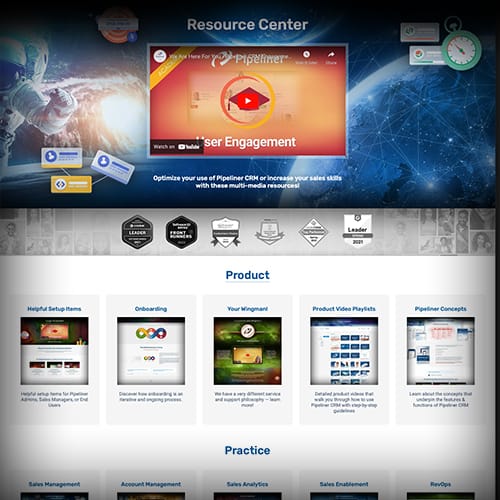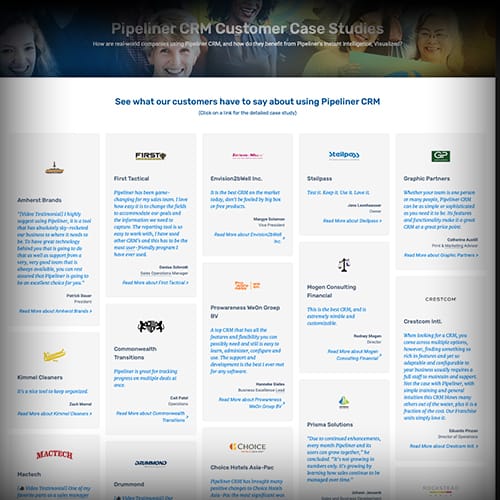Here you can find Pipeliner CRM Release Notes related to the specific version and productProduct Product refers to anything (an idea, item, service, process or information) that meets a need or a desire and is offered to a market, usually but not always at a price. type. Browse all enhancements and updates.
March 26th, 2025
Brand New Voyager AI Media Files Transcription and Voyager AI Online Forms Agent, New Field Mapping, and other Various Improvements… (v5.13.0)
Pipeliner CRM 5.13.0 introduces Brand New Voyager AI Media Files Transcription, which now brings the ease and efficiency of working with our Call Recording feature to Appointments. The Voyager AI Online Form Agent is the next huge leap forward in using the power of AI to streamline how users work in Pipeliner by using natural language. New Field Mapping enables Admins to override the system mapping (prefill) settings and create new mappings for lookup relations. We are also continuously improving... Read More
February 26th, 2025
Brand New Products & Services inside Online Forms plus Improved Email Notifications, Automatizer Process Tags & Link Existing Records features, and other Various Improvements… (v5.12.0)
Pipeliner CRM 5.12.0 introduces Brand New Products & Services inside Online Forms. Users can expose the Products & Services set up in Pipeliner on Online Forms using the responses to populate the Products field on Opportunities or Quotes. Additionally, we improved Email Notifications in Online Forms. Users now have the option to turn on notifications to receive email notifications when these limits are reached as well as when a new response is submitted. To facilitate the organizationOrganization Organization is a cohesive group of people working together and formally bound by a shared identity (e.g., one team, company, club, etc.) and a common purpose (e.g., business growth, athletic victory, etc.). of Automatizer processes,... Read More
January 29th, 2025
Brand New Voyager AI Document Summary & Chat, Free Trial Email Verification, Improved Online Forms & Reports, Task Activities and other Various Improvements… (v5.11.0)
Pipeliner CRM 5.11.0 introduces Brand New Voyager AI › Document Summary & Chat which brings the power of AI to documents stored in Pipeliner. Users can now summarise the contentContent Content refers to a material or document released in various forms (such as text, image, audio, and video) and created to inform, engage or influence specific audiences. of selected documents or, for example, ask the Document AI to sum the total of several chosen invoices. In addition, the latest Online Forms update introduces exciting new features and improvements to streamline your workflow and enhance dataData Data is a set of quantitative and qualitative facts that can be used as reference or inputs for computations, analyses, descriptions, predictions, reasoning and planning. management. We are also adding the ability to create spreadsheets and pivot... Read More
November 27th, 2024
Brand New Voyager AI Call Transcription & Analysis, Improved Online Forms & Reports, Static Profiles, Account Health and other Various Improvements… (v5.10.0)
Pipeliner CRM 5.10.0 introduces Brand New Voyager AI Call Transcription & Analysis. This valuable new Voyager AI feature works in concert with our Calling & MessagingMessaging Messaging is the process of communicating your brand’s value proposition, the benefits you offer, and the perceived meaning of such communication among your target audience. integration by recording calls and then applying AI transcription and analysis to the recorded notes. Additionally, we are improving Online Forms & Reports. Users can now add File fields to a Form, allowing recipients to upload files when submitting a form response. In addition to this we are introducing a new widget “Static Profiles”... Read More
October 16th, 2024
Brand New AI Email Categorization, Static Profiles, Interactive Help, Improved Online Forms, Filter Presets, Forecast and other Various Improvements… (v5.9.0)
Pipeliner CRM 5.9.0 introduces AI Email Categorization, which automatically categorizes emails captured in Pipeliner to set Tags and analyze Sentiment. Tags and sentiment are visible in the main Feeds tab as well as the Feeds tab for an individual record. Additionally, we've added Static Profiles which allows users to create a custom list of records which then remains static unless changed by the userUser User means a person who uses or consumes a product or a service, usually a digital device or an online service.. A fresh new Interactive Help tool is designed to help make Pipeliner even easier to use.... Read More
September 19th, 2024
Brand New AI Text-to-Speech, Multi-currency Support, Conditional Fields on Forms, Archived & Delete Records Visualization and other Various Improvements… (v5.8.0)
Pipeliner CRM 5.8.0 introduces AI Improvement — Text-to-Speech feature. This is our latest addition to our AI tools family. This is ideal when there is a lot of useful information in notes or other rich text fields or even an AI summary from Feeds as the user can listen rather than needing to read. Additionally, we've added support for our customers with international teams by adding multi-currency options for individual Users, Forecasts & Targets, Filters and Reports. Previous behavior allowed... Read More
Let Us Introduce You To Pipeliner CRM
We look forward to showing you how Pipeliner CRM helps empower sales to maximize revenueRevenue Revenue is the amount of money a business generates during a specific period such as a year or a quarter; also called sales..
We will guide you through the product and present all the benefits.