
Pipeliner CRM Web Clipper
It can often happen that as you’re surfing the web, you come across information that you really need for your sales or marketingMarketing Marketing is the field, set of actions, or practice of making a product or service desirable to a target consumer segment, with the ultimate aim of effecting a purchase. efforts. In such a case you must note it down so you can enter it in CRM later, or click over to your CRM, and work back and forth between your browser and CRM to enter the information.
Here’s a great time-saver for such situations. Introducing Pipeliner CRM Web Clipper—a customized Google Chrome Extension with which you can easily clip web pages, or highlight parts of web pages, and save them in Pipeliner as leads, accounts, contacts and even tasks.
To use the Pipeliner CRM Web Clipper, you will need to use the free Google Chrome Browser.
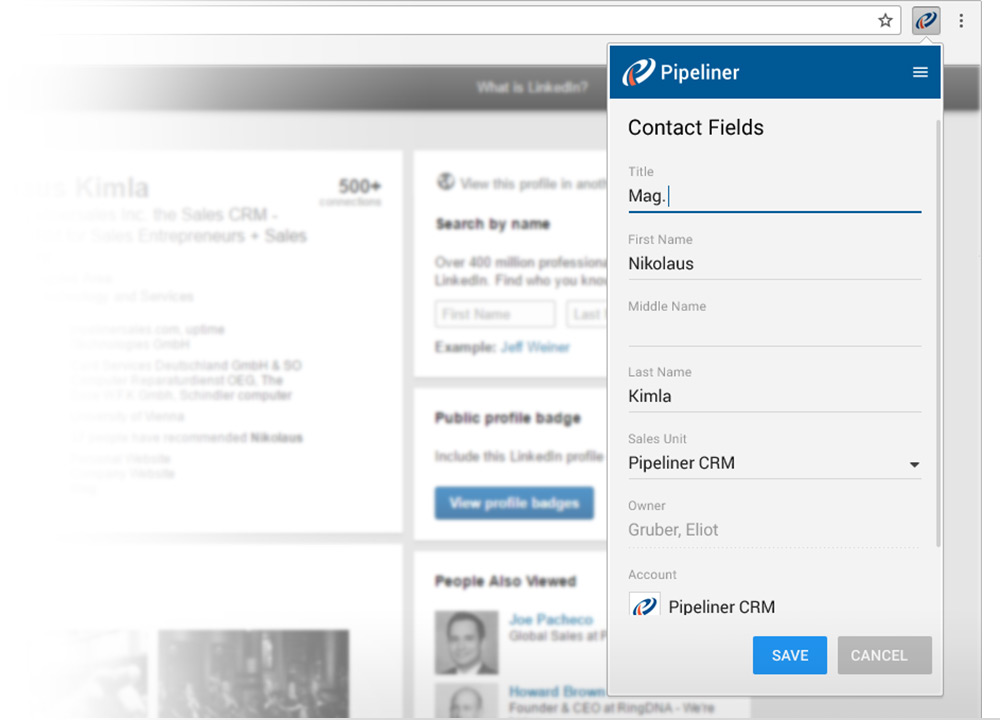
Web Pages
When you come across a web page that is relevant to your business, you can clip it into Pipeliner as a leadLead Lead refers to a prospect or potential customer (who can be an individual or organization) that exhibits interest in your service or product; or any additional information about such entity., accountAccount Account refers to a record of primary and background information about an individual or corporate customer, including contact data, preferred services, and transactions with your company. or even a task for you to check out later.
Example: You’re out on the web and come across the web site of a company you know could greatly benefit from your productProduct Product refers to anything (an idea, item, service, process or information) that meets a need or a desire and is offered to a market, usually but not always at a price. or service. Simply clip it with the Pipeliner CRM Web Clipper, and save it into Pipeliner CRM as a lead, account or task.
When clipping a new record into Pipeliner, Pipeliner CRM Web Clipper also shows you a preview screen, where you can easily review clipping dataData Data is a set of quantitative and qualitative facts that can be used as reference or inputs for computations, analyses, descriptions, predictions, reasoning and planning. and even add more useful data to the clipped account or contact.
With the Smart Clipping feature, when you browse a particular web page (LinkedInLinkedIn LinkedIn is a social network for the business community., for example), Pipeliner CRM Web Clipper is able to recognize it, and will clip even more publicly available information for you, such as contact’s position, email address or even a phone number.
Highlighted Web Page ContentContent Content refers to a material or document released in various forms (such as text, image, audio, and video) and created to inform, engage or influence specific audiences.
In browsing a web page, you might come across part of the page content that is relevant to your business. Simply highlight it with a mouse and click Pipeliner CRM Web Clipper to save that information in Pipeliner as a lead, account, contact or even a task for you to check out later.
Example: In looking over a particular web page, you see a contact or contacts as part of the web page content that you know you would like to follow up. Highlight the relevant content with a mouse, and use Pipeliner CRM Web Clipper to save it in Pipeliner as a lead, account, contact or task.
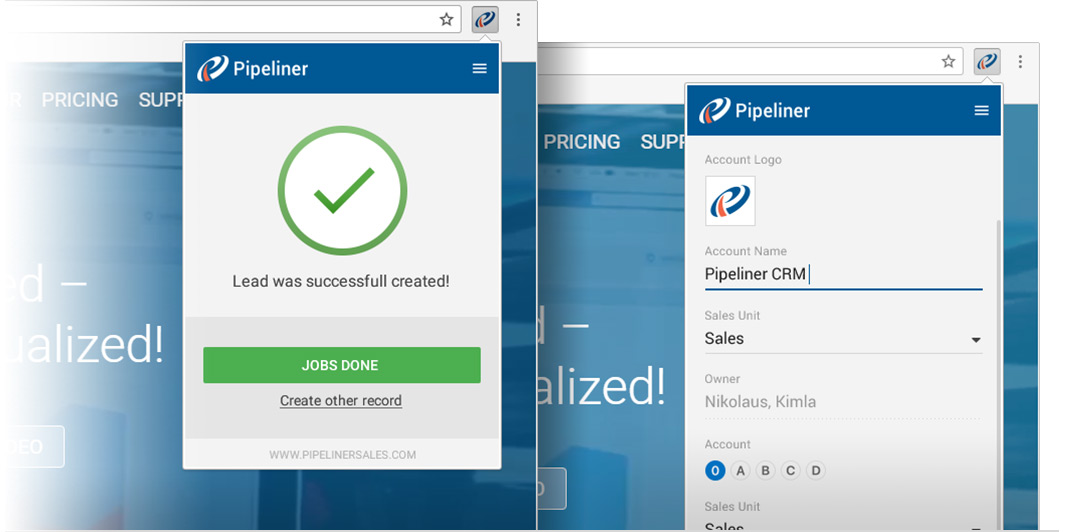
Create Records from Google Chrome with a few Clicks
If you are running the latest version of Pipeliner CRM (Pipeliner Continuity), on either the Starter, Business or EnterpriseEnterprise Enterprise (in the context of sales) is a relatively large organization typically composed of multiple levels, locations, and departments which need multi-layer software systems that support collaboration across a large corporate environment. tier, simply download the Pipeliner CRM Google Chrome Extension. You’ll then have the Pipeliner Web Clipper, the Gmail Inbox App, and any future Google Chrome Extension apps developed for Pipeliner CRM.
Learn More About Pipeliner CRM
Take a no-obligation 14 day trial of Pipeliner CRM.
No credit card info required – just experience for yourself how it could impact your sales.
