Pipeliner CRM Add-On for Google Forms
Automatically create leads, opportunities, accounts or contacts from Google form attached to your website.
LeadLead Lead refers to a prospect or potential customer (who can be an individual or organization) that exhibits interest in your service or product; or any additional information about such entity. DataData Data is a set of quantitative and qualitative facts that can be used as reference or inputs for computations, analyses, descriptions, predictions, reasoning and planning. Capture—Greatly Simplified
One of the major headaches of lead generationLead Generation Lead Generation is a set of activities aimed at generating interest around a product or service through methods such as 1. content marketing (blogging, podcasts, free downloads); 2. advertising (PPC, banner ads, Yellow Pages, sponsoring an event); 3. referrals (recommendations from existing customers and other people); 4. outbound marketing (cold email, cold calling), and 5. partnerships (joint ventures, affiliate marketing). can be capturing lead form data. Pipeliner has solved this issue with the Pipeliner Google Add-On. This tool enables you to use your Google form attached to your website as a lead generation tool for Pipeliner CRM.
Overall this new add-on greatly simplifies the lead capture process.
From Form to Pipeliner – in a Snap
The Google Add-On for Pipeliner allows you to add leads, opportunities, accounts or contacts to Pipeliner, directly from your company’s Google form. The precision of this integration means you can map your form data exactly to where it belongs in Pipeliner. Then, when a website visitor fills in the Google form and submits the data, Pipeliner Google Add-On auto-creates the new lead, opportunity, accountAccount Account refers to a record of primary and background information about an individual or corporate customer, including contact data, preferred services, and transactions with your company. or contact in Pipeliner CRM.
Key Features
- Automatically create Pipeliner CRM leads from Google Form attached to your website, blog or email.
- Automatically create Pipeliner CRM opportunities from Google Form.
- Automatically create Pipeliner CRM accounts from Google Form.
- Automatically create Pipeliner CRM contacts from Google Form.
- And great is that you can map Google Form Questions with All Pipeliner Fields with Custom Fields included.
- Use predefined Google Form Questions Templates automatically connected to your Pipeliner records.
Getting Started
To get started, you need to have a Google account with the ability to modify Google Spreadsheets and Google Forms.
After you register Pipeliner CRM and create your Pipeliner account, you will be able to configure Pipeliner Google Add-on to store your form submissions in Pipeliner CRM.
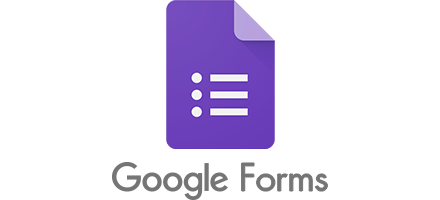
Connect App to Pipeliner CRM Now
Learn More About Pipeliner CRM
Take a no-obligation 14 day trial of Pipeliner CRM.
No credit card info required – just experience for yourself how it could impact your sales.
