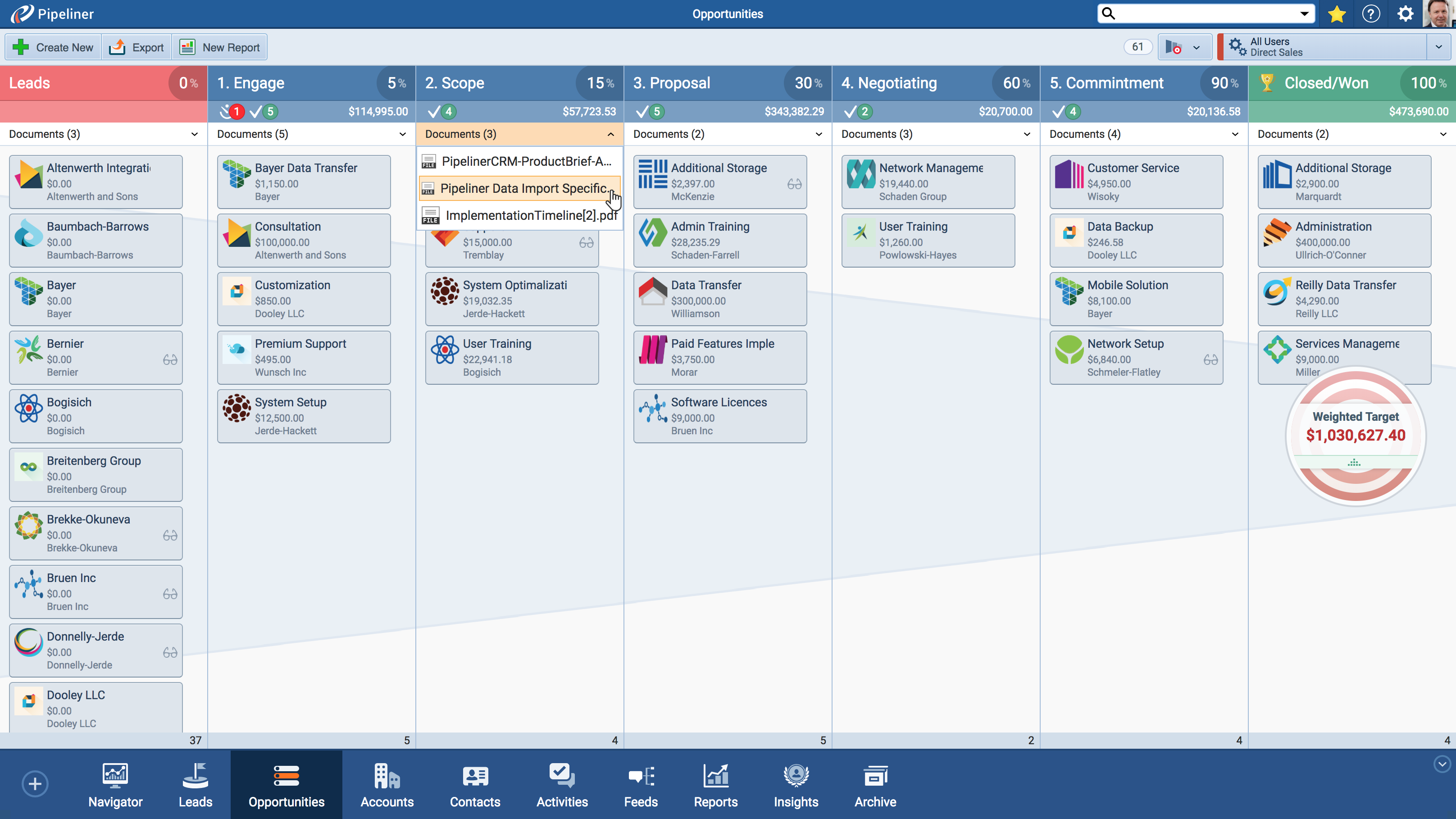Retail Banking
Agent time is incredibly valuable—which is why, in Pipeliner CRM, documents needed for sales are never more than 1 click away.
The normal method of managing documents and is to store them on a default drive so that they can be accessed and sent to leads, prospects and customers as needed. Within Pipeliner, documents can be made instantly available for process stages to which they apply. These fall within 2 main categories.
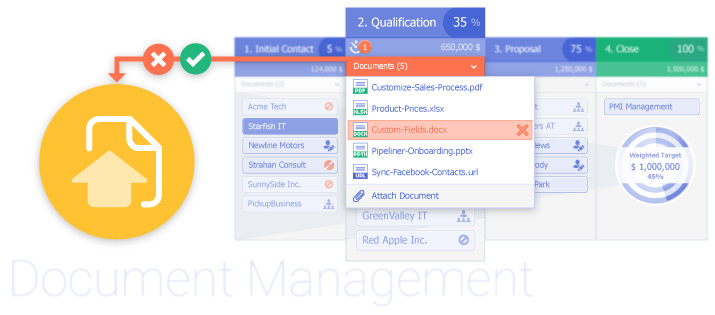
Best Practices
Often within a process, experienced agents have found the best ways to move an opportunity, a sale or a particular issue through that process. This information can become lost to agents following in their footsteps—but not so with Pipeliner. Best practices can be saved in document form, right in the sales stages to which they apply, for ready access by any agent.
In this way best practices for your organizationOrganization Organization is a cohesive group of people working together and formally bound by a shared identity (e.g., one team, company, club, etc.) and a common purpose (e.g., business growth, athletic victory, etc.). are always available and always kept in use.
Important Documents
Financial agents often need documents at stages of a process. For example:
- Contracts
- Pricing and Rates Schedules
- Terms & Conditions
- MarketingMarketing Marketing is the field, set of actions, or practice of making a product or service desirable to a target consumer segment, with the ultimate aim of effecting a purchase. Collateral
- Instrument Performance Records
With Pipeliner, store documents at every process stage, accessible right from the main PipelinePipeline Sales pipelineis a visual representation of the stage prospects are in the sales process. View. Documents are only one click away—no searching.
Documents from pipeline stages can also be instantly imported into individual accounts, contacts, leads or opportunities when needed—right into the “Documents” section. Documents can also be uploaded to these areas from Box, Dropbox, Google Drive, SharePoint or from a local drive.
In this way items for both categories—best practices and important documents–are also instantly shared documents and knowledge with those who must have access. Never have to worry about sending to, or sharing with, individuals every time.