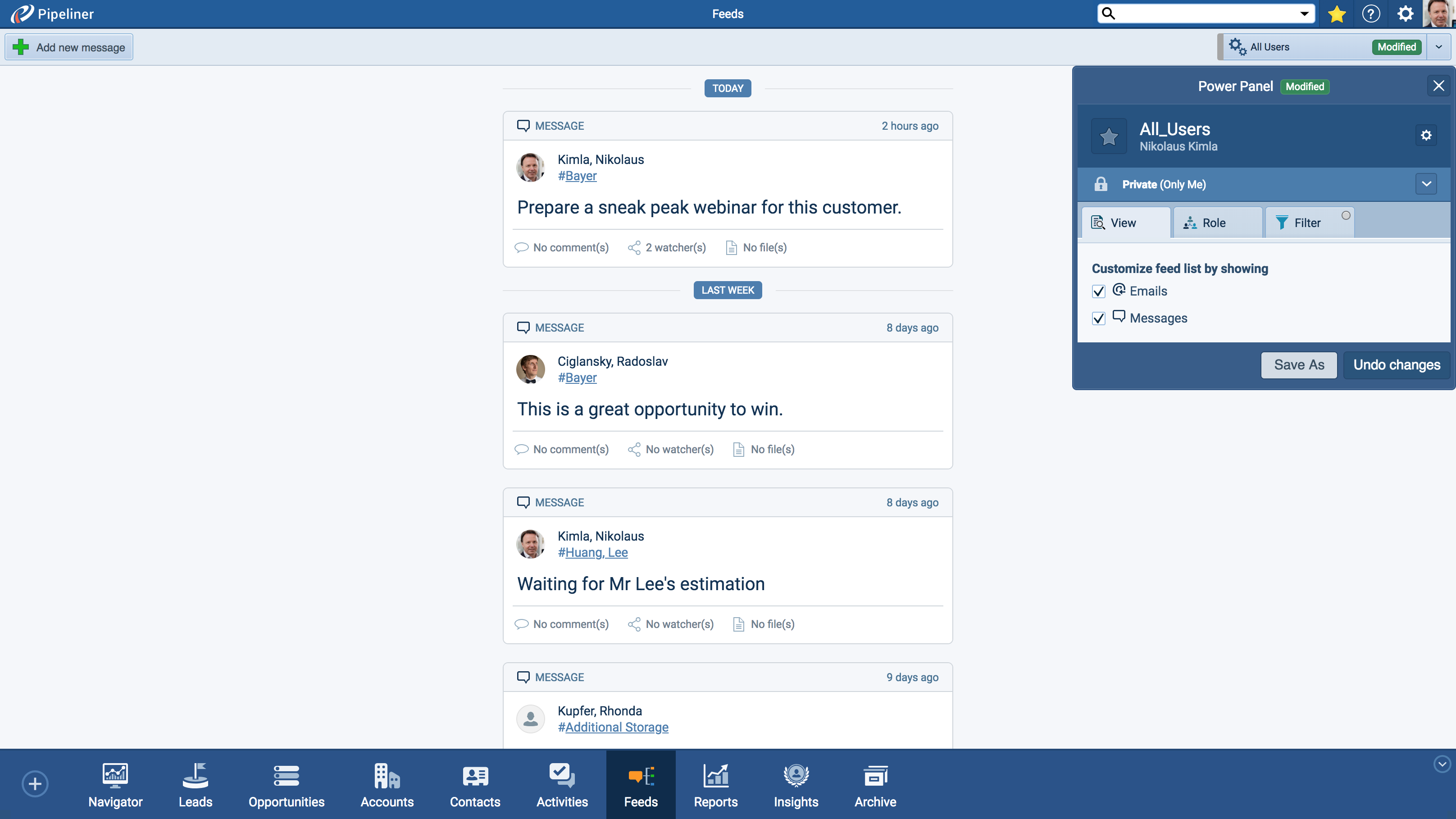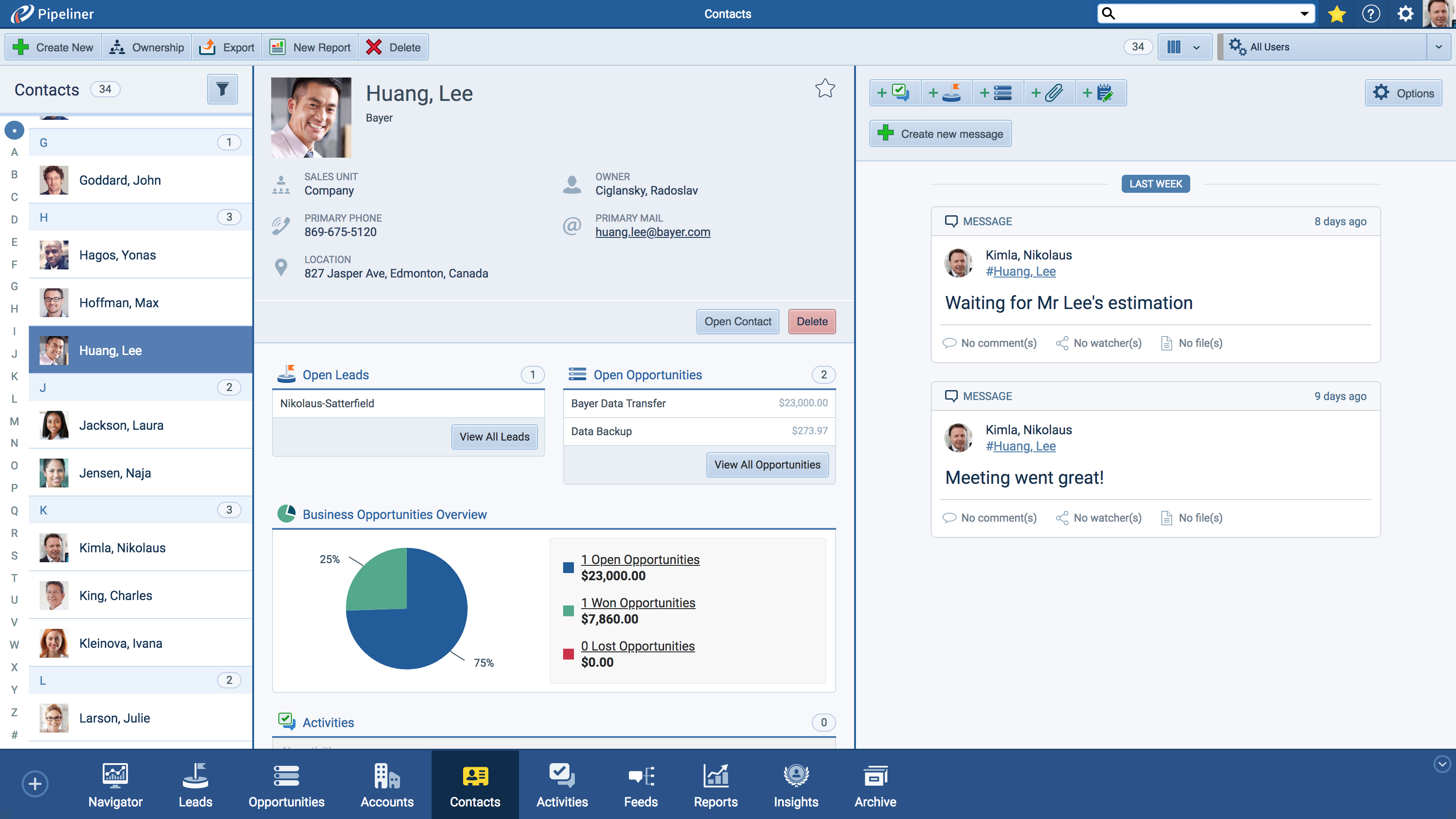Retail Banking
Pipeliner Feed
Within any opportunity in Pipeliner, the agent accesses the “Feed” section which shows email, notes from phone calls, and meeting notes—all right there, in order and visible. Email can be responded to from right within Pipeliner. If your organizationOrganization Organization is a cohesive group of people working together and formally bound by a shared identity (e.g., one team, company, club, etc.) and a common purpose (e.g., business growth, athletic victory, etc.). allows access to social media platforms, an agent can also respond to social media postings as well. Email and social postings can be responded to from right within Pipeliner, and with all accountAccount Account refers to a record of primary and background information about an individual or corporate customer, including contact data, preferred services, and transactions with your company. specifics right there and available.
The Feed functionality also enables internal communication between agents or from managers.
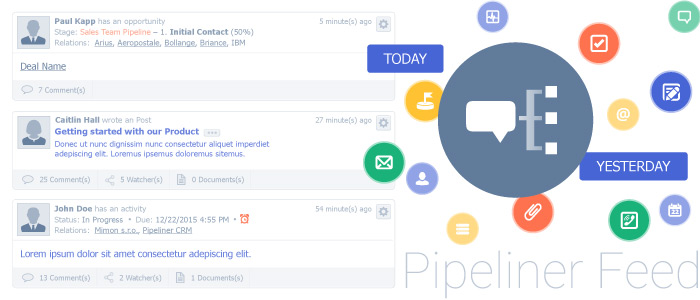
Notes Management and Integration
Part of communication within CRM is notes and notes management. There is always a need for notes in CRM–and Pipeliner makes note creation, management and sharing incredibly easy.
A CRM solutionSolution Solution is a combination of ideas, strategies, processes, technologies and services that effectively helps an organization achieve its goals or hurdle its challenges. can have all the functionality in the world—yet there will still be times a salesperson or other CRM userUser User means a person who uses or consumes a product or a service, usually a digital device or an online service. will need to make specific notes about a conversation, an account, an opportunity or a contact.
With traditional CRM applications this was often done outside of CRM – in Notepad or another kind of doc, or even on hard copy sticky notes. It was then saved elsewhere, and hopefully could be retrieved again or shared when needed. Of course it could also be totally lost.
But like most other issues with traditional CRM, Pipeliner has solved this one, too.
Notes Throughout CRM
With Pipeliner, a user can create and save notes
- from the main PipelinePipeline Sales pipelineis a visual representation of the stage prospects are in the sales process. View
- from within an Opportunity
- from within an Account
- from within a Contact
- from within an Activity
Notes can also be copied from one place to another, and shared with other users.
AnalyticsAnalytics Analytics is the active study of different types of data with the aim of discovering meaningful patterns and translating these into insight (such as historical analyses and forecasts), or action (such as those intended to improve business performance).
Pipeliner’s Analytics—specifically hit-rate manager—allow managers to track agent communication activity with regard to accounts. Always know if the right accounts are receiving the right attention.