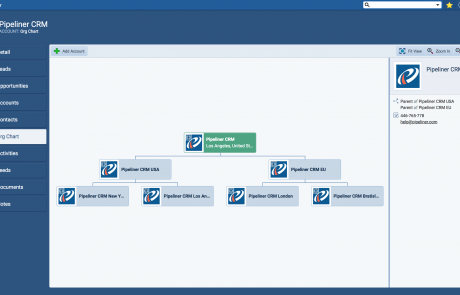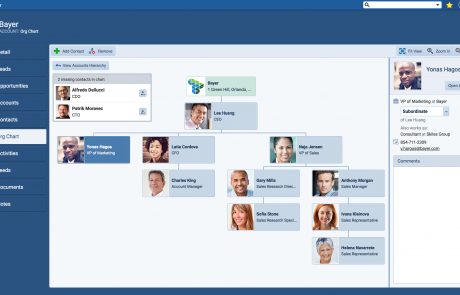Associating and Consolidating Multiple Accounts
As leads come in, and as your sales team is working them, companies get entered into the CRM system as they first become prospects and then opportunities. DataData Data is a set of quantitative and qualitative facts that can be used as reference or inputs for computations, analyses, descriptions, predictions, reasoning and planning. is then constantly added as the opportunities become accounts and as they move through the sales processSales Process Sales Process is a series of strategic steps or a set of activities aimed at driving sales growth through the alignment of personnel, market insight, methodologies, relevant business units, and technology. (pipelinePipeline Sales pipelineis a visual representation of the stage prospects are in the sales process.) stages.
But what happens when it is discovered that 2 or more of these companies are actually related? As an example, your customerCustomer Customer is an individual or an organization that purchases a product or signs up for a service offered by a business. XYZ Company might own another of your customers ABC Company. You might even discover that XYZ company must ultimately approve any purchases being made by ABC company.
Perhaps your organizationOrganization Organization is a cohesive group of people working together and formally bound by a shared identity (e.g., one team, company, club, etc.) and a common purpose (e.g., business growth, athletic victory, etc.). only recently became aware of it and these 2 companies had been existing separately and unrelated in your database. So how can this association be easily shown in Pipeliner, without eliminating one or the other as separate entities?
This can be done with our Parent AccountAccount Account refers to a record of primary and background information about an individual or corporate customer, including contact data, preferred services, and transactions with your company. feature: you can assign a parent account to an existing account—in our example, XYZ Company could be assigned as a parent account to ABC Company. This feature also allows the assignment of multiple accounts under one account.
You can also show such relationships within account data. You can also select a particular account, and aggregate data from multiple accounts into that selected account.
Visual Org Charts
Our visual org charts are designed to give salespeople an instant view of both customer company hierarchy, and influence on purchases from various personnel. It has proven an extremely valuable tool for always ensuring salespeople know exactly who they are talking to.
Our Visual Org Chart functionality has been updated to completely support our new Multiple Account Association feature, so that data on such associations will be visually reflected.