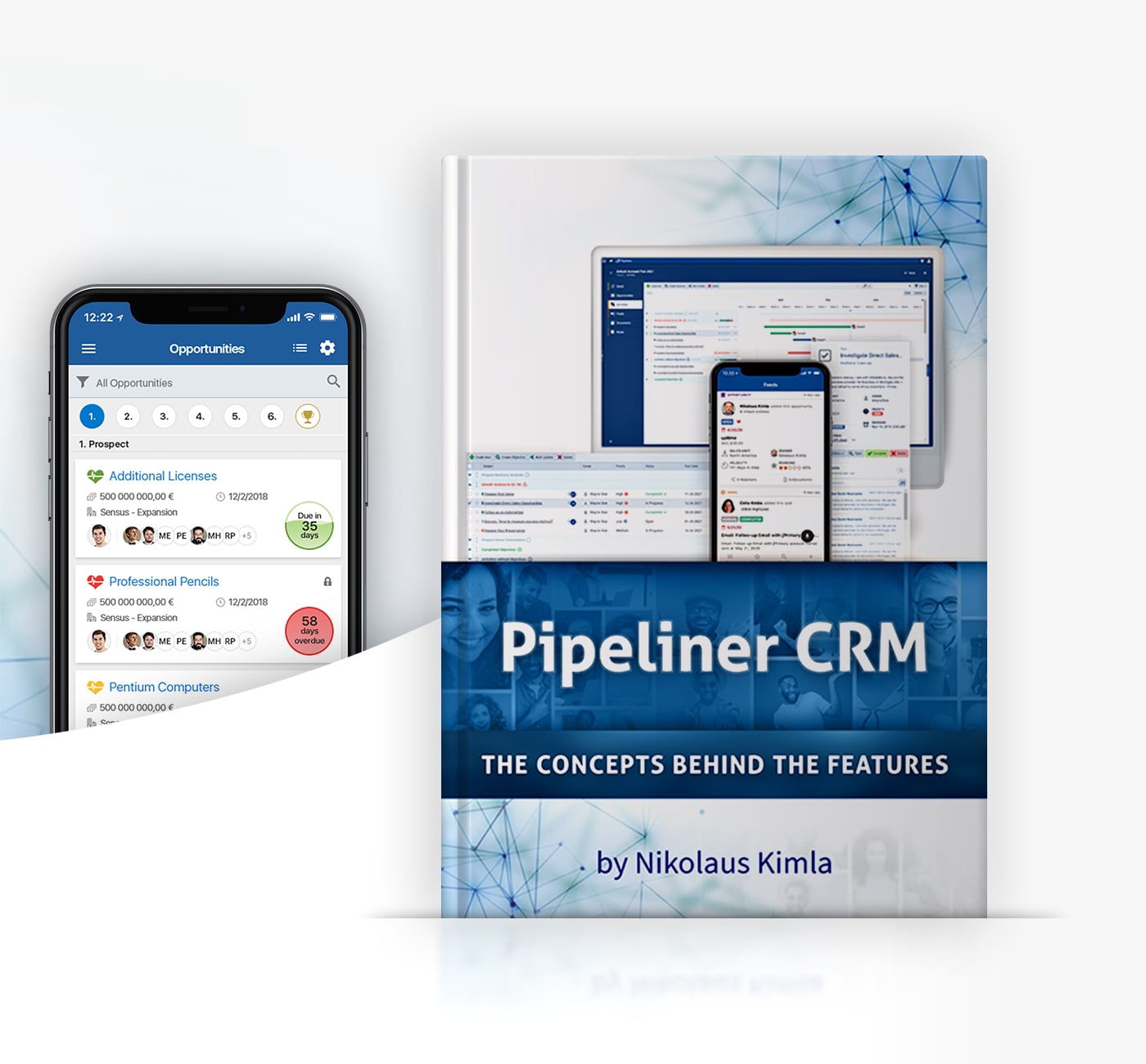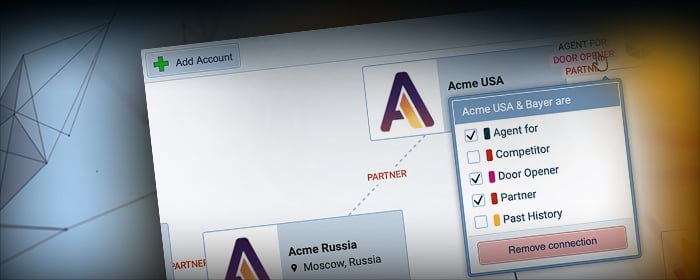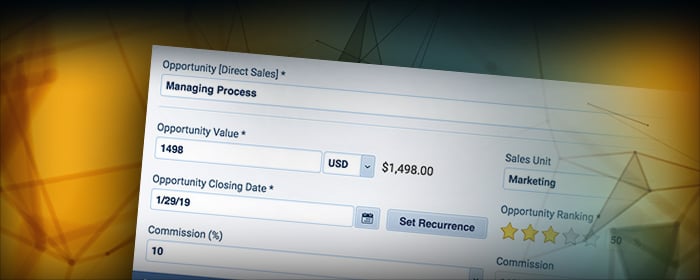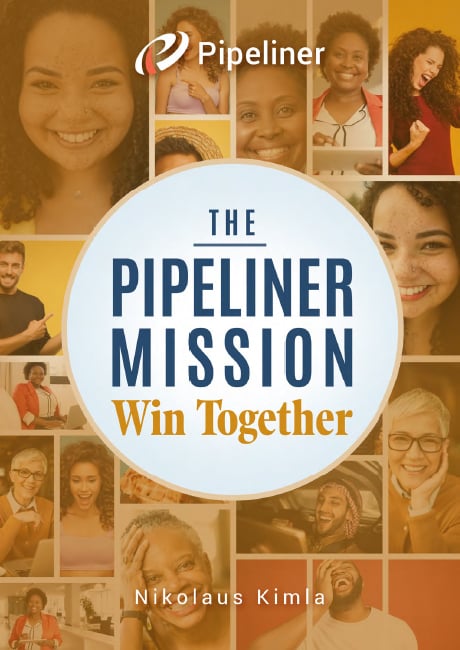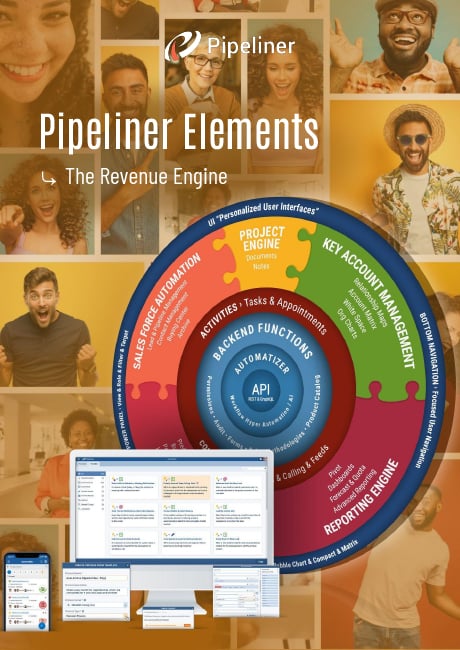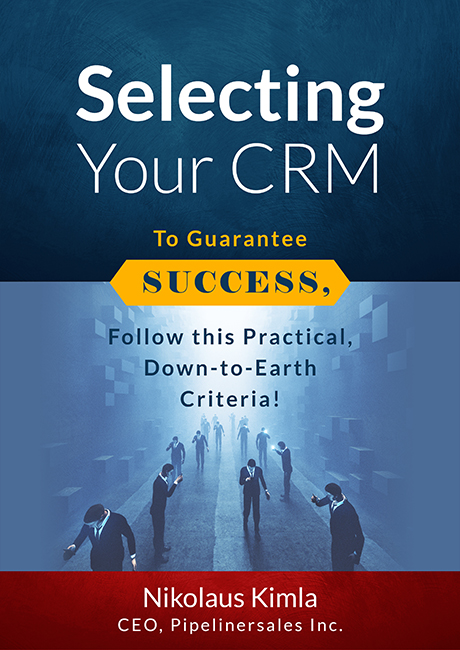Pipeliner Feature Concepts
Learn about the concepts that underpin
the features & functions of Pipeliner CRM

To understand the concepts and ideas that underpin the different features and functions of Pipeliner CRM, we have created this Ebook and Subsite that cover:
Understanding Company Structure
Multiple Pipelines
ProductProduct Product refers to anything (an idea, item, service, process or information) that meets a need or a desire and is offered to a market, usually but not always at a price. and Price Lists
Common Lists
Fields and Forms
A crucial aspect that sets Pipeliner apart from any other CRM is the fact that users love it…and what you love, you use! This love is down to Pipeliner’s totally visual approach—in fact, Pipeliner is the most visual CRM in the world. In that the mind perceives pictures 60,000 times faster than words, this makes for a much faster operation as well.
Because users happily and fully interact with Pipeliner, they enter complete dataData Data is a set of quantitative and qualitative facts that can be used as reference or inputs for computations, analyses, descriptions, predictions, reasoning and planning., and sales management actually gets the information they need from CRM.
“Design is thinking made visual”
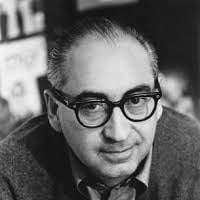 Saul Bass, Oscar Winning Designer
Saul Bass, Oscar Winning DesignerThe Pipeliner CRM Concepts site is divided into five focus areas…
Company Structure
Defining and laying out your specific company structure in Pipeliner is a critical first step
Click to learn more…
Multiple Pipelines
More than one sales processSales Process Sales Process is a series of strategic steps or a set of activities aimed at driving sales growth through the alignment of personnel, market insight, methodologies, relevant business units, and technology. requires more than one pipelinePipeline Sales pipelineis a visual representation of the stage prospects are in the sales process. & Pipeliner was the pioneer of this feature.
Click to learn more…
Products & Price Lists
Create an extremely flexible product list & attach products to different pipelines & product lines.
Click to learn more…
Common Lists
Including elements relating to accountAccount Account refers to a record of primary and background information about an individual or corporate customer, including contact data, preferred services, and transactions with your company. hierarchy, sales roles, contact relations, and account relations.
Click to learn more…
Fields & Forms
Fields and forms are utilized with Pipeliner CRM entities—which is how we refer to different CRM functions.
Click to learn more…
Standard User

The standard Pipeliner user is usually the salesperson (sometimes others like AR).
There are several ways the basic user can learn about Pipeliner—from training, from our YouTube videos, and the extensive help functionality available in the program. For a user to learn Pipeliner is a matter of hours instead of the days, weeks, or months that other CRM applications require.
Click on the video to see all the different ways we help users — we are always here for you!
A crucial aspect that sets Pipeliner apart from any other CRM is the fact that users love it…and what you love, you use!
This love is down to Pipeliner’s totally visual approach—in fact, Pipeliner is the most visual CRM in the world. The mind perceives pictures 60,000 times faster than words, this makes for a much faster operation as well. Because users happily and fully interact with Pipeliner, they enter complete data, and sales management actually gets the information they need from CRM.
Click on the video to see what our Users say about Pipeliner CRM!
Pipeliner has a clear, unified navigation system, also based on our totally visual approach.
Our user interface is not only state-of-the-art but elegant, slick, and clean. The navigation system is the frame that holds and unifies the entire picture. When needed, we support the user through chat, our Pipeliner community, our help support website, and the extensive help embedded in the program.
These are all available through the “graduation cap” symbol in the program.
Click the video to learn more about our Navigation.
Advanced User

Advanced users typically not only need to view their own data but data from other users as well.
The Advanced user will want to learn all about Pipeliner’s advanced filtering and profiling capabilities so that data can be rapidly viewed in the exact way they need to see it, and utilized within advanced reporting.
These advanced features are not complicated, and advanced users will require them.
Administrator User
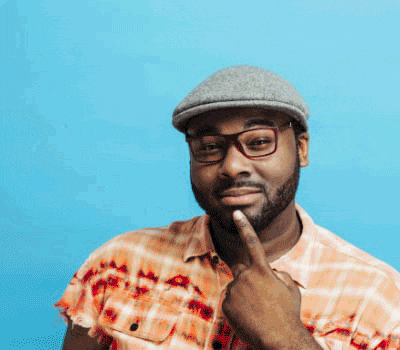
Admin#1
The first type of Administrator is the one people would typically think of—the administrator who enables needed features to the product when requested, adds new users, provides user support and enables customized fields and other similar tasks.
With traditional CRM applications, even these everyday administrative functions would require weeks or months of learning.
Pipeliner administration can be learned by any computer-literate person within a few hours. That means that the “CRM expert” or consultant previously required for CRM administration is no longer needed.
Admin#2
We call this the architect administrator.
This role operates on more of a conceptual level of the organizationOrganization Organization is a cohesive group of people working together and formally bound by a shared identity (e.g., one team, company, club, etc.) and a common purpose (e.g., business growth, athletic victory, etc.).’s business processes and assists the company with streamlining processes and finding ways to create and streamline those processes within Pipeliner.
Our back-end administration, while consisting of a complete toolset, is simple to learn and operate so No Programming Knowledge is Needed!