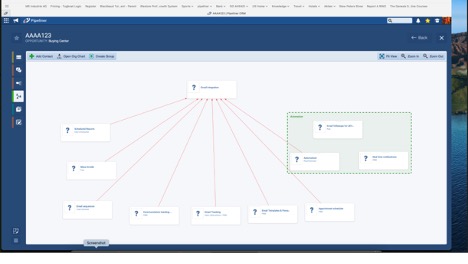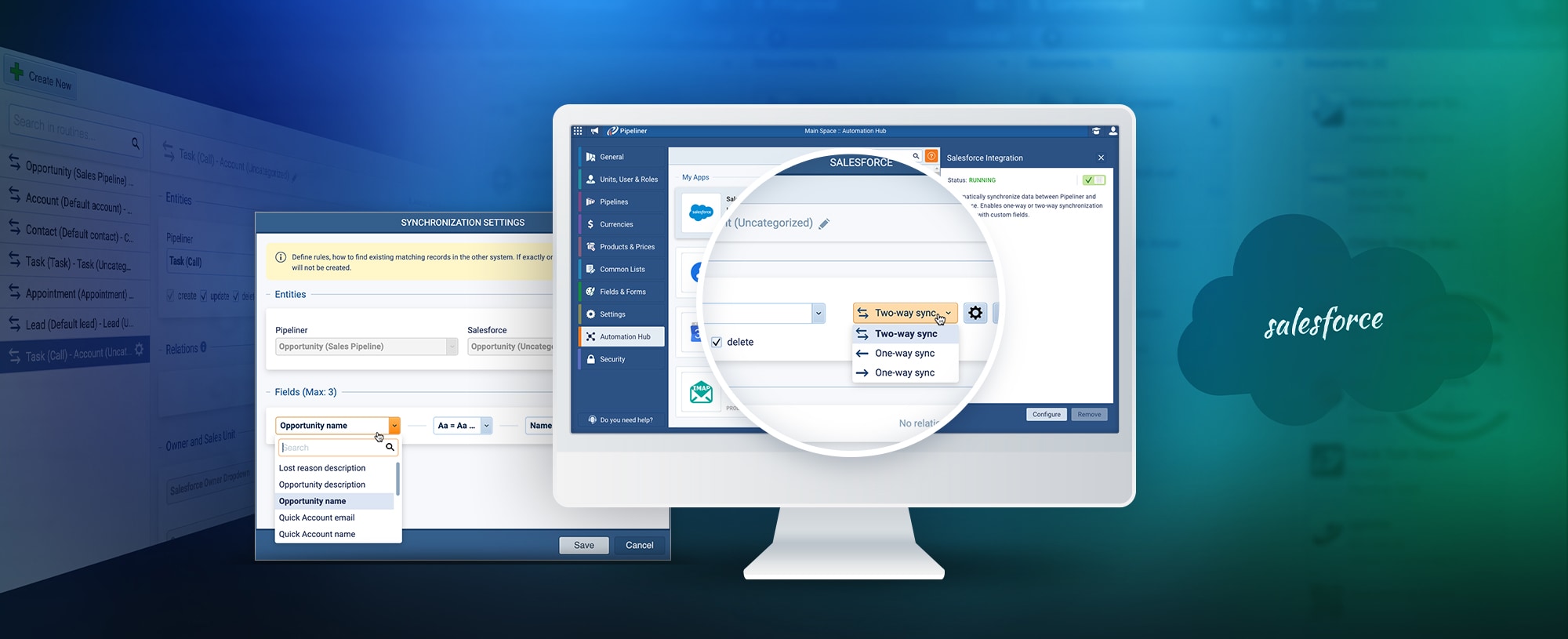Lately, we’ve been observing that many Pipeliner customers have yet to take advantage of the powerful email integration features available in Pipeliner CRM. I’m here to tell you why it’s crucial that you do, and help you dismiss any reasons not to.
Do You Drive Without Navigation?
You wouldn’t drive your car without using its navigation feature. I compare not using Pipeliner’s integration feature to not using your car’s navigation function.
Many years back, when I first came from Austria to the US, there were no navigation systems in cars. To find my way anywhere in my rental car, I had to purchase one of those maps you’d get at the airport. I remember driving myself through Los Angeles for the first time, trying to challenge those incredibly intimidating freeways such as the 405 and the 10 with my little map open on the seat beside me. I was stressed beyond belief, trying to figure out where I was going, while cars and trucks were frantically passing me, practically shoving me off the road. It was stressful to say the least.
It’s a simple matter today to verbally ask the navigation system for guidance to our destination. The system will reroute us for the best travel time if there is traffic. We’ve now gotten so used to navigation systems, many of us have forgotten how painful it was in the old days.
Compare Email Integration
You can liken driving without navigation to use of CRM with no email integration. Sure, you can do so, but it’s painful, and certainly not logical.
It’s easier than ever today to integrate email within Pipeliner CRM. Most companies have moved their email to either Office 365 or to Google G-suite, and Pipeliner fully supports either of these options. It’s a matter of a couple mouse clicks, and CRM is immediately connected. You now have access, right from CRM, not only to your email but to your contacts, calendars and documents. It’s really as easy and userUser User means a person who uses or consumes a product or a service, usually a digital device or an online service. friendly as opening up a smartphone and connecting to your service provider.
Does It Cost Extra?
Some might worry that email only comes at an extra cost. While that might be true of other CRM applications, 90 percent of Pipeliner’s email integration features are available free of charge, right out of the box.
No-Charge Features
Let’s detail some of the tracking features in Pipeliner—and they add up to the reasons you should enable email tracking in Pipeliner right now.
Email Tracking
Email tracking is one of our powerful email integration features. When sending emails to prospects, customers or partners, you want to know if they’ve opened and read your email. You can know right away with email tracking, and it’s totally free.
Templates
Templates which can be created, saved, then shared in folders, is yet another free email integration feature.
A thank-you note sent to a customerCustomer Customer is an individual or an organization that purchases a product or signs up for a service offered by a business. or prospect following a meeting is an example of a type of templateTemplate Template is a generic file with a framework showing the standard sections or features of a specific kind of document, used to create a new document of the same type faster and easier.. Because of the template, you don’t need to type a whole email message for this purpose ever again—you can simply customize the template with a few words, and send it off.
Just as with your car’s navigation system, these templates save you hours of time, and allow freed-up attention so you can focus on other essential tasks.
Mass emails
You can not only send individual emails through Pipeliner CRM’s email integration, but you can also create group and even mass emails. Again, this feature is free and available right out of the box.
Send conference invitations to a group of prospects or customers—with one click.
Appointment scheduler
Pipeliner’s email integration allows you to utilize Calendly’s powerful, simple appointment scheduler. Calendly helps you schedule meetings without the back-and-forth emails. You can simply let Calendly know your availability preferences, and it’ll do the work for you. Share your Calendly links, and others can pick a time to meet with you. The event is automatically added to your calendar, and you will be notified. The application coordinates with Google, Outlook, Office 365 or iCloud calendars so nothing is ever double-booked.
You can also track meetings throughout Pipeliner CRM, so you’re never uninformed. Once more, it’s free.
Email follow up
Automatically schedule follow-up emails, and be informed of them, from any Pipeliner entity: contact, opportunity, accountAccount Account refers to a record of primary and background information about an individual or corporate customer, including contact data, preferred services, and transactions with your company., activity, appointment or leadLead Lead refers to a prospect or potential customer (who can be an individual or organization) that exhibits interest in your service or product; or any additional information about such entity.. Again, this feature is free.
Paid Optional Features
We also offer three email integration features as paid options, or included in Pipeliner’s highest Unlimited tier.
Report scheduling
If you’re a Pipeliner customer, you already know that Pipeliner allows you to create many different types of reports. Often managers want to have a specific report at the beginning or the end of the week before they leave for the day. For example, let us say that board members want to see a report of closed sales or new opportunities every Friday at the end of the day. These reports can be created and scheduled to be sent, either to individuals or groups, from within Pipeliner’s Reports section.
Reports can only be sent by utilizing Pipeliner’s email integration, so enabling this function only makes sense.
Report scheduling is a paid option, or included as part of Pipeliner CRM EnterpriseEnterprise Enterprise (in the context of sales) is a relatively large organization typically composed of multiple levels, locations, and departments which need multi-layer software systems that support collaboration across a large corporate environment. and Unlimited tiers.
Email sequences
With email sequences, you can schedule emails to be sent, with follow-up emails sent later.
As an example, an invitation to a virtual conference could be sent to prospects as a scheduled email. If they don’t respond in 2 days, another email goes out which says, “Did you forget to register?” If there is still no response, a third email could go out saying, “Don’t miss _____ conference 2022!”
This feature also shows you how well your email campaign is performing by displaying email opening statistics.
True marketingMarketing Marketing is the field, set of actions, or practice of making a product or service desirable to a target consumer segment, with the ultimate aim of effecting a purchase. automation, email sequences is an optional paid feature, or available as part of Pipeliner’s Unlimited tier.
Arguments for Avoiding Email Integration
Let’s examine some arguments some have made for avoiding email integration, and why they simply aren’t valid.
Email integration must be enabled by every use
This is a true statement. Each user creates their own system, sets up their own folders, and takes their own options.
The reason this is not actually an issue is that it costs each user a minimum of time—it takes from less than a minute to 1 to 2 minutes.
Too much information is being sent back and forth, creating too much noise
Taking the feature’s outstanding benefits into consideration, this is really not a reason against enabling email integration.
Privacy violations
Others have not enabled email in Pipeliner CRM because emails that have been sent and received can be read by users, meaning privacy is potentially compromised.
This issue is easily prevented through settings in Pipeliner’s administration.
We successfully argue against another reason for not enabling email integration.
Users Completely Focused
Pipeliner CRM exists, and its email integration functionality was innovated, to allow users to focus. They’re not distracted. They’re totally committed to the cause, and 100 percent focused on outcomes and what they want to achieve.
By being focused, the company is always aware of partner, customer or prospect activity. If emails aren’t being opened and read, if prospects or customers aren’t responding, it’s obvious and appropriate action can be taken.
By concentrating all of their attention on customer and prospect relationships, the company is much more effective in selling products and services.
Focus brings about efficiency. Employees and executives are efficient in communication, efficient in analyzing dataData Data is a set of quantitative and qualitative facts that can be used as reference or inputs for computations, analyses, descriptions, predictions, reasoning and planning., and efficient in how tasks are completed.
Efficiency, in its turn, brings about increased productivity. And what does productivity mean in this context? Let’s go back to our analogy of driving without navigation, with a map on the seat next to you. The navigation system removes all the stress and extra work so you can do and think about other things.
You can see then how focus, efficiency and productivity are intimately connected.
If you’re looking to have your company and users to be focused, efficient and productive, enable your email integration within Pipeliner CRM now!