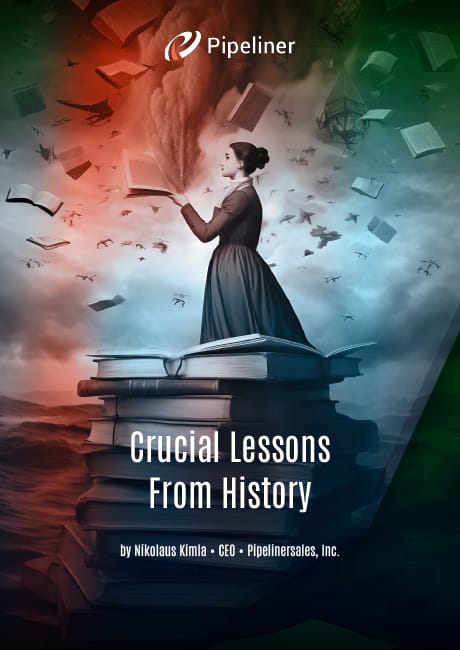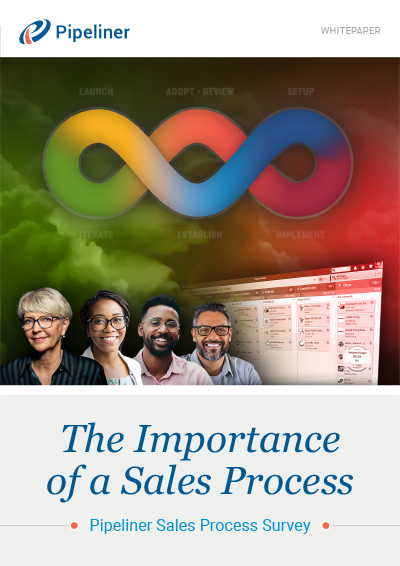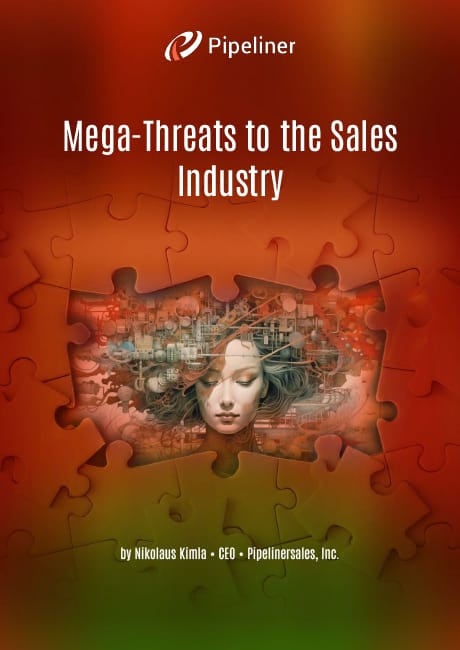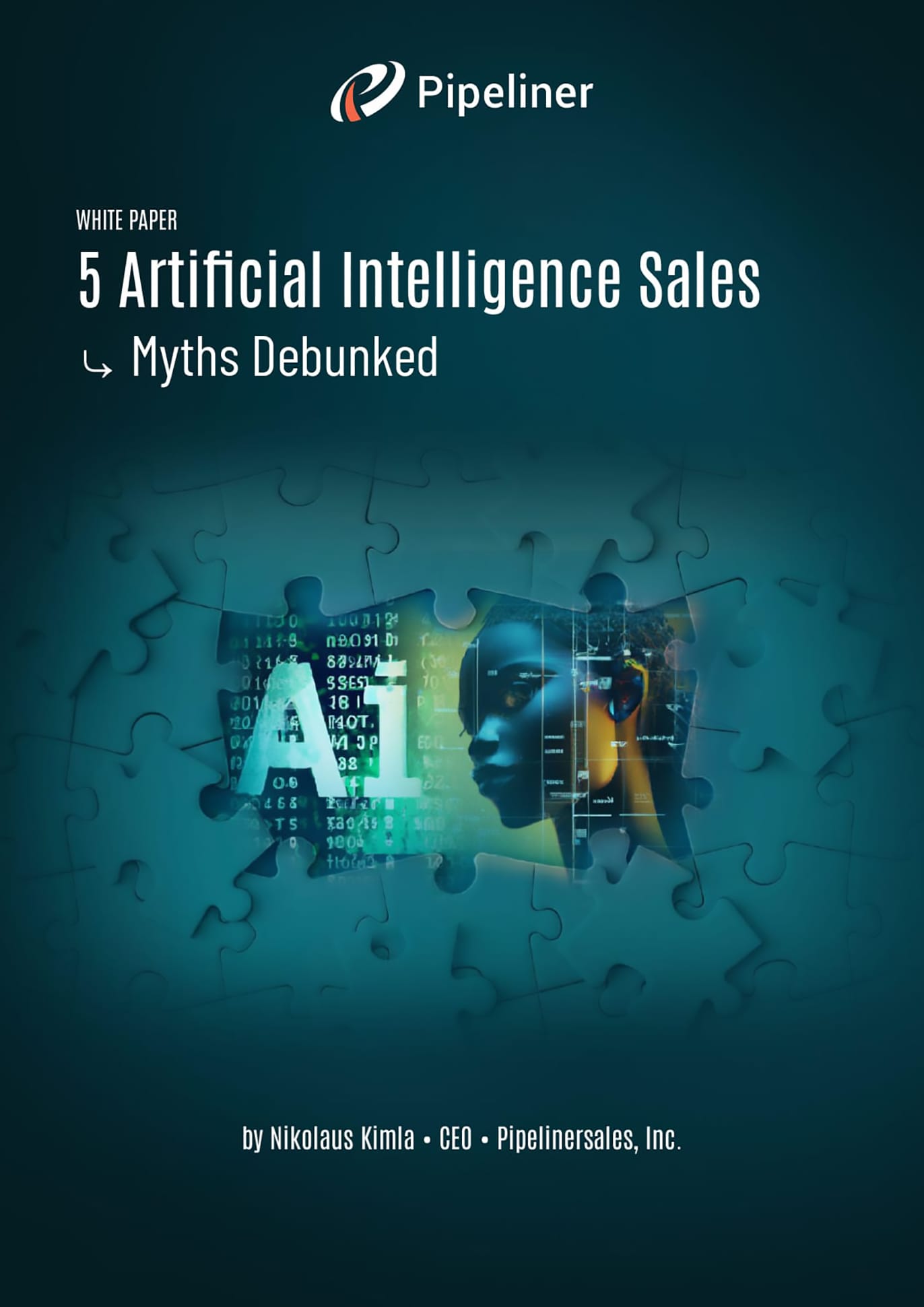Custom Entities (Objects)
Comes to Pipeliner CRM
The next major release of Pipeliner CRM, coming on September 28, brings a fantastic new feature: Custom Entities (functionality referred to in some other CRM systems as “Custom Objects”). Pipeliner once again takes a giant leap ahead of any other CRM in the industry by creating a very special and easy way to set up and organize this outstanding functionality. Compared to our competitors, we have reduced a userUser User means a person who uses or consumes a product or a service, usually a digital device or an online service.’s creation and implementation of this type of feature dramatically by over 65 percent.
Definition and Function of Standard Entities
What does the word “entities” mean in Pipeliner, and why are these called Entities? “Entities” is the term used in Pipeliner to refer to different CRM functions.
The functions known as Standard Entities are defaults in Pipeliner. These are:
- Project
- AccountAccount Account refers to a record of primary and background information about an individual or corporate customer, including contact data, preferred services, and transactions with your company.
- ProductProduct Product refers to anything (an idea, item, service, process or information) that meets a need or a desire and is offered to a market, usually but not always at a price.
- Product Line Item
- Contact
- Appointment
- LeadLead Lead refers to a prospect or potential customer (who can be an individual or organization) that exhibits interest in your service or product; or any additional information about such entity.
- Task
- Opportunity
To understand an Entity, consider it a method through which an enterpriseEnterprise Enterprise (in the context of sales) is a relatively large organization typically composed of multiple levels, locations, and departments which need multi-layer software systems that support collaboration across a large corporate environment. organizes and views its dataData Data is a set of quantitative and qualitative facts that can be used as reference or inputs for computations, analyses, descriptions, predictions, reasoning and planning..
For each Entity, data is organized in customizable fields. In addition, Pipeliner CRM offers multiple forms for each Entity, making for endless possibilities within the same Entity.
And Now…Custom Entities
A company can create a Custom Entity to fit their particular needs.
Let’s take a business context example. Let us say that a manufacturing company, in addition to the Standard Entities provided as defaults, also has a regular requirement to order special raw materials for particular clients in the manufacture of their goods. The company needs to keep track of these specific raw materials as they’re not part of its normal inventory—they’re only used for one particular clientClient A client is an entity who pays another entity for products purchased or services rendered. Also called a customer.. They could then create a Custom Entity called “Special Raw Materials” (perhaps abbreviated to “SRM”) that could be used for any client for which they must order and track specific special raw materials.
In another example, a company might have created a separate sales commissionCommission Commission is the amount of money a sales professional earns for reaching a specific sales volume or for executing one or more business transactions. structure for upsellingUpselling Upselling is a selling technique where a seller introduces a more expensive, an upgrade, or add-on to a buyer to increase the average order value. existing clients and new business. This would also require a Custom Entity if the company wants to report and create its own analyticsAnalytics Analytics is the active study of different types of data with the aim of discovering meaningful patterns and translating these into insight (such as historical analyses and forecasts), or action (such as those intended to improve business performance). through exporting of data.
Experience Pipeliner CRM Now
Creating Custom Entities with Ease
This is again a major revolution we have brought to the Enterprise space, as in the back end we have reduced the setup and implementation of Entities, when compared to our competitors, by more than 65 percent. Custom Entity creation is incredibly easy, done through the same methodology as Contact or Account creation. No coding is required.
Custom Entities share the same interface and functionality as Standard Entities, making the onboardingOnboarding Onboarding is the process or act of introducing a new customer to your product or service; or integrating a newly hired employee into your workforce or team. process for new and existing Pipeliner users easy.
Each Custom Entity possesses its own automation, fields, field permissions, reporting, forms, relations and user permissions.
Custom Entities empower you to create any functionality and business case your company requires now or in the future. There are less than 10 solutions world-wide today that offer this functionality. Others are considerably more complex than ours—we are the only one that made it easy and simple. Yet another reason to do as many others have done: make the switch to Pipeliner CRM!
Learn More About Pipeliner CRM
Take a no-obligation 14 day trial of Pipeliner CRM.
No credit card info required – just experience for yourself how it could impact your sales.
Customers love Pipeliner CRM
Its features and functionality make it a great CRM at a great price point. Catherine Austill • Advisor • Graphic Partners
One of my favorite parts as a sales managerSales Manager Sales Manager is an executive who leads a sales unit, team or department by setting goals and meeting targets, formulating plans and policies, designating tasks, and developing salespeople. is using Pipeliner CRM to run sales campaigns that drive our team to have fun and use the system in a way that drives sales. Luke Wittenbraker • Sales & MarketingMarketing Marketing is the field, set of actions, or practice of making a product or service desirable to a target consumer segment, with the ultimate aim of effecting a purchase. DIrector • Mactech
With simple training and general intuition this CRM blows many others out of the water, plus it is a fraction of the cost. Our Franchise units simply love it. Eduardo Pinzon • Director of Operations • Crestcom
I highly suggest using Pipeliner, it is a tool that has absolutely sky-rocketed our business to where it needs to be. Patrick Bauer • CEO • Amherst Brands
It is the best CRM on the market today, don't be fooled by big box or free products. Margye Sullivan • VP • Envision2BWell Inc.
I have used other CRM's and this has to be the most user-friendly program I have ever used. Denise Schmidt • Sales OperationsSales Operations Sales Operations is a collection of aligned business processes, strategic implementations and other activities aimed at achieving organizational goals, specially in the areas of sales revenue, market coverage and growth. • First Tactical
Test it. Keep it. Use it. Love it. Jens Leonhaeuser • Owner • Steilpass
A top CRM that has all the features and flexibility you can possibly need and still is easy to learn, administer, configure and use. Hanneke Gieles • Business Development • Prowareness WeOn Groep BV
See what our customers have to say about using Pipeliner CRM