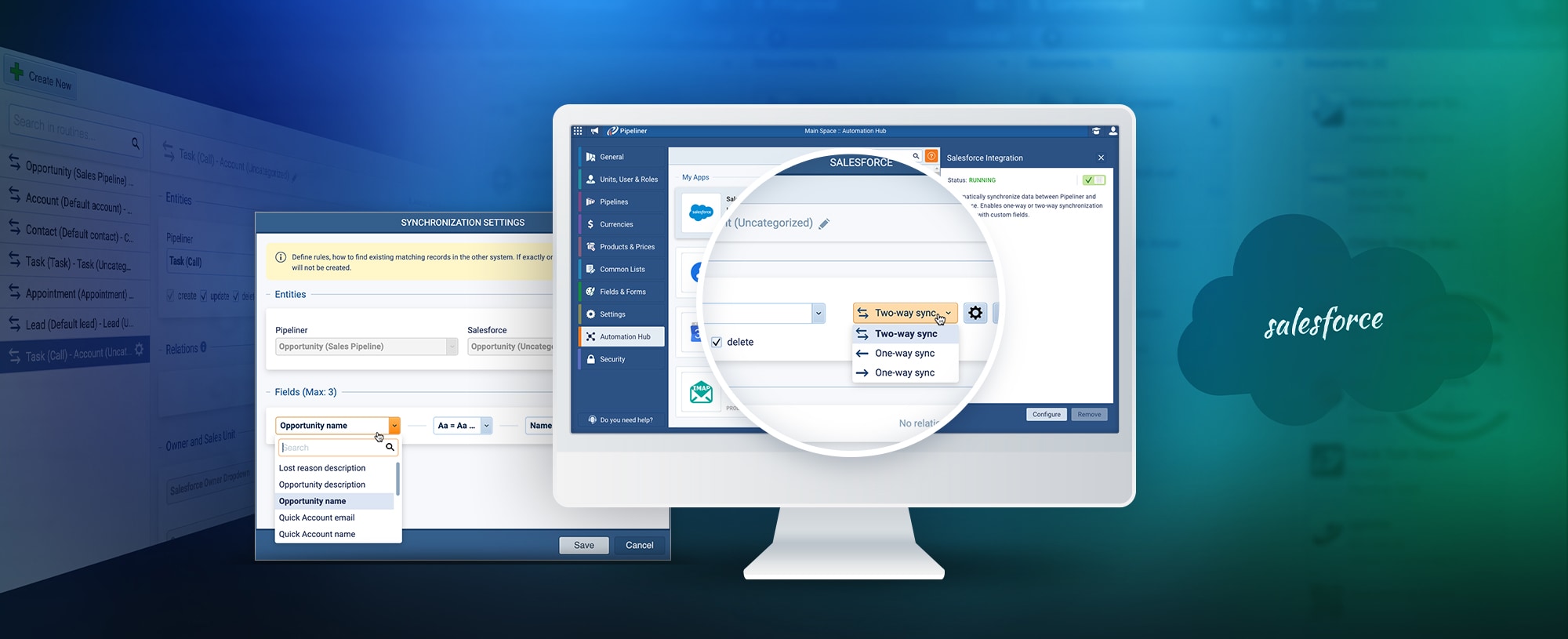In our previous article, we saw that one type of CRM administrator will act as a CRM architect for the company. We’ll now cover the concepts a person will need to understand to properly set up CRM.
Analyzing Company Structure
There are two different CRM administrator roles, as we saw in our last article—the regular administrator and the architect administrator. In a small company, both roles might be fulfilled by one person. Or, in a larger company, two separate people might be required. In this article, we’re going to focus on the architect administrator’s role.
Company structure is the first thing that must be worked out by the architect-administrator. How is the company organized? It could be based geographically—for instance, the company has divisions in Europe, America, and Asia. The company could also be divided into various business units, or perhaps by different productProduct Product refers to anything (an idea, item, service, process or information) that meets a need or a desire and is offered to a market, usually but not always at a price. types or by type of industry. For example, Pipeliner is divided geographically between Europe, America, Asia, and Africa and is also divided between products and services.
CRM issues could develop down the road if these divisions are not clearly made and understood from the outset. What a regular or advanced userUser User means a person who uses or consumes a product or a service, usually a digital device or an online service. will be able to view and access will be based on this organizationOrganization Organization is a cohesive group of people working together and formally bound by a shared identity (e.g., one team, company, club, etc.) and a common purpose (e.g., business growth, athletic victory, etc.)..
At Pipeliner, we have created a clear structure. We have a program called Pipelinerpreneurs, in which people have their own businesses selling and using Pipeliner CRM. People in that program can only view certain dataData Data is a set of quantitative and qualitative facts that can be used as reference or inputs for computations, analyses, descriptions, predictions, reasoning and planning. types within CRM—they don’t need access to everything to do their job and from a security point of view, we need to restrict some areas. We also have Advanced Pipelinerpreneurs, however, and they have more access and can view more data.
The company’s critically important structure is the foundation for setting up CRM. Every company is different, so there needs to be an architect administrator who fully understands their company’s structure and can implement it within CRM.
Defining Users and Roles
The company structure, once it has been fully established, is utilized in the definition of which data CRM users are allowed to view, and their access. With Pipeliner, you can add as many regular users as needed. They can be imported and exported—a feature not many CRMs offer. When a user has been created, their activities can be monitored. You can see if and when the user has used the system and what they did.
In addition to ordinary users, user roles must be defined by the architect administrator. Roles are critical and are conceptually tied to the unit. A significant benefit of Pipeliner is that roles can be instantly changed within CRM when needed.
Pipeliner also allows the creation of “super-users.” This could become necessary in a larger company where, for example, you have more than one CRM administrator. These administrators would have specific functions such as consistently updating the company’s product or service catalog. They wouldn’t, however, be able to remove a user. There would be the “super-admin” who had overall authority and the final say.
Keep It Simplified
Looking over the various units and roles within a company, we can see that we’ve chosen an appropriate term with “architect.” They are actually building a structure. If they’re constructing a large building, such as the tower in Dubai, they must dig deeper to construct the foundation. Or if it’s going to be a simple structure like a beach hut that sits on the sand it will be far simpler.
The architect administrator should think through what data a role will actually require when creating roles in CRM. One serious flaw in traditional CRMs of the past was overloading the user with far too much data, way more than they needed. With Pipeliner, you can provide a role with only the information they really need, and no more.
Are all features required for a particular role? Is this a power user? Do they need to import and export data? Do they need to be able to create automatic processes? (Note that only Pipeliner offers the capacity for a user to create an automatic process, to optimize workflows, with the Automatizer feature.)
A person, for example, who is only responsible for contacts in accounts, will have no requirement for the Archive, dashboards, or advanced reports. Such information would only prove distracting. The more a person can remain focused, the more productive they are going to be.
It will then come down to the particular rights required by a role as regards the various Pipeliner entities—accounts, contacts, leads, opportunities, pipelines, tasks, and appointments. Should they see only their own records or records of others? Should they have read-only access or reading and writing privileges? These same kinds of permissions would also be granted through the APIs when needed.
Before working them out in CRM, thoroughly define user roles and the various units from a business perspective. Once these are fully understood, then properly setting Pipeliner up becomes painless, and you can proceed to a technical guide that will show you how users and roles are set up strictly from a technical aspect.