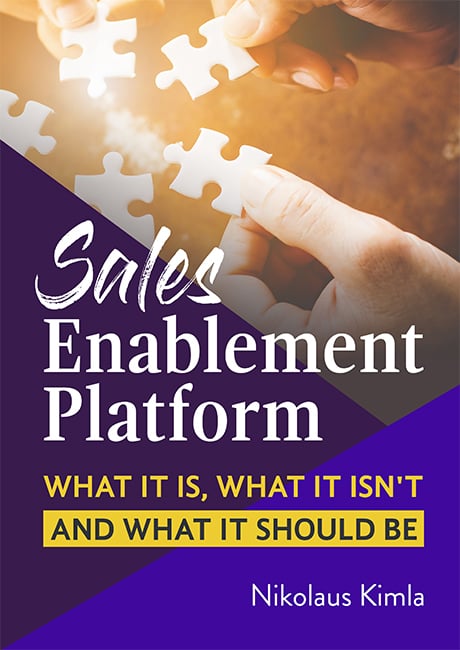The Process Manager
An easy Process Manager tool for the Automatizer
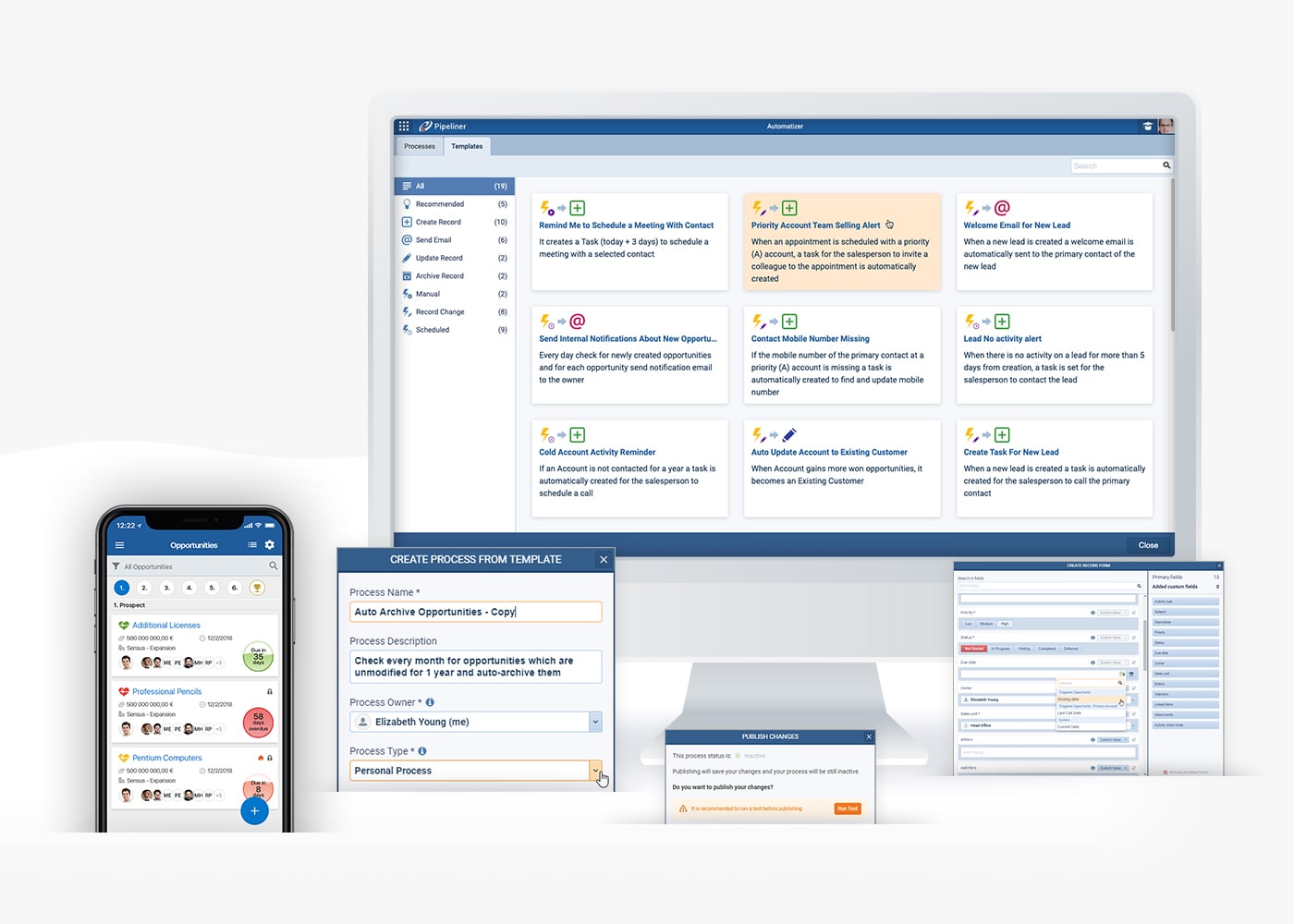
We created an easy-to-use tool to manage all of your processes called…
The Process Manager
Visual & Intuitive
Hub for tracking all processes
Easily add new processes
Search for particular processes
Filter by Process Owner & Process Status
Save time & resources
Review performance statistics
Key Columns in the Process List
The “Status” field gives you an instant visual indication of Active (versus Inactive) processes. The “Activity (24 hours)” column gives you an hour by hour snapshot of the times that the process has run over a 24 hour period. Hover over this column to see a summary quick view of the run statistics for the process.
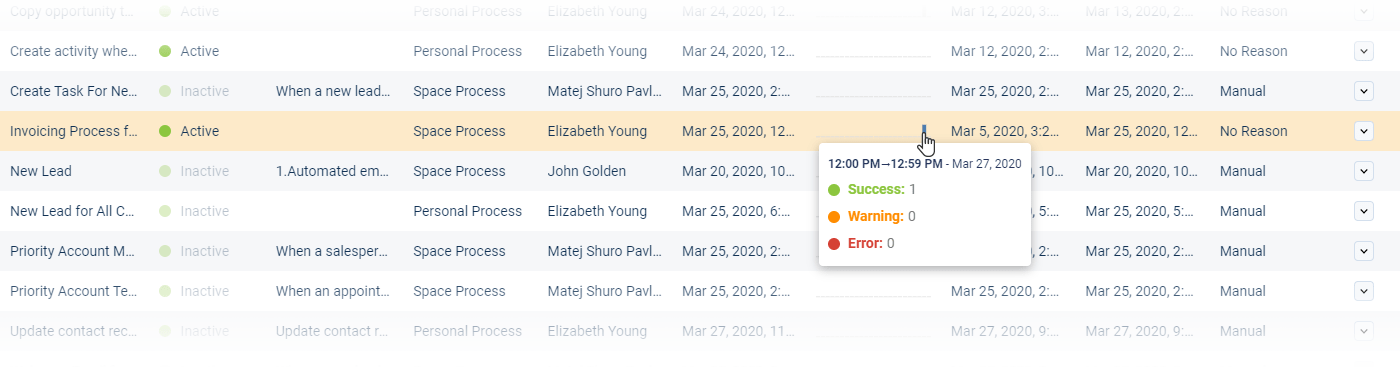
Click on the drop-down arrow at the end of the list on the right-hand side to “Edit”, “Copy” or “Delete” a process.
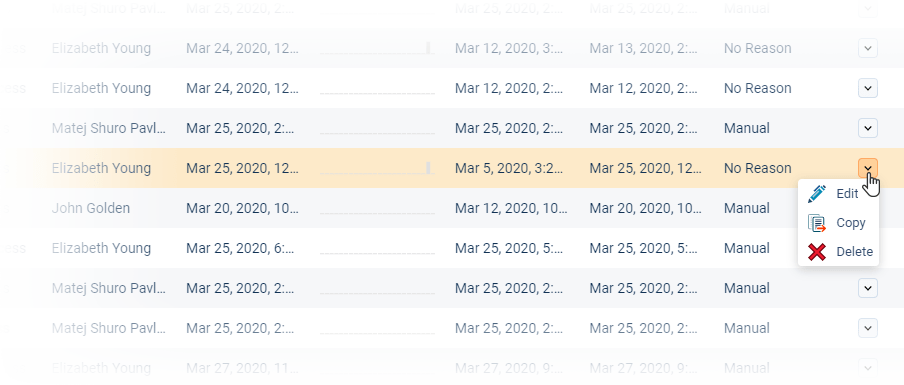
As Automatizer has multiple trigger types, you can also display the “Trigger Type” for each process in the Automatizer Process Manager list view.
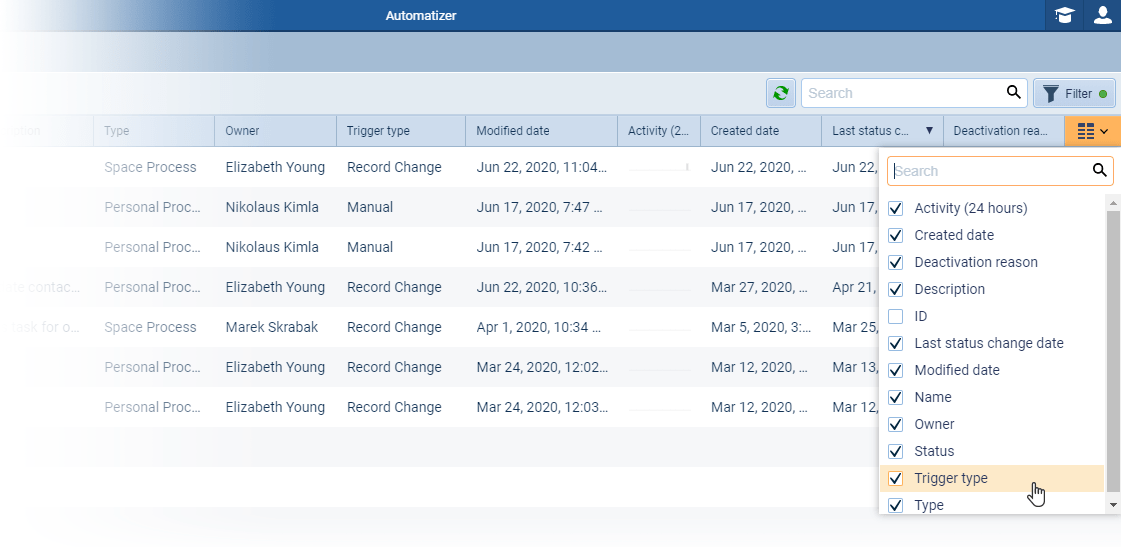
Clicking on an individual process will open up a detail panel on the right-hand side.
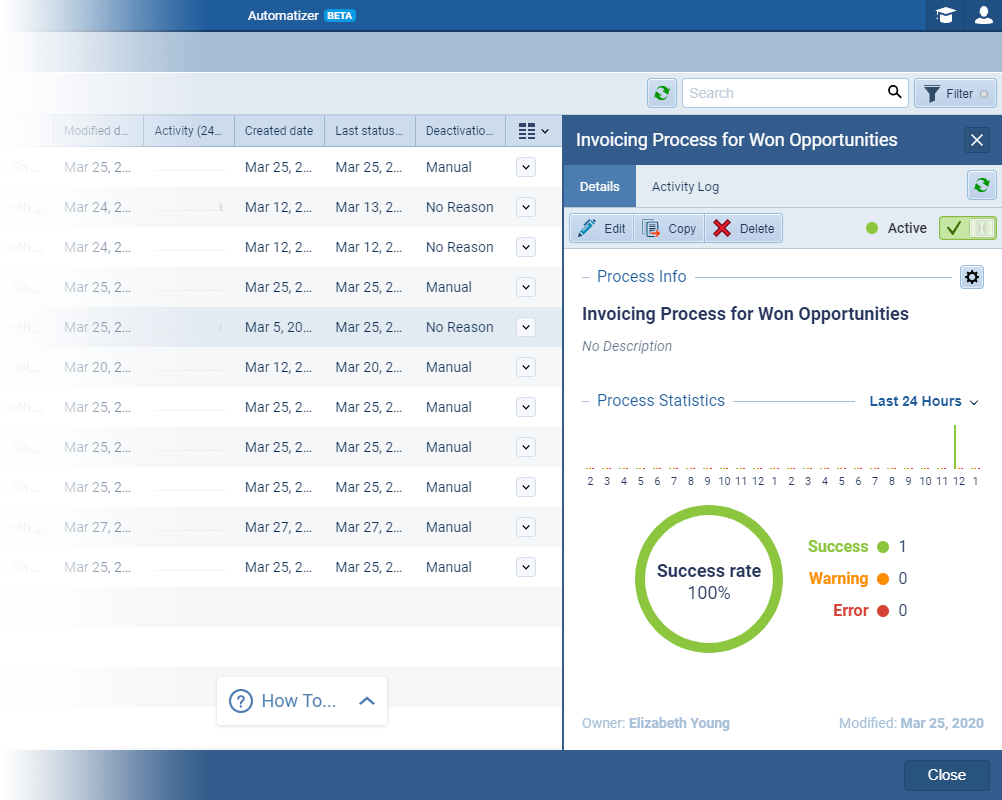
It is easy to update the Properties of a process:
- Process Name
- Process Description
- Process Owner
- Process Type
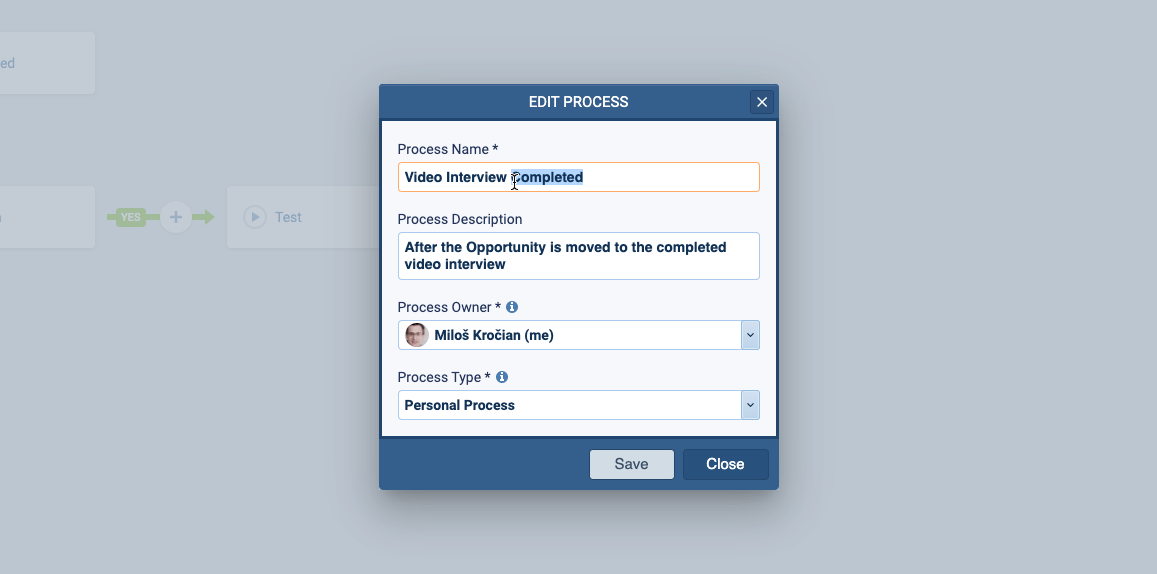
Managing Processes › Statistics & Notifications
In the Process Statistics section, you can get an overview of the run statistics for the “Last 24 Hours”, “Last 7 Days” or “Last 14 Days”.
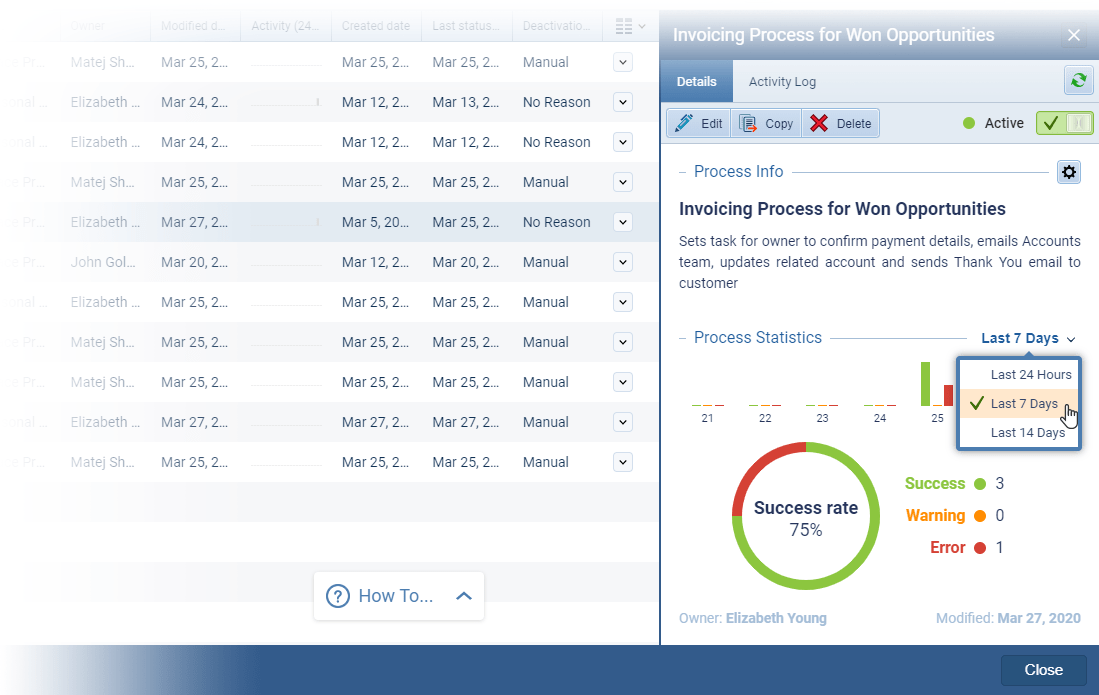
There are three main types of notification used to update the Process Owner on the status of their processes:
- SUCCESS — The process ran successfully.
- WARNING — an Action in the process ended with a warning.
- ERROR — An Action or Condition ended with an error.
Plus “Stop” when a process has failed to execute 20 times.
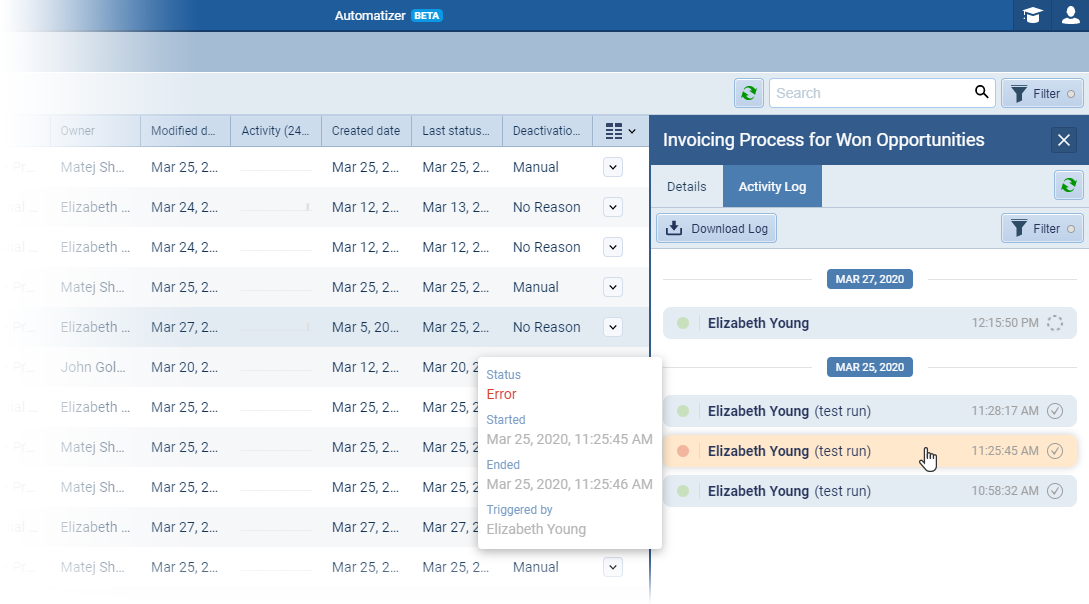
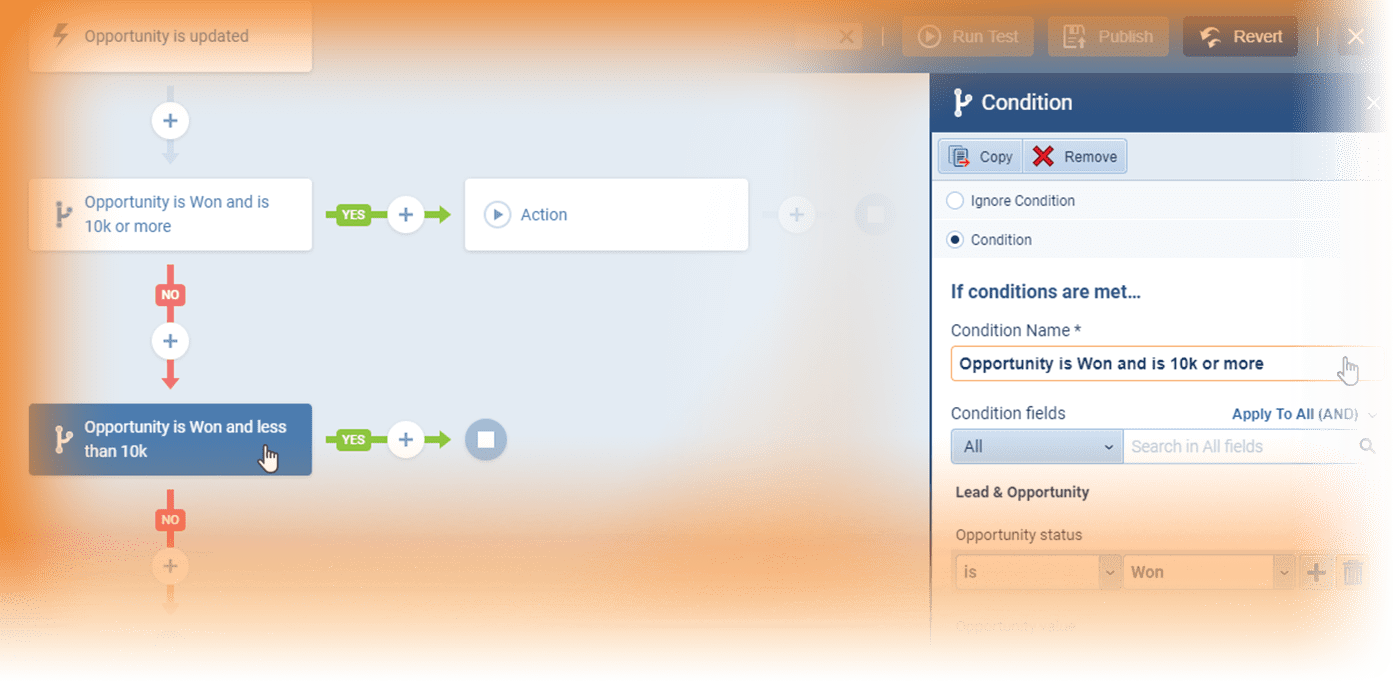
The Best Time to Automate Processes is Now!
There is much more that can be done with the Process Manager. It saves an enormous amount of time, just as Automatizer itself saves tremendous time for you and your team.
At Pipeliner, one single process we created is saving our team some 40 hours per week, and overall we’re saving in the neighborhood of 2,000 percent.
Think about what you could do with the Automatizer!
Additional E-book › Sales EnablementSales Enablement Sales Enablement is a strategic process that provides a company’s sales professionals with tools, technology, training and other resources that improve their performance at customer engagement and at generating value for all stakeholders in the sales process. Platform – What it should be!
So what is Sales Enablement, really, and where is it going?
Is it just a buzzword that becomes an umbrella for various solutions?
And what exactly is a sales enablement platform?
There has certainly been a lot of talk about sales enablement—it’s one of those popular buzzwords. It has come to the point now where software vendors are even promoting a new type of solutionSolution Solution is a combination of ideas, strategies, processes, technologies and services that effectively helps an organization achieve its goals or hurdle its challenges. called a Sales Enablement Platform (SEP).
There certainly is no sales enablement “magic bullet”—you utilize it and bang! instant results! People today will jump on any train when they hear it will bring immediate positive painless change—even as they know there is no such thing. It’s like trying to win a gold medal without doing any training, even though you know that can never happen.
 Nikolaus Kimla, CEO at Pipelinersales, Inc.
Nikolaus Kimla, CEO at Pipelinersales, Inc.